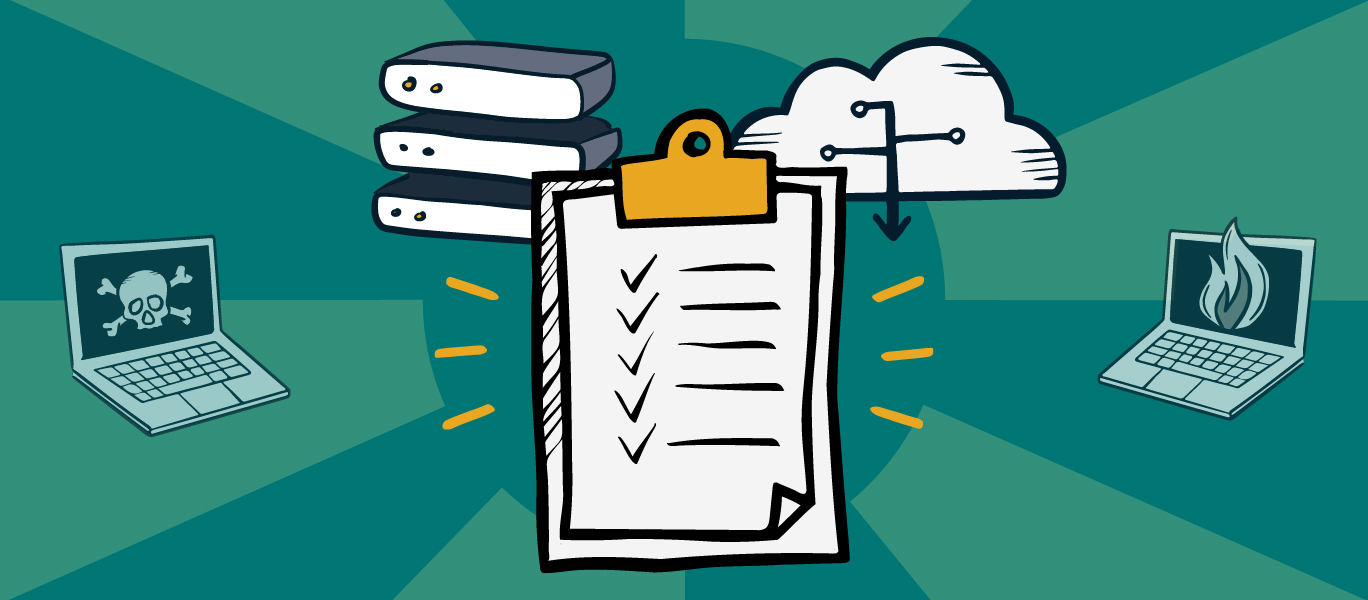
When a disaster occurs — such as a critical power outage, infrastructure failure, natural disaster, or cyberattack — your MSP must be ready. A backup disaster recovery plan is a must-have for MSPs.
In this article, you will learn:
You never want to find out a client doesn’t have backups. But MSPs regularly learn the hard way that their clients’ data isn’t as secure as it needs to be.
Horror stories of MSPs onboarding new clients and uncovering incomplete or missing backups are common to hear. For MSPs dealing with clients like this, data security quickly becomes their number one priority.
Unexpected disasters can strike at any time. Between physical disasters, ransomware, and malicious attacks, businesses need to take security seriously.
That’s why a comprehensive backup disaster recovery (BDR) plan is essential. The ability to recover your data in an emergency is one of the most important security measures MSPs can take.
Your MSP needs to have a plan in place before a disaster, not after. Your plan should be flexible enough to adapt to your clients’ needs, while remaining structured enough to follow in stressful moments. This can make the difference between a failed business and a successful one.
According to ScalePad’s 2022 Business Growth Report, 42% of MSPs said that Disaster Recovery is driving growth in their business.
Backup solutions have changed drastically over the past several years.
MSPs now have access to more powerful tools to keep client data secure.
In this blog, we will walk you through what BDR is, the key components of a BDR plan, and the best practices for implementing that plan.

At its core, BDR is a process of keeping up-to-date backups to be recovered in case a disaster causes data loss.
While keeping backups is a simple concept, it is only a small part of disaster recovery. The main goal of BDR is business continuity.
That’s why disaster recovery goes beyond backups. MSPs need to address all services and infrastructure for the company. Ultimately, keeping clients operational is just as important as recovering data.
This is where your plan comes in. A disaster recovery plan will account for all aspects of emergency response. That includes where backups are stored and the restoration process.
While the process is just two steps, backups and disaster recovery, they should always be planned for together. When working together, the process will be smooth when disaster strikes. Both the MSP and client will know what to do and can maintain control of the situation.
The consequences of a disaster can impact multiple aspects of both your MSP and clients’ businesses.
If you can’t recover data in a disaster, clients will be forced into downtime. They won’t be able to perform critical tasks or respond to their clients, which can cost them business.
All it takes is one disaster to do significant damage to a clients’ reputation, which will reflect on your MSP too.
Avoid possibly irreversible consequences with a proper BDR plan.

Get started right with backups. Work with clients to establish a consistent backup method that your MSP can manage effectively.
Consistent methods can include both cloud and local backups together. Maintaining multiple backup solutions can cover many types of disaster situations.
Automated backup monitoring helps MSPs ensure they are functioning properly. Good backup monitoring prevents non-functional backups from falling through the cracks.
Managing backups with automation will save MSPs and clients from human error, and save hours of time in the management process.
It’s important for MSPs and their clients to identify their Recovery Time Objective (RTO) and Recovery Point Objective (RPO).
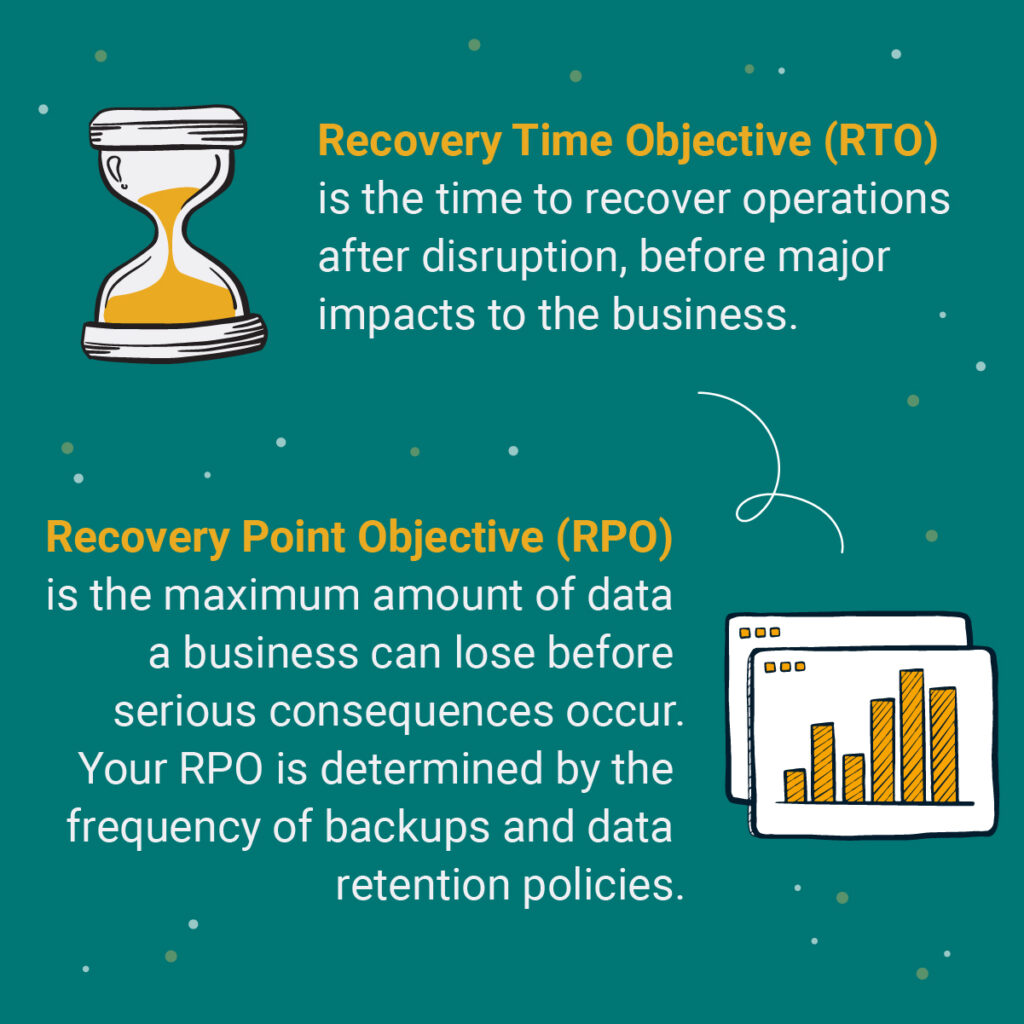
Identifying the businesses RTO will set the foundation of the plan. A shorter RTO will allow your MSP to recover a client’s business faster and get them back on track with minimal downtime.
Your RPO will help set the cadence of backups, as your MSP can build a backup schedule that fits the clients needs.
The speed of restoration and how often backups are set will give clients reassurance that their data is secure.
Once you know your RTO and RPO, begin planning for the exact steps and procedures needed to execute a successful recovery.
A disaster recovery plan is always part of a larger business continuity plan. Make sure your disaster recovery plan is a foundational part of the overall business continuity plan.
Business continuity identifies the client’s highest priority work needed to stay operational. It also sets policies on how they can be recovered in case of a disruption.
Successful business continuity plans will include a budget and the steps needed to recover. Clients need this so they can plan for the cost of disaster recovery.
Business continuity also includes management of employees, office space, and communication with clients.
Recovering from a disaster can bring challenges to a business for a long period of time. Continuity goes beyond a disaster recovery plan by including long-term recovery goals.
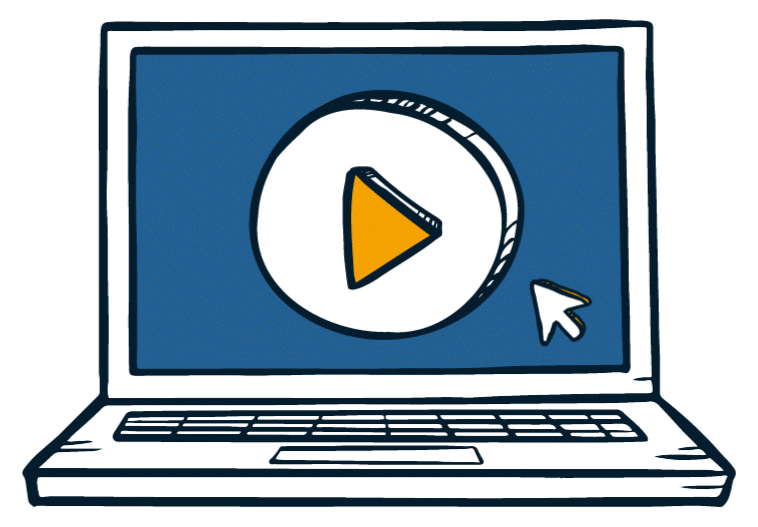
Always keep your clients informed. Monitor backups faster and easier than ever with Backup Radar.
Help clients avoid costly downtime by first determining the risks to their business.. How would emergencies, like ransomware, affect their business, their data, and their reputation?
Clients can avoid massive damage to their business just by being able to stay operational in an emergency. A report by the Ponemon Institute showed the cost of unplanned outages to businesses is rising year over year.
Determine the risks at play for each element of the business. Your MSP can work with them to create a new plan that reduces those risks.
Update policies to stick to the key components of a disaster recovery plan.
Reducing these risks in planning will build trust with clients. Give them peace of mind that their data, and business, are safe.

Every business is different, and your MSP will need to adjust disaster recovery plans to adapt.
The RTO and RPO for clients can vary depending on their industry and business model.
For example, if working with financial data a business needs to comply with regulations to ensure data security. Those regulations will set a standard of backup and data safety that MSPs should be aware of when building a plan.
By determining those factors first, an MSP will be more informed when creating a disaster recovery plan.
Remember to also adjust your overall business continuity plan as well. Keep your policies and guidelines aligned with clients’ business needs to ensure they’re compliant and reduce downtime as much as possible.
Having a plan is great, but it can be risky if you’ve never actually used it before. That’s why testing is so important.
The testing process can help your MSP find parts of the plan that don’t work, or identify new tasks that need to be added to the plan.
Regular testing will ensure that the procedures in place are still functioning and will be effective in a real disaster scenario.
Make sure backups are actually restored correctly and no data is lost. Testing different backup methods, like cloud and local backups, will be helpful in ensuring security too.
Backup testing can also be helpful in clients’ compliance to government regulations that apply to their industry.
Financial, medical, and government data are commonly subject to laws requiring a standard of data security. A proper BDR plan will help meet those standards.
Keep up with the options available to your MSP. With new tools developing and improving every day, MSPs have opportunities to provide better service than ever before.
Running old solutions may work, but those methods may become less effective over time. Cybersecurity threats are always changing, and new tools will provide updated security features to keep data safe.
New tech is often more efficient than the older methods. Improved efficiency will speed up response and recovery times.
Staying in compliance is a priority for many businesses. MSPs should be aware of the latest solutions for meeting the requirements their clients need.
Additionally, keeping up with new tools and technologies can make your MSP more competitive and help you win new business. With more efficient tech solutions, MSPs can grow their business and provide top quality service to clients.
Backup disaster recovery is incredibly important for MSPs. It goes beyond just saving the data, and can save entire businesses.
With preventative security measures and a recovery plan, clients can trust that their business is in safe hands.
But to achieve these goals, MSPs need to work with clients directly to create a strategic plan. With both parties involved, you can craft a plan that meets their businesses needs within a reasonable budget.
Want to get started building a backup disaster recovery plan? Check out Backup Radar, ScalePad’s automated backup monitoring platform. The benefits include:
Discover what benefits Backup Radar can bring to your MSP. Check out an on-demand demo today.