
As people of culture (or possibly aging Simpsons fans), I’m sure you are already aware that default is the two sweetest words in the English language. We’ve been beta testing and tweaking our enhanced Quotes list for the past several months, and we’re now ready to officially make the new version the default that you will see when you access Quoter.
For everyone else who wants to know what’s new, read on!
The Quoter team has made a whole slew of updates that will improve your experience vs the legacy list view. Let’s dive into a few.
The old quotes list required you to manually filter and sort quotes each time you came to the quotes list. The inability to save filtered views meant pulling up the time-consuming and repetitive.
That’s old and busted.
With the new Quotes List, you can save filters to create the Saved Views you want. No more starting from scratch each time.
New fields to filter the list include:
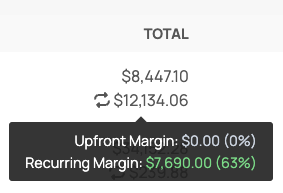
Margins are also green-red colour-coded to highlight your most profitable and least profitable deals.
Fixed columns limited your flexibility to include the most relevant data… so those are gone. Now you can select which columns to display when viewing the Quotes List, and there’s a whole list to choose from:
Once you’ve selected the columns you want, just click Done and you’ve saved your choices. Your new layout saves with the filtered view, so you’ll have the columns you’ve set there when you load a saved view.
Whether you want to take a 30,000 foot view of every potential piece of business that’s in the pipeline, or zoom down to just see what needs to be followed up from a specific week in December 2024 for one of a key customer’s locations, Quoter has you covered.
We learned that users were tracking quote stages manually outside the Quoter system, leading to inefficiencies and missed opportunities as quotes moved (or didn’t move) through the pipeline. Expired quotes had to be manually tracked through external processes, leading to missed follow-ups.
Quote Stage fixes that. It’s one of the biggest wins for viewing quotes, as it helps with follow-up actions and decision-making.
Sorting quotes into Stages is a much more granular way to view quotes. This allows you to prioritize tasks effectively:
We think Stages are a better way to look at Quotes because you can make better managerial decisions when you see them from this view. Filter and select by these Stages:
Colour-coded progress bars in the list help identify key actions that may be needed. This Help Center article has all the details about how these Stages are created. Setting and moving quotes between Stages happens automatically behind the scenes by Quoter.
The only feature that has not been replicated from the old list is the ability to export a Line Item .csv file.
TL;DR your team will be more efficient working from the new default view.
The ability to customize columns, refine quote filtering by Status and Stage, and most importantly save the views that you create should be a huge aid to anyone using Quoter, whether you’re managing your own work or managing multiple teams. Quickly access relevant quotes without repetitive manual filtering, further streamline your workflows, and gain deeper insights into quote performance.
Are you already using Quoter? Please let us know what you think in the comments in this Community Product Update; is de-fault the two sweetest words in the English language, or is it not quite sweet enough for your taste yet?
Not quoting with Quoter yet? Speak with your ScalePad Partner Success Manager, or book yourself in for a demo to see what you’re missing.
See Quoter in action