Ignition 2026 was ScalePad’s future-focused virtual gathering built around this year’s theme: Success Unlocked and the idea that MSPs who stay ahead of changing compliance demands, rising customer expectations, and practical automation will be the ones that win in 2026 and beyond.
If you couldn’t join live (or want the highlights without rewatching every session), here are the key product announcements we shared.
See what was announced under our Customer Success portfolio, containing Lifecycle Manager and Quoter:
Launching today in Lifecycle Manager X, the updated Deliverables module gives you a consistent, client-ready presentation layer for QBRs, reports, and Customer Success conversations, so you spend less time assembling slides and more time driving outcomes.
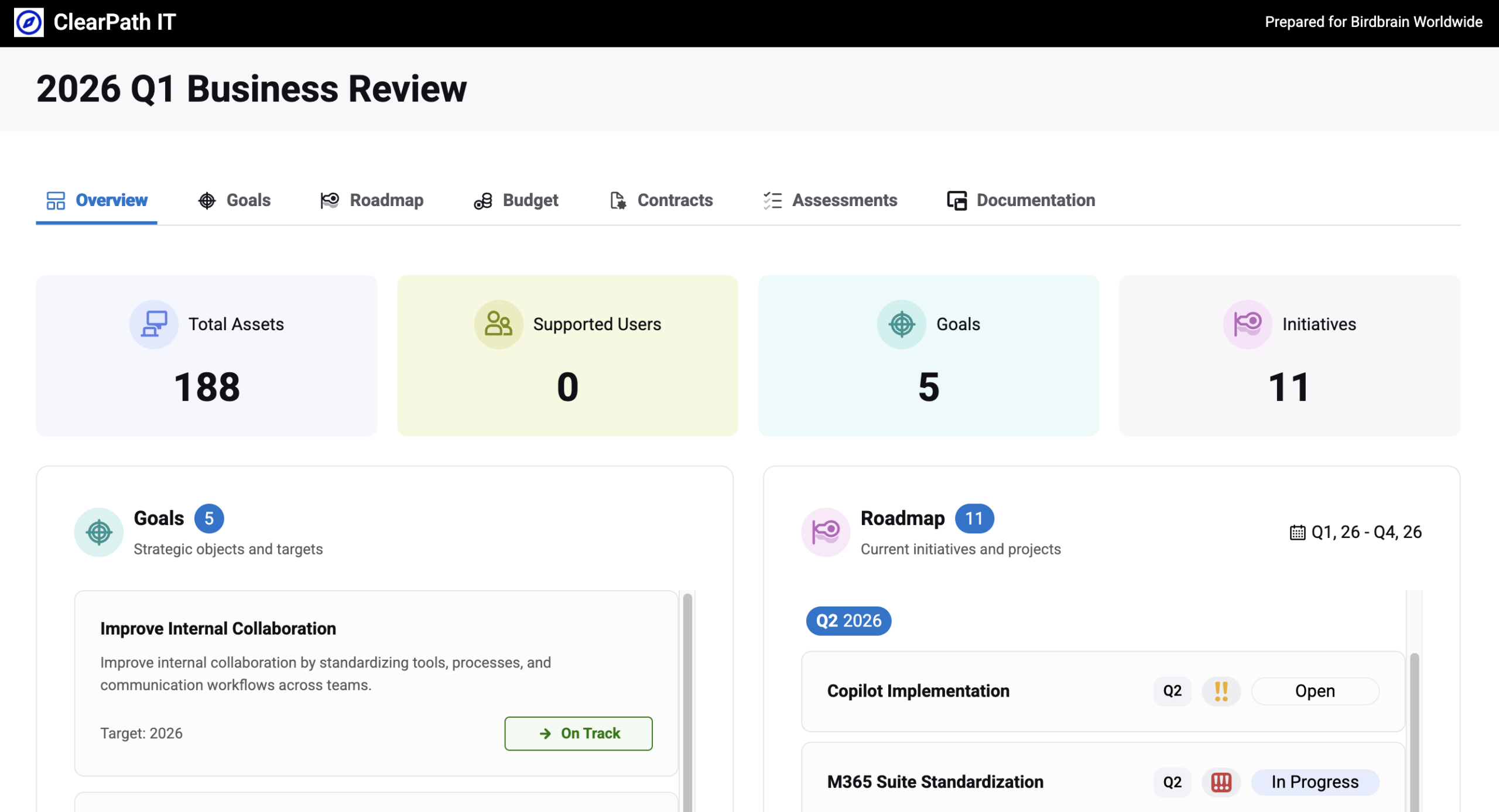
What’s new in Deliverables:
One of the biggest QBR pain points is vendor reporting, with every tool producing different formats, branding, and data that don’t connect cleanly to the story you’re trying to tell.
Deliverables integrations solve that by making vendor data plug-and-play inside your client narrative, launching with Cork, IT Glue, and Huntress, with broader vendor support rolling out throughout 2026. If you want a specific integration for your QBR reports, request it here.
You already have client-level visibility. But at Ignition, we announced All Client Analytics in Lifecycle Manager X. This global-view dashboard helps you understand what’s happening across your entire book of business.
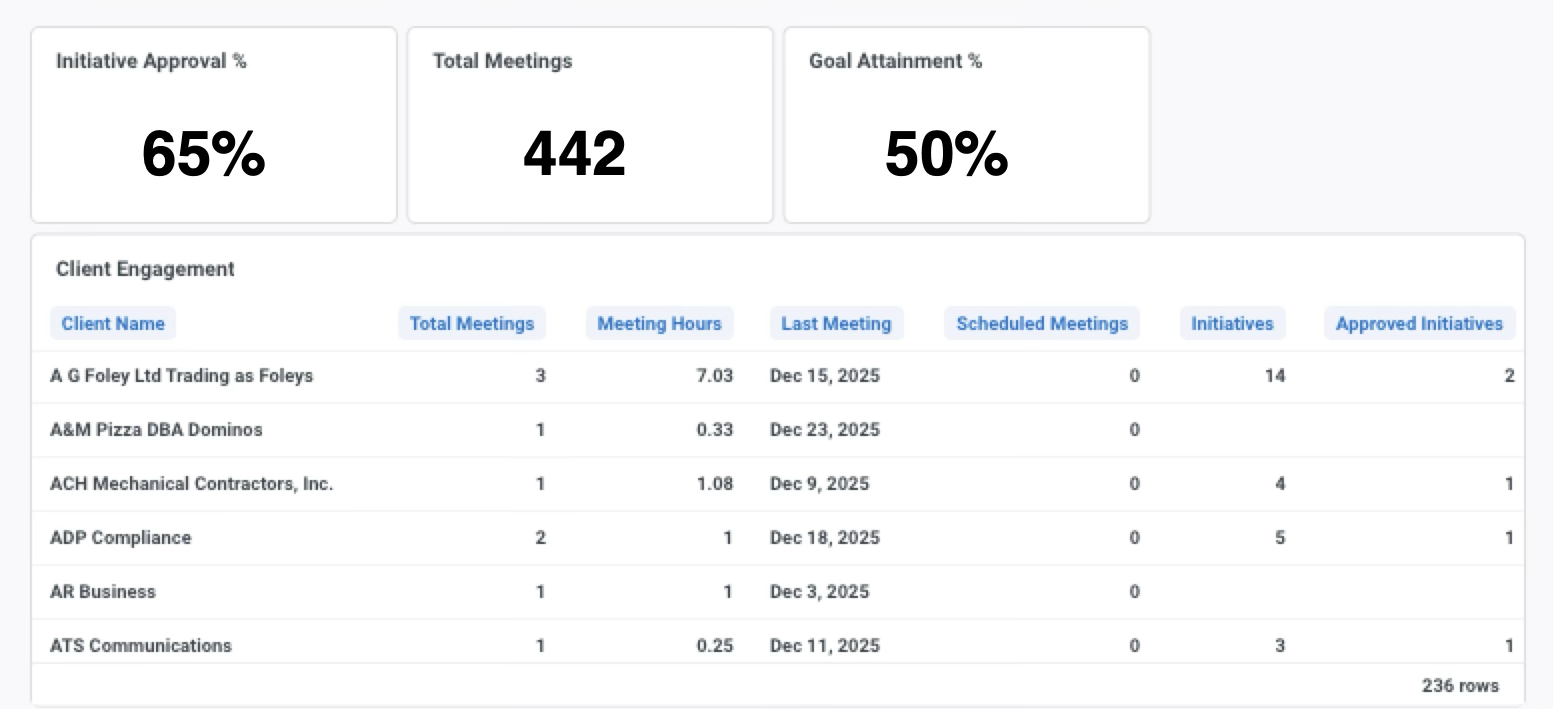
Global Analytics spans three areas:
And it’s all building toward what’s coming later in 2026: a true Client Health Index, where Service Quality, Engagement and Experience become clear pillars that show which clients are healthy, which aren’t, and why.
Platform unification is a major theme for 2026, and we announced a big step forward with the new workflow between Quoter and Lifecycle Manager.
With quote linking available today, you can connect a quote in Quoter to the specific Initiative it supports in Lifecycle Manager. This creates a more consistent workflow for teams that want planning, proposals, and outcomes to stay aligned.
This launch is also an early example of the platform direction we shared for 2026, where cross-product workflows become more connected, and data entry happens once. Quote linking reduces copy-and-paste work and helps account teams stay coordinated from planning through execution.
Next, we are working toward the ability to create and link quotes directly from Lifecycle Manager Initiatives, so the workflow becomes even more seamless for account teams and vCIOs.

Compliance requirements are accelerating globally, and what used to apply only to the enterprise is now landing squarely in the mid-market. MSPs are at the center of that shift, and ControlMap is doubling down on automating, contextualizing, and scaling compliance as you help more of your clients get certified.
At Ignition, we highlighted the next leap: ControlMap AI. It’s our roadmap toward agentic compliance.
Coming this quarter, you’ll get access to a Security Questionnaire Agent that helps draft and refine responses to security questionnaires.
AI is only as good as the data behind it, and ControlMap already contains the structured context that makes AI useful: frameworks, assessments, risks, policies, assets, vendors, evidence, and how they connect.
Backups are the lifeline; missing one is not an option. But MSPs manage hundreds (or thousands) of backup jobs across multiple tools. Historically, this means spreadsheets, noisy email alerts, and too much time spent validating what worked.
That’s why we announced Backup Plans in Backup Radar.
Backup Plans is a significant enhancement designed to help MSPs define “success” for each client —and prove it.

With Backup Plans, you can:
We also gave a sneak peek at what’s ahead: tighter alignment between backup performance and compliance outcomes — so SLA/RPO performance can map cleanly into reporting and readiness conversations.
We’re continuing a phased rollout of Backup Plans for all Backup Radar users. If you’d like access sooner, please contact your ScalePad account manager.
At Ignition, we introduced the ScalePad API as the foundation for a more open, automation-ready platform, built on the same normalized and enriched client data that powers ScalePad products.
Instead of forcing you to stitch together dozens of vendor APIs and reconcile mismatched data models, the ScalePad API gives you a single, consistent way to work with client information and then take action across products.
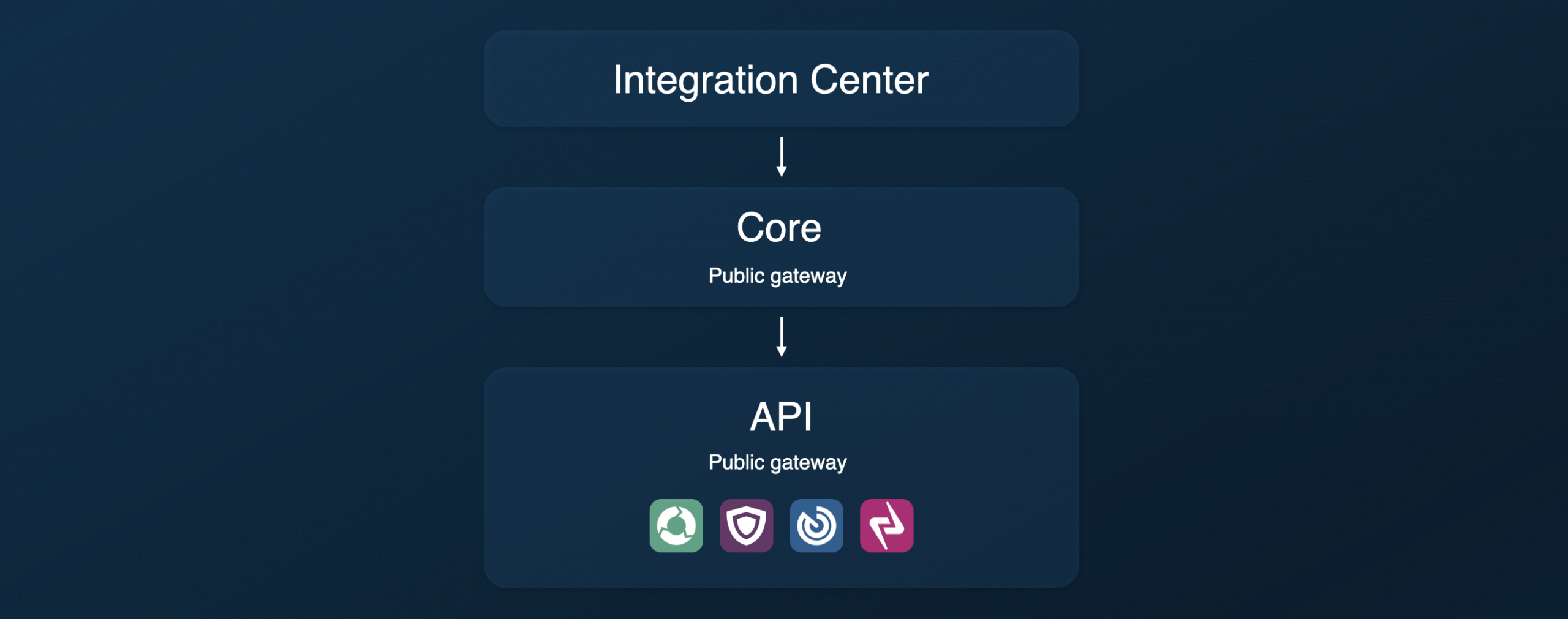
The API is purposely split into two layers:
In practice, the split looks like this. You use the Core API to identify the right client and retrieve clean, standardized client context. Then, use a product API to execute a product-specific workflow for that client.
If you want to see any of these features in action, catch the on-demand sessions or book time with the team.
And if you have a feature request, please submit a product idea in our community. Partner feedback continues to shape what we build next.
In the modern MSP stack, backups are table stakes, but making sure you have full proactive oversight is the real differentiator. With rising client expectations, tighter compliance pressures, and increasingly complex environments, "set it and forget it" is a liability. That’s why the new Backup Radar + Redstor integration isn’t just a convenience, it’s a competitive edge.
Backup Radar seamlessly connects to Redstor through direct API integration, allowing automated intelligent backup monitoring and reporting on your entire backup estate, centrally.
Many MSPs are drowning in backup alerts, toggling between dashboards, or worse, trusting that "no news" means everything’s fine. That’s a recipe for missed failures and lost trust. This integration allows standardized monitoring and reporting on all Redstor (and more) backups, while eliminating ticket noise,
Use Backup Radar’s comprehensive reports and visualizations to look for trends and anomalies in your Redstor backup statuses so that you can proactively remediate issues before they arise. See if backups are failing regularly over time or in a certain environment and quickly fix the issue before it becomes a problem.
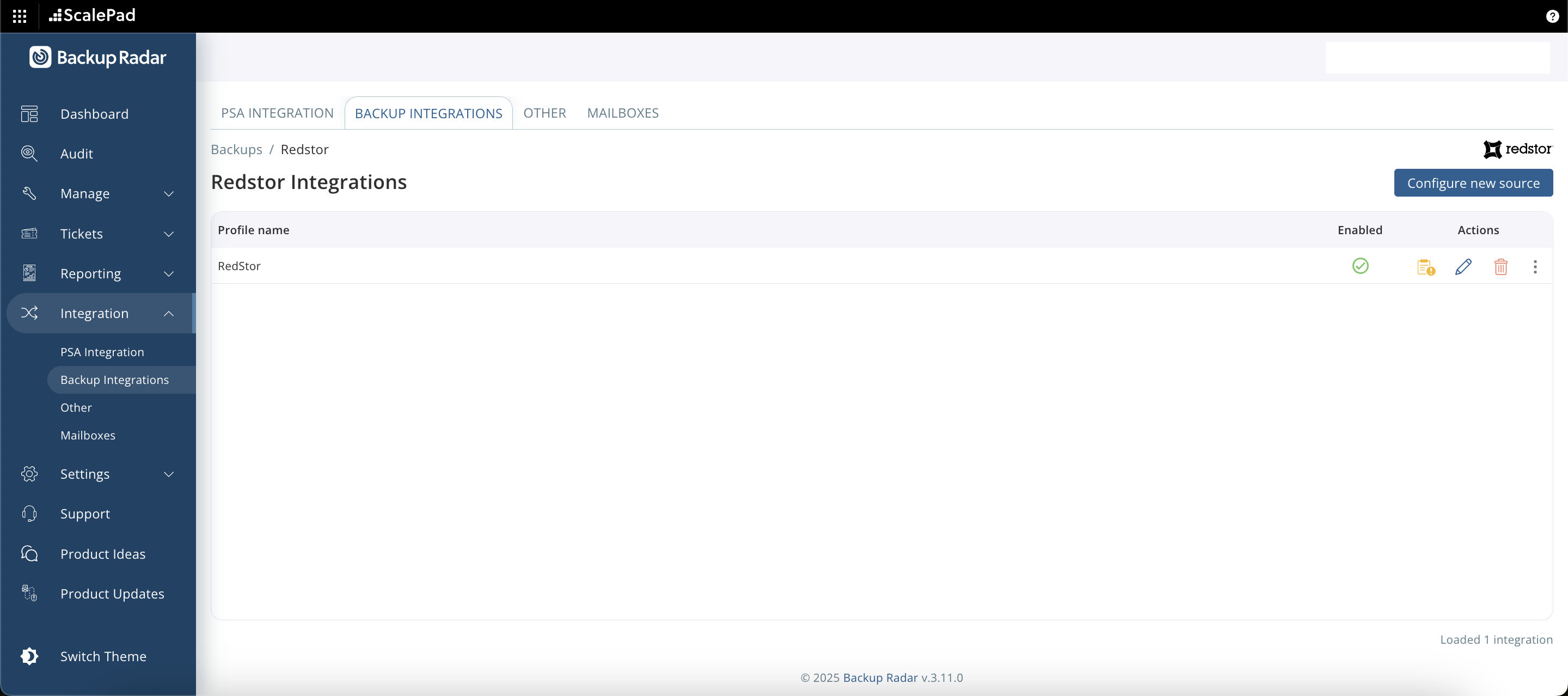
Backup Radar’s automated intelligent ticketing logic opens, groups, and closes backup tickets right in your PSA. Automatically open, append, group, and close resolved tickets related to your Redstor backups. You set the ticketing parameters on what and when you will be notified about something, and Backup Radar will take the stress and tediousness of sifting through ticket noise.
If you’re already a Backup Radar Partner, it only takes about 60 seconds to integrate Redstor with Backup Radar. Here’s the simple step-by-step guide.
Not yet signed up for Backup Radar? We can fix that! Reach out to your Account Manager, or book with a product expert to get a personalized demo and get Backup Radar working for you.
A partnership forged out of the desire to give MSPs something new, next-generation, and revolutionary in the BCDR space, the pairing of Slide and Backup Radar is a big deal for MSPs.
Backup Radar seamlessly connects to Slide through direct API integration, allowing automated intelligent backup monitoring and reporting on your entire backup estate, centrally. Slide’s state-of-the-art box makes server and workstation backups easier and faster than ever before.
“By integrating deeply with Slide’s API, we’re delivering our most advanced Backup Radar experience yet—giving MSPs unmatched visibility, automation, and confidence that every backup is accounted for, secure, and recoverable when it matters most.”
Chris Day
CEO, ScalePad
The speed and security-first architecture of the Slide appliance-based server and workstation backups coupled with Backup Radar’s unmatched automated backup surveillance means next-generation BCDR protocol. Your client backups have never been in better hands than with using these tools together!
Use Backup Radar’s comprehensive reports and visualizations to look for trends and anomalies in your Slide backup statuses so that you can proactively remediate issues before they arise. See if backups are failing regularly over time or in a certain environment and quickly fix the issue before it becomes a problem.
Seeing is believing, so check out this integration walkthrough video with Senior Solutions Engineer, Tulsie Narine showing you just how incredibly easy it is to get set up (takes just 60 seconds) and take a quick tour of the power of this integration.
We have a few enhanced integration features that will make it easier and faster to get the information you need, when you need it, right in the Backup Radar portal:
Backup Radar is the exclusive direct link between your Slide backups and your PSA—see only actionable backup tickets directly in your PSA. Backup Radar’s automated intelligent ticketing logic opens, groups, and closes backup tickets right in your PSA.
Intelligent automatic ticketing opens, appends, groups, and closes resolved tickets related to your Slide backups. You set the ticketing parameters on what and when you will be notified about something, and Backup Radar will take the stress and tediousness of sifting through ticket noise.
If you’re already a Backup Radar Partner, as demonstrated in the above video it takes about 60 seconds to integrate. Just generate your API token in the Slide portal, input into Backup Radar, activate your backups, and you’re up and running! Here’s a simple step-by-step guide.
Not yet signed up for Backup Radar? We can fix that! Reach out to your Partner Success Manager, or book with a product expert to get a personalized demo and get Backup Radar working for you.
ScalePad has launched the next step towards a unified experience across our product suite - the ScalePad Hub. Now, all ScalePad app users have access to all of their products through a single centralized account, which we’re calling the ScalePad Hub.
The ScalePad Hub is a centralized portal for all ScalePad apps - it is the entry point into the ScalePad app ecosystem for Partners. It’s the first step in our vision of an integrated product suite that allows seamless flow of crucial data & information between our apps.
We strive to provide our Partners with the most advanced automation so they can spend less time cobbling together data and more time on high-value work that supports their clients. The ScalePad Hub is a stepping stone into tighter app integrations, expanded automation, and an enhanced experience for all of our Partners - something we’re calling the ScalePad OS. We have lots more in store (read more at the bottom of this update) and the ScalePad Hub is the foundational first step.

The Hub grants ScalePad Partners the following:
Partners with subscriptions to multiple ScalePad applications can now quickly navigate between apps without the need to sign in to separate app-specific portals. Users will only have to sign in to the ScalePad Hub once to have access to all of their apps from their account by centralizing the access point for all the apps, Partners no longer have to store multiple app-specific credentials or bookmark several sign in pages - every ScalePad app can be accessed from a single screen (or pane of glass for those who prefer the term… we know it’s polarizing).
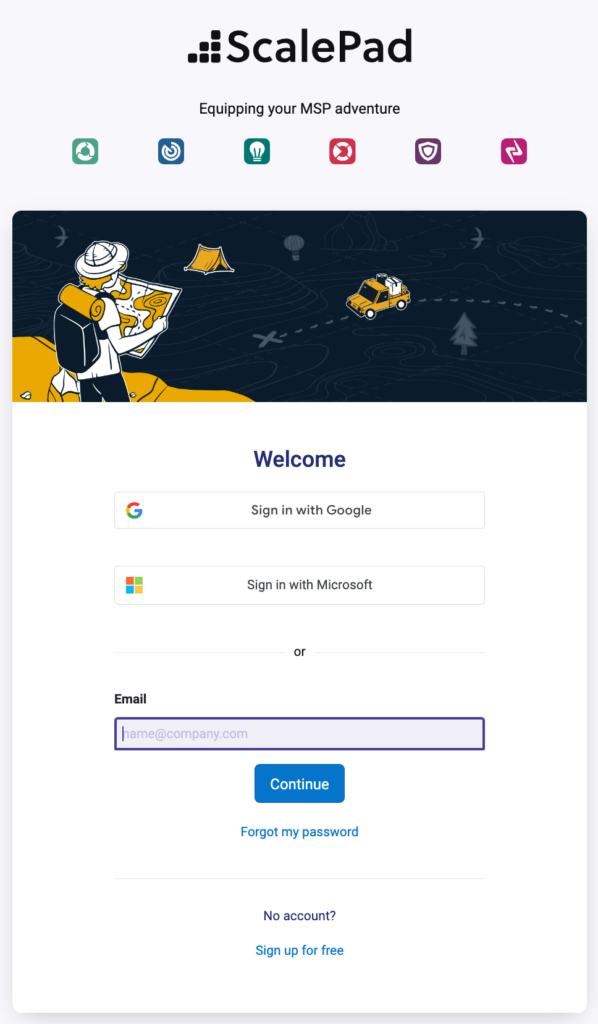
From within any ScalePad account, users can seamlessly navigate to their other subscriptions. Partners only need to click the Bento Box menu in the top nav to quickly open any of their other subscribed apps. A centralized sign in streamlines app switching as there is no longer the need to enter another set of credentials from another sign in page.
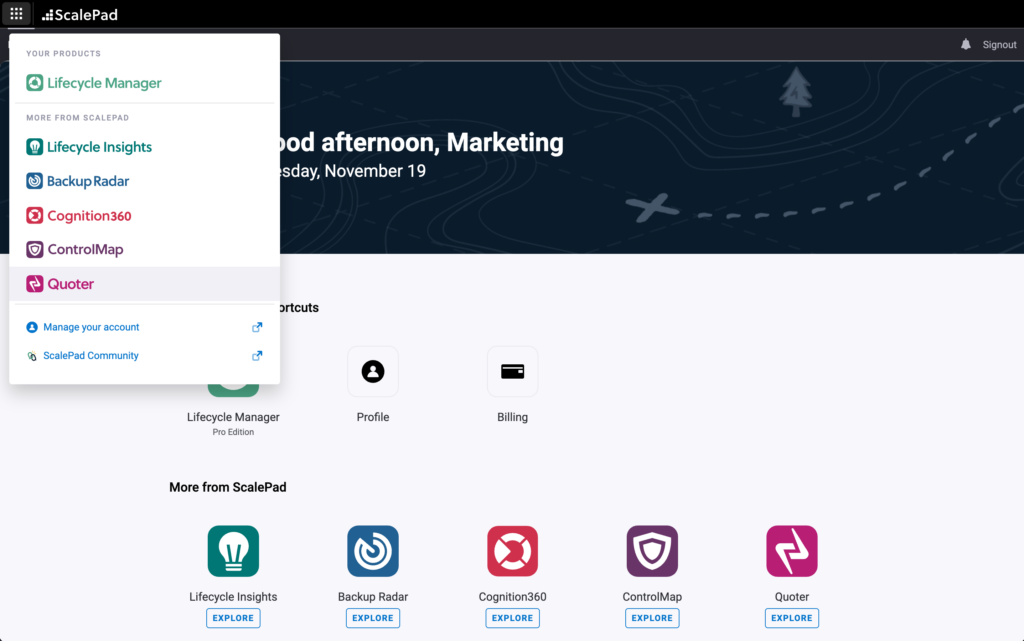
The ScalePad Hub is the portal for adding new users and granting them permission to access the apps necessary for their role and responsibilities. Admins are able to manage their ScalePad app users from one place, easily update their entitlements, and enforce security settings for MFA and SSO. Individual users can update their profile details, password, and MFA settings all in the ScalePad Hub.
Note that access permissions to specific features in each app are still configured in each app. The ScalePad Hub simply adds (or removes) users to each Partners ScalePad account. The individual app-based permissions are still managed in each app. For more details, visit our new ScalePad Hub help center.
Within the ScalePad Hub, Partners are able to manage their ScalePad app subscriptions and entitlements. On the Billing tab, you will be able to view details of your current ScalePad subscription, manage your plans, and even add new ScalePad apps into your stack.
The URL for the ScalePad Hub is app.scalepad.com. As of November 20, 2024, all users signing into their ScalePad apps will be automatically redirected to app.scalepad.com for sign in.
From within your ScalePad apps, clicking on the ScalePad icon in the top nav bar will take you back to the Hub.
We have answers! Visit this FAQ to find the answer to all your questions about the ScalePad Hub. You can also find more detailed information in our new ScalePad help center or get in touch with our team at [email protected].
The launch of the ScalePad Hub sets the stage for unifed billing. Over the next few weeks, we’ll be migrating to a centralized billing system so Partners can manage all of their app subscriptions in one place. Keep an eye out for in-app messages as we migrate each apps billing to the ScalePad Hub.
At the ScalePad Innovate event in June, we outlined our vision for the ScalePad platform - a deeply integrated suite of apps that helps MSPs truly grow while providing the highest level of service to their clients. The Hub is just the first step towards achieving this vision.
We’ll continue working on the rest of the ScalePad vision, which includes developing the ScalePad OS to unify integrations in the Hub instead of each separate app. This is a critical piece of our platform that will connect your tech stack to all of our apps internally to allow free flow of information to eliminate information silos. Keep an eye on our updates page for more exciting releases as we continue rolling out enhancements to our product suite.
ScalePad will be hosting our next All Partners Conference, Ignition, on January 23. Join us as we bring insight into the key trends, challenges, and opportunities for MSPs. We’ll also be giving a peek into our 2025 product roadmap. Register here to save your seat for this virtual event.
These days, anything that will help an MSP do their work better and faster is a winning solution. Users of the BCDR tool Axcient x360Recover can now automate the monitoring of their x360Recover backups using a new and improved API, which was recently announced at the Axcient Xperience Summit event on October 3!
Integrating Backup Radar and Axcient x360Recover collects backup results directly from the Axcient cloud portal for monitoring. See high-level backup trends, uncover risky, unreported backups, and report on results for your clients.
This integration marks an expanded partnership with the Axcient ecosystem and allows an improved experience for our Partners using Axcient’s BCDR tools for their client’s data protection needs. Enhanced integration also enables MSPs to drastically reduce ticket noise from their backups, with integration to your PSA.
Intelligent automatic ticketing opens, appends, groups, and closes resolved tickets related to your Axcient backups. You set the ticketing parameters on what and when you will be notified about something, and Backup Radar will take the stress and tediousness of sifting through ticket noise.
This integration marks an expanded partnership with the Axcient team and allows an improved experience for our Partners using Axcient’s BCDR tools for their client’s data protection needs. This integration also enables MSPs to drastically reduce ticket noise from their backups, with intelligent automatic ticket opening, appending, grouping, and closing resolved backup-related tickets. You set the ticketing parameters on what and when you will be notified about something, and Backup Radar will take the stress and tediousness of sifting through ticket noise off of your, or your technicians’, plate.
By using Backup Radar and Axcient together, MSPs can access the full suite of solutions available in Backup Radar to automate reporting, ticketing, alerting, dashboards, and our audit screen to review their clients’ backup data or take remedial actions.
Use Backup Radar reports and visualizations to look for trends and anomalies in your Axcient backup statuses so that you can proactively remediate issues before they arise. See if backups are failing regularly over time or in a certain environment.
You can start monitoring your Axcient x360Recover backups now by integrating in a few easy steps!
Not yet signed up for Backup Radar? We can fix that! Let’s have a chat and get Backup Radar working for you.
Ticketing integration is one of the features our Partners love about Backup Radar; making your team’s ticketing workflow quicker and easier while integrating with your preferred PSA is a Backup Radar claim to fame!
Every backup environment is different, and Backup Radar is evolving to help our Partners meet a range of needs. That’s why we're excited to share the launch of integration with HaloITSM, one of our top-requested PSA tools.
In a nutshell, you can now integrate Backup Radar with HaloITSM for two-way sync of backup tickets. Push urgent backup tickets directly into HaloITSM to help get visibility into your most actionable tickets.
Backup Radar’s intelligent ticketing automation streamlines your existing workflow by plugging right into your PSA to do the heavy ticket lifting and reduce that dreaded ticket noise. This integration automates the process of automatically creating, grouping, appending, and closing related backup status tickets, so you only see the most actionable alerts.
Current Backup Radar Partners can easily integrate now with our simple step-by-step process to guide you through.
If you’re tired of sifting through heaps of backup tickets every day, or are worried about those tickets being missed (and how would you even know?), then you need a Backup Radar demo, stat. We can help; let us show you how!
Making informed IT investment decisions can be challenging for any business. MSPs need to know their clients to help them make the right call.
That’s where Backup Radar comes in — to provide MSPs with a simplified, centralized way to monitor their clients’ backups.
Ticketing integration is one of the features our Partners love about Backup Radar; making your team’s ticketing workflow quicker and easier while integrating with your preferred PSA is a Backup Radar claim to fame!
Every backup environment is different, and Backup Radar is evolving to help MSPs meet a range of needs.
On that note, we're excited to share the launch of integration with HaloPSA, one of our top-requested PSA tools.
In a nutshell, you can now integrate Backup Radar with HaloPSA for two-way sync of backup tickets. Push urgent backup tickets directly into HaloPSA to help get visibility into your most actionable tickets.
Backup Radar’s intelligent ticketing automation streamlines your existing workflow by plugging right into your PSA to do the heavy ticket lifting and reduce that dreaded ticket noise. This integration automates the process of auto-grouping, -appending, and -closing related backup status tickets, so you only see the most actionable alerts.
Current Backup Radar Partners can easily integrate now with our simple step-by-step process to guide you through.
If you’re tired of sifting through heaps of backup tickets every day, or are worried about those tickets being missed (and how would you even know?), then you need a Backup Radar demo, stat. We can help; let us show you how!
Backing up and managing your clients’ data is a must for every MSP. For many, Dropsuite is the go-to solution to keep email, Microsoft 365, QuickBooks, and Google Workspace backed up and accessible.
ScalePad is excited to announce that our Backup Radar integration with Dropsuite has expanded to include Google Workspaces. Now Dropsuite users can bring all their Dropsuite backups into one location for monitoring alongside any other workstation or server backups your MSP may have for clients.
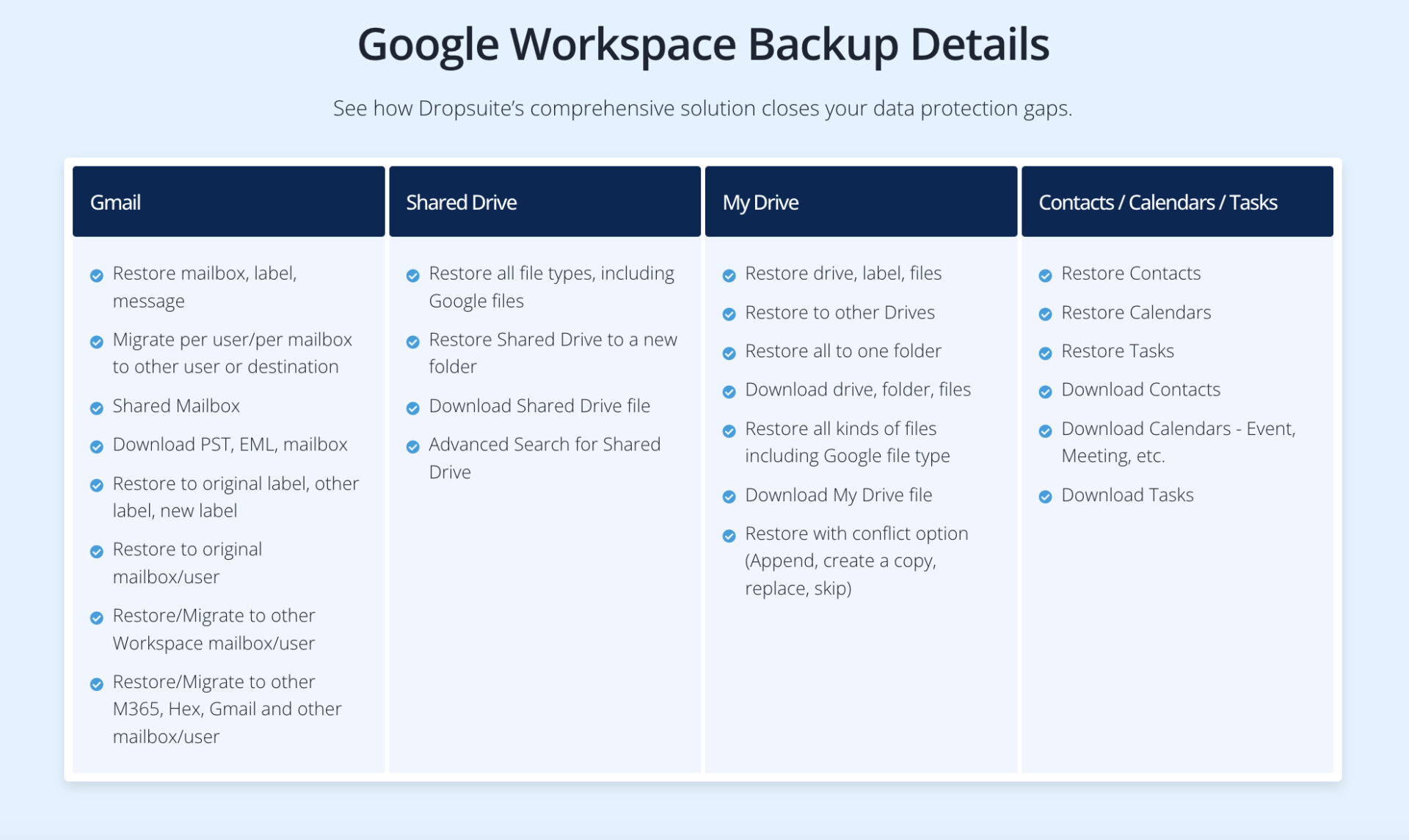
With this integration, Backup Radar users can get a quick status look at their clients’ Google Workspace backups in Dropsuite.
By integrating Dropsuite, MSPs can monitor and report on all client backups in their environment. Dropsuite is one of our partner's favorite tools thanks in no small part to their support for cloud-based backups for email, Microsoft 365 and 365 GovCloud, QuickBooks Online, and Google Workspace.
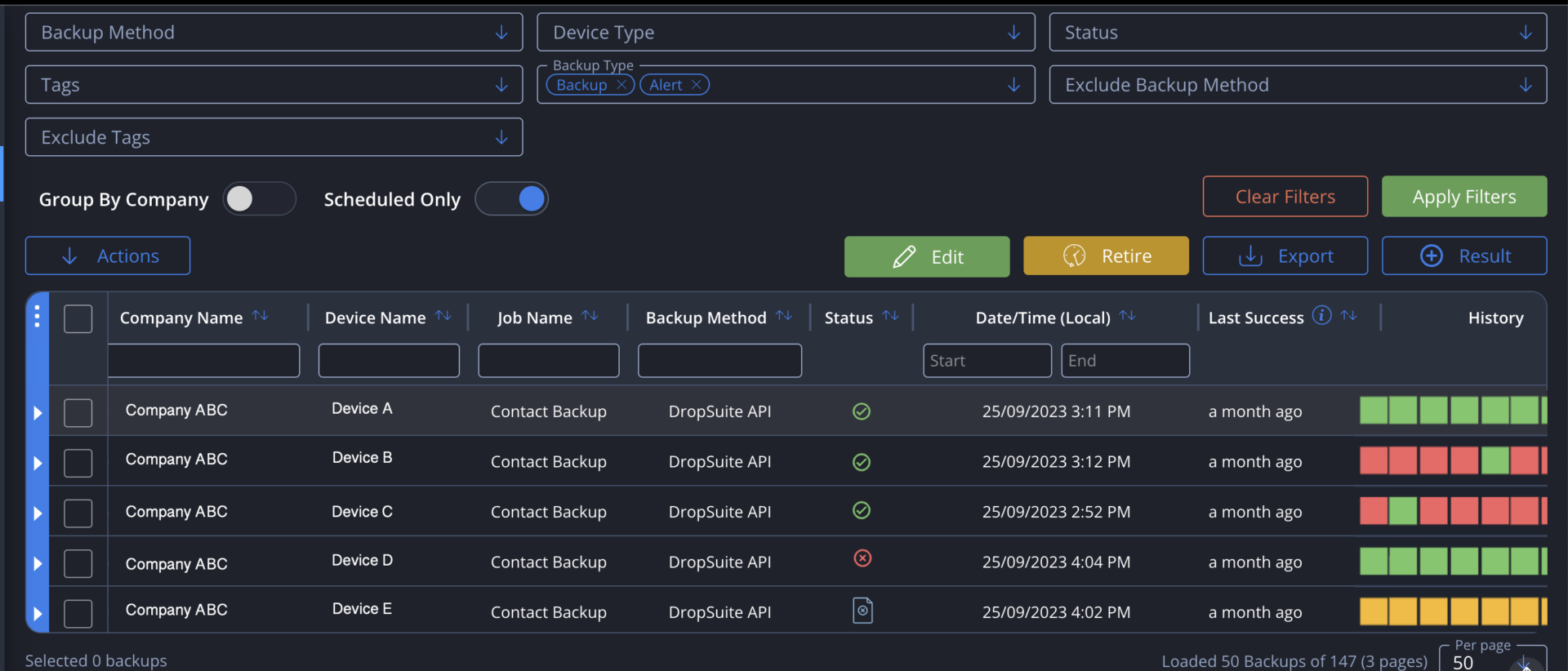
Backup Radar will surface all successful, failed, and no result status updates. This provides MSPs with the ability to spot trends, remediate, and report on client backup health. Backup Radar’s ability to surface backups that generate “no result” can be a life saver for MSPs who might not see that a backup generated no notification at all.
Backup Radar Partners using Dropsuite are able to monitor cloud-based backups of their clients’ Google Workspaces and rely on Backup Radar’s comprehensive monitoring as a key part of their efficient backup workflow.
This enhanced integration with Dropsuite helps MSPs reduce risk to clients while maintaining efficiency, freeing up time to deliver a top-class experience to clients, and strengthen their client relationships. With Dropsuite and Backup Radar, clients can trust that their MSP has their data backups safe and secure.
Get started by signing into Backup Radar and integrate Dropsuite today.
Efficiency and transparency in backup monitoring is non-negotiable for MSPs.
Having the ability to share within your business means you’ll hit your efficiency goals. And exchanging information only makes for a better working relationship for everyone involved.
Backup Radar’s customizable dashboards allow MSPs to improve their monitoring capabilities.
Bring all your information from over 300 backup integrations into one dashboard. This will save hours of staff time every week in monitoring costs.
Dashboards are an essential tool to help monitor and address critical issues. This enables you to maintain a healthy, secure environment for your clients.
Now we want to make it easier to bring your clients’ into the backup strategy. That’s why Backup Radar has introduced dashboard sharing.
MSPs can now exchange data and insights with their clients. This enables
Elevate your trust with clients by being transparent about their backup environment. Clients gain a deeper level of visibility into their backup systems. And it will instill confidence in your business’ abilities.
Dashboard sharing will help keep clients in the loop. This will improve satisfaction with your service and increase collaboration between you. And that only helps lead to a better customer experience.
To help increase collaboration, we’ve added the ability to share dashboards directly with clients and co-managed accounts with the new share feature.
The share feature generates a URL specifically for access to your chosen dashboard. With these URLs you can send specific dashboards to technicians inside your business or directly with clients.
By having this function, it reduces the need for additional users on your backup monitoring system, but still allows for others to see what is happening.
Use these dashboards to communicate risk with your clients, or share insights with your internal teams.
To share any dashboard from inside Backup Radar, select the dashboard you wish to share and click to generate a sharing URL. You can also send an email notification to your client right from the app itself.
MSPs will now be able to directly show clients their backup environment quickly and easily. Getting a client up to speed with accessible information can help keep everyone involved informed before meetings.
With informed clients, meetings around backups can be tailored to only the most important tasks and quickly addressed.
Engaging clients with an inside look into their backups can also lead to better strategic planning. If a client is looking for cyber security insurance, or needs to meet a data security standard, backup monitoring status needs to be accessible and documented.
MSPs can work with clients to address any existing security vulnerabilities or backup errors that might exist in their business.
Not a Backup Radar user? Get started today.