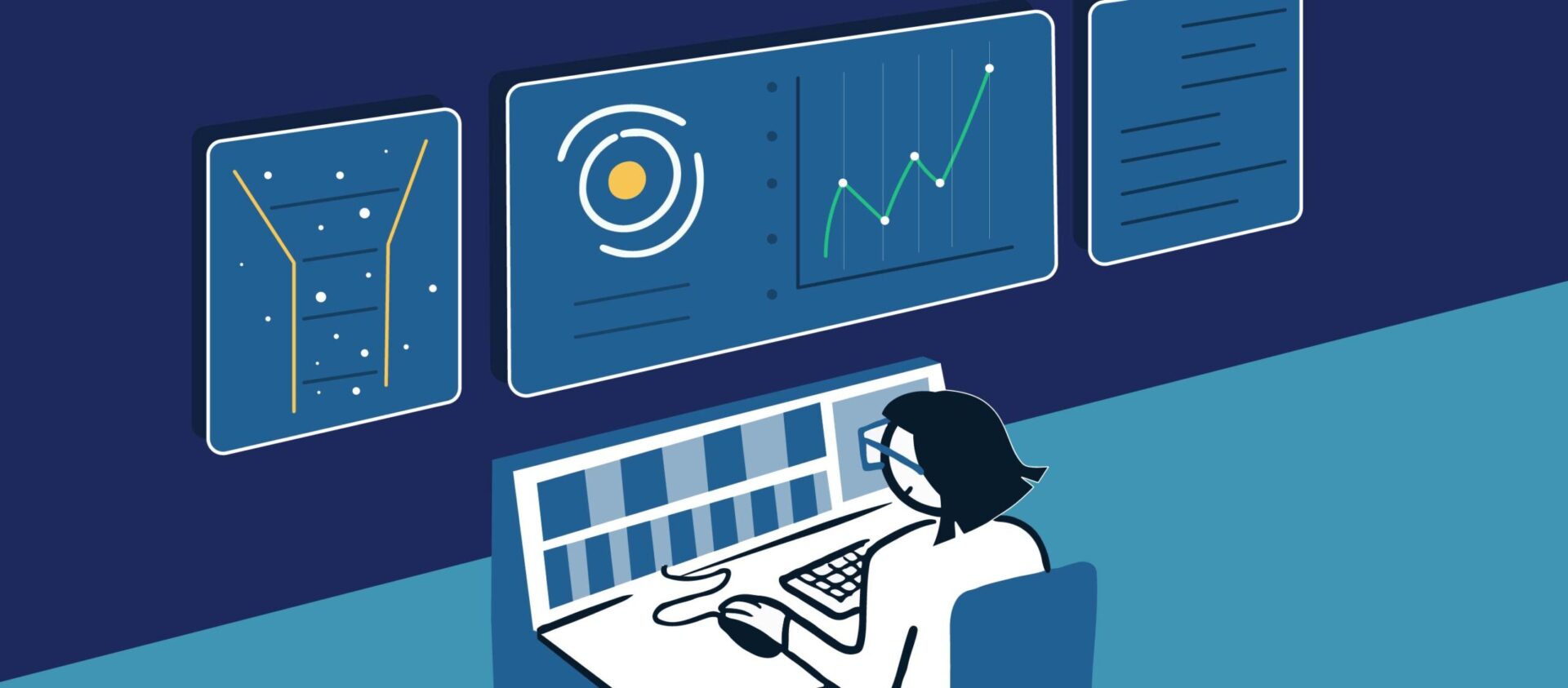
What's the best way for MSPs to plan for their client review meetings? How can you make the most of it?
In this blog, we’ll discuss:
Whether it’s truly quarterly, yearly, or whenever the clients accept an invite – all MSPs want to run a successful Quarterly Business Review (QBR) meeting. Yet common planning mistakes can cause major problems like wasted time and resources and disengaged clients.
Having good QBR meetings is the key to improving your relationship with clients and ultimately growing your business. Get started with these five best practices for planning your next QBR.
Your QBR meeting is a service, but have you thought about the value it provides? Defining the value of the meeting is an MSP best practice that helps you plan out what information to share.
The value of a QBR may vary depending on the client. Start by identifying each client’s needs and how a QBR can assist them in achieving their goals. For example:
Not sure what your clients' needs and goals are? Simply ask them “what’s most important to your company?” and think of ways your MSP can help them achieve that.
Think about their needs while planning the meeting. Making their goals the basis for your QBR will lead to more valuable discussions and planning. The more value your QBR meeting provides, the more engaged your client will be.
While all clients are valuable, how you approach a business review should be different depending on the size of the client you’re meeting with. A larger, high-touch client is going to need more time and preparation than a smaller account. Consider dividing your accounts into three categories:
Categorizing your clients is a best practice to help MSPs determine how often you need to meet and how much preparation you’ll need to do. Streamlining your QBR preparation will save you time–and money–in the long run.

Having the right people in your QBR meeting will help everything run smoothly. For example, if you’re outlining a big project, you’ll want to ensure that decision-makers are present. That way you can answer their questions and details won’t be lost in the shuffle between tech liaisons and executives.
Depending on the size of your client, certain people may wear many hats. But ultimately it’s best practice to have the right people in the room to have a conversation. Here’s the ideal list of people in the room:
Set yourself up for a successful QBR meeting by making sure you’re talking to the right people for the information you want to share. Can’t get everyone in the room? Knowing who’s there and what role they play will help you tailor your presentation to what matters to them. That shows you’re respecting their time —- and even saves you prep time!
You know every detail of your clients’ tech. But that doesn’t mean you need to talk about every detail. Will you have clients that want everything laid out? Probably. Does every client want to comb through spreadsheets of data? Probably not.
A good QBR meeting respects your client’s time by giving them the information they need in a way they’ll understand quickly. You can keep it simple by using:
You can also ask your client what info they’re most interested in. Next time you can focus on prepping that info and avoid over-complicating things.
Still want to provide a detailed report? Go for it — just don’t spend your entire QBR reading through every detail. Highlight what’s important, and then let your client do the reading on their own time. Make sure to follow-up to ensure they don’t have any extra questions.
Once you know what your clients want to hear about, MSPs can start using the best practice of standardizing and optimizing your QBR prep. Having a checklist or a QBR cheat sheet are two ways you can start doing this.
If you’re just starting out and haven’t had many QBRs yet, you can simply start with a few questions to ask yourself each time:
From here you can start adding more points based on the value you want to add, the size of the client, who’s attending, and what level of detail you want to provide.
With ScalePad Lifecycle Manager you can optimize the QBR preparation process by generating reports. They’re designed to be client-friendly and easy to understand. In the video below, Matthew Bookspan, CEO of Blacktip IT Services, talks about how these reports have improved his client relationships.
By following these 5 best practices for planning a QBR, MSPs can start making a strategy to tackle these important meetings. Find out how your MSP can streamline QBR preparation with Lifecycle Manager. Book a demo today or jump in with our free edition.