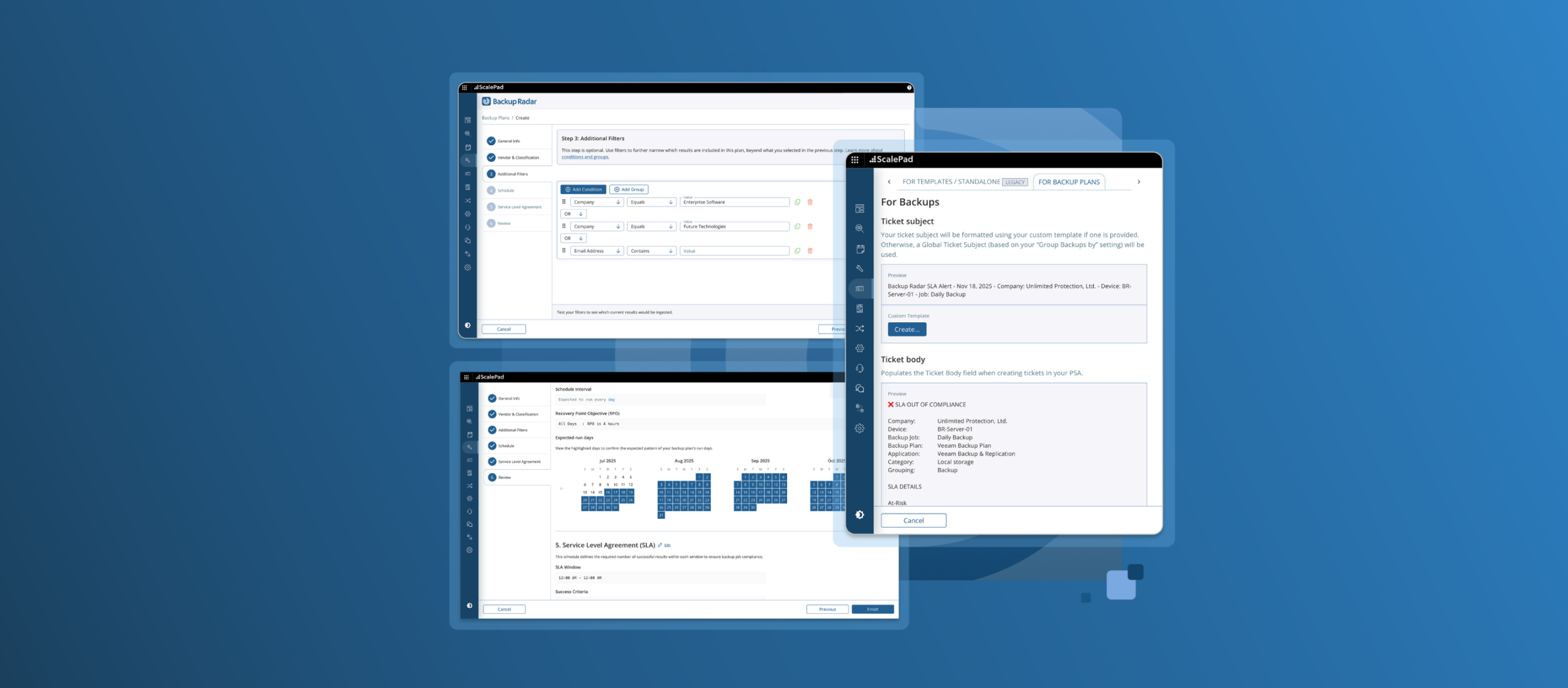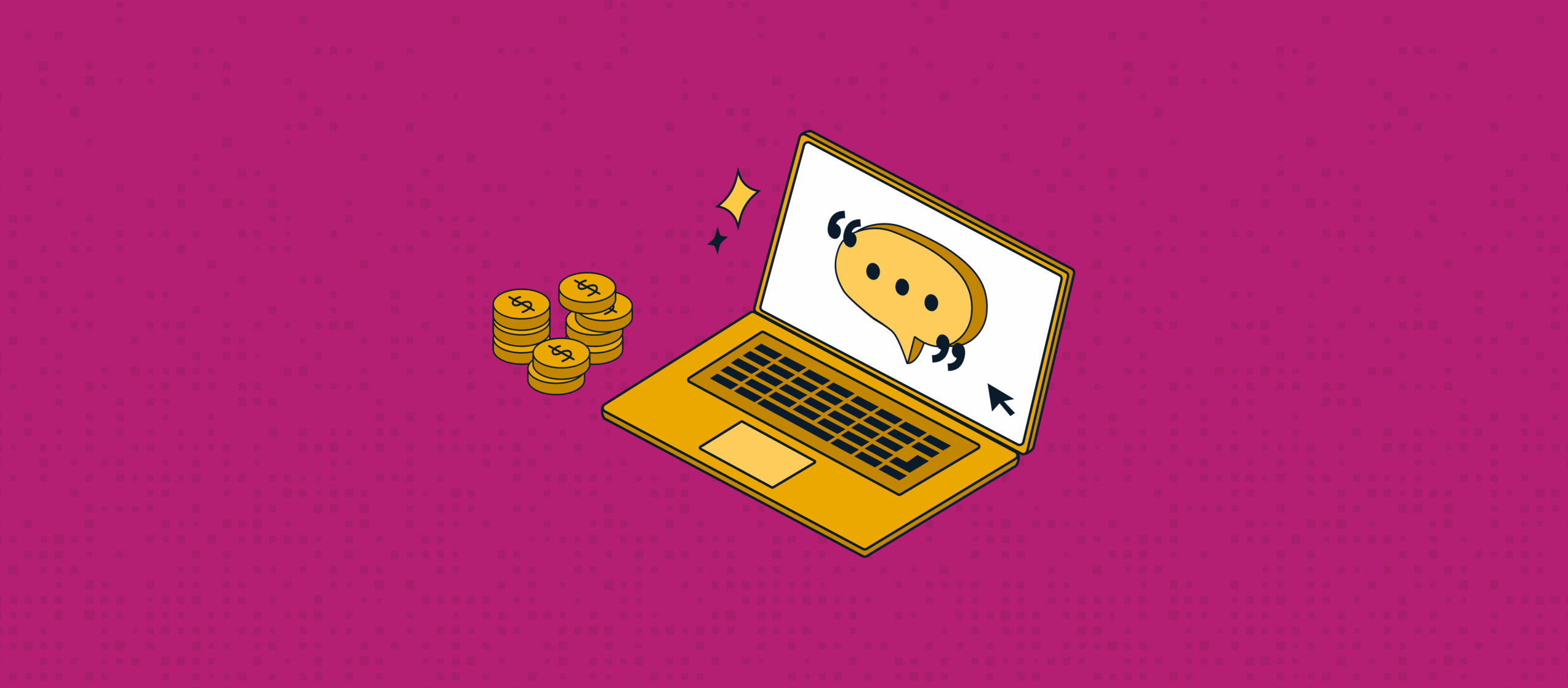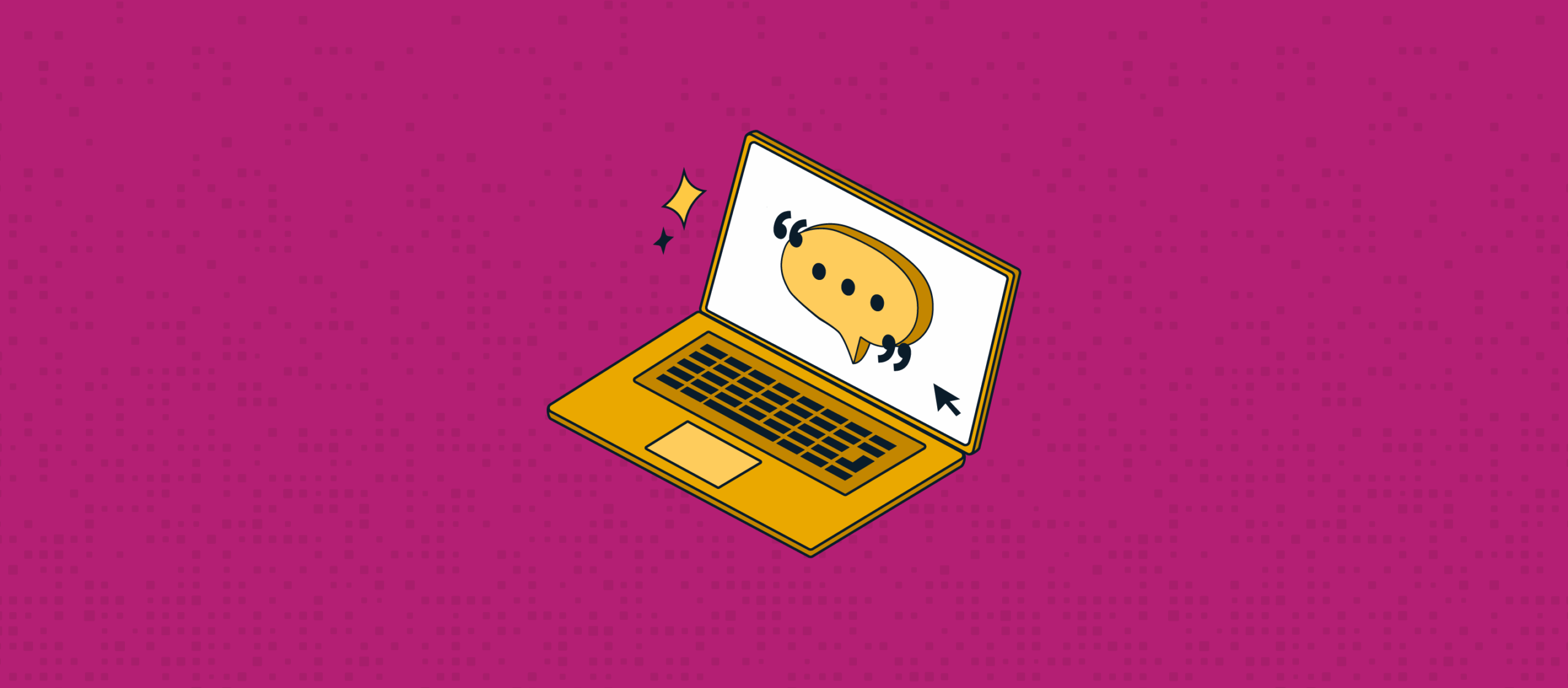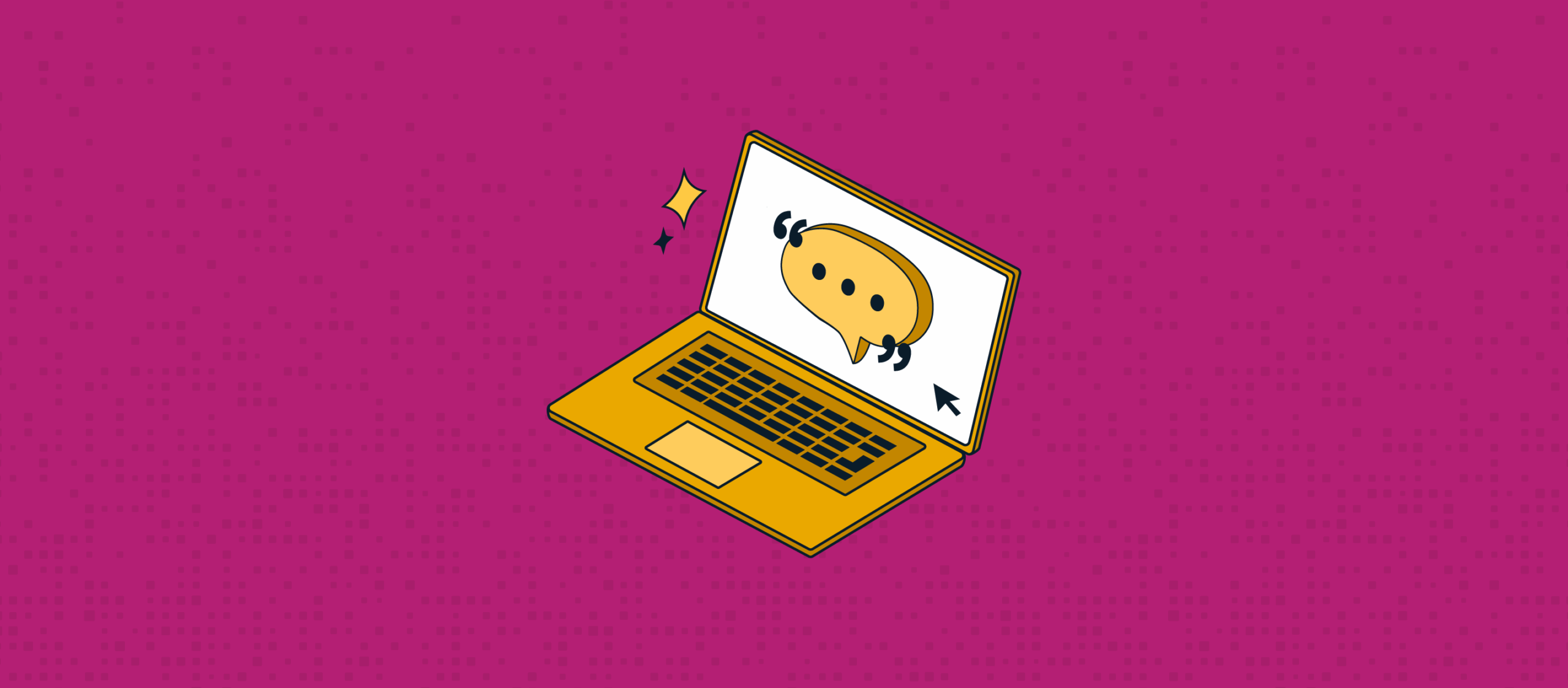How Quoter integrates into MSP workflows for faster sales cycles

If you're curious about implementing Quoter to speed up your MSP's sales cycles but don't know how or where it will fit into your existing workflows, you've come to the right place!
In this article, you will learn:
- Which tasks Quoter automates for MSPs in their sales workflows,
- How Quoter integrates with your CRM, PSA, and other admin tools to streamline quote-to-cash from end to end, and
- How to visualize Quoter in your workflow, with help from a delicious infographic
Burgers might not immediately come to mind in a blog post about quoting software for MSPs, but stay with me.
There's no better visual than a big, juicy burger when considering where Quoter "fits" in an MSP's sales workflow.
The best parts of a burger are between the buns: lettuce, pickles, delicious sauces, and, oh, the patty! (Chicken, beef, a big ol' portabello mushroom.)
Think of Quoter as everything between the buns of a sales workflow burger. The top bun is your PSA, and the bottom is your admin, with marketing as the sesame seeds sprinkled on top. Quoter is the good stuff: quote creation, sending, tracking, revising, and acceptance, all in one tasty platform.
With Quoter's powerful integrations connecting the entire sales process, your whole team can easily send professional, error-free quotes, eliminating bottlenecks and improving client turnaround time.
Let's take a closer look at that epic burger with an overview of where and how MSPs use Quoter in their workflows to speed up sales cycles.

Finished the needs analysis? Fire up Quoter
In a typical MSP sales cycle, Quoter kicks in after the needs analysis or client conversation where the scope of the quote is discussed. When you're ready to quote, so is Quoter.
The first step in Quoter is to select a Template.
Every quote is built from a template in Quoter. Quote Templates are easy to create (you build your first one during onboarding), and they're set-and-forget once put together. You can attach other content like brochures or contracts, and they're easy to brand, customize, or even clone if you want different versions for hardware, software, or services, such as:
- MSA template
- Server install template
- Project templates
- Top 5 servers with specific SKUs as line items included (Quoter can streamline this as much as you like!)
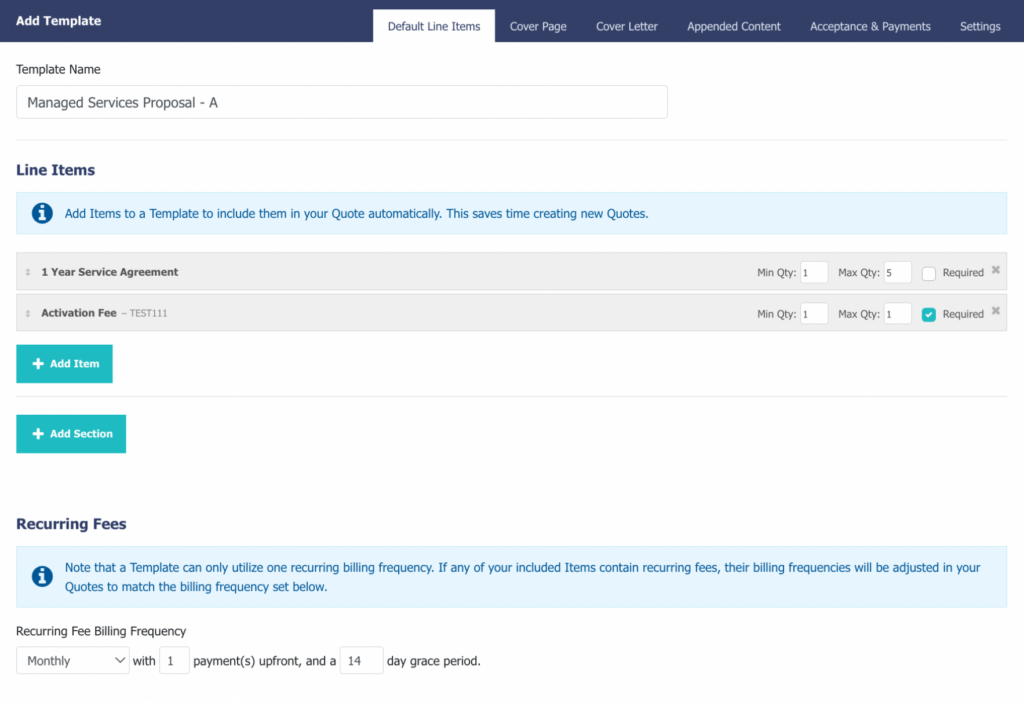
Pull in contact details
Populate your templated quote with the correct details by pulling a contact from your integrated PSA, CRM, or bookkeeping tool. You can absolutely add new individual contacts or organizations to Quoter if you choose, but most Quoter Partners keep their prospects' and clients' contact information saved in another system.
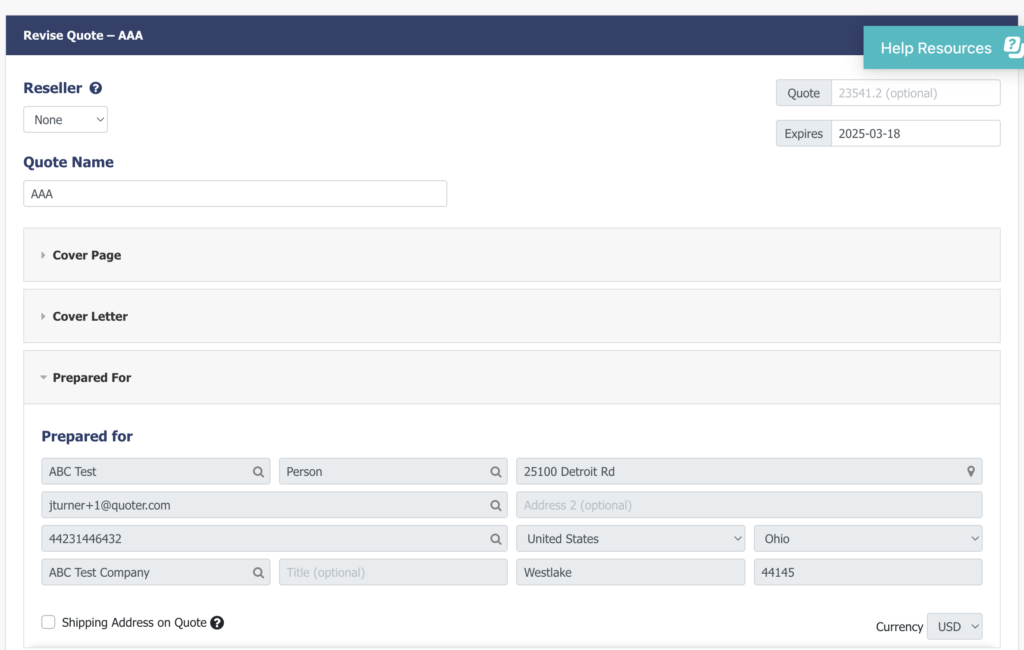
Connect your sales activities to Quoter
Your sales opportunities likely don't start in Quoter. Top-of-funnel sales activities, such as qualifying a lead and conducting a needs analysis (the "top bun" in our burger analogy), are logged in your PSA or CRM.
As you get the quote underway in Quoter, you can look up the contact, person, or organization your team has been speaking with through your PSA or CRM to see open opportunities or deals. This links the quote you're creating to the specific opportunity you started elsewhere. No duplication, just a clean, logical process.
"Quoter is clean; it's intuitive. I can train someone within 30 minutes and say, here's the template to quote a simple project."
Brian Largent
CEO, ArcLight Group
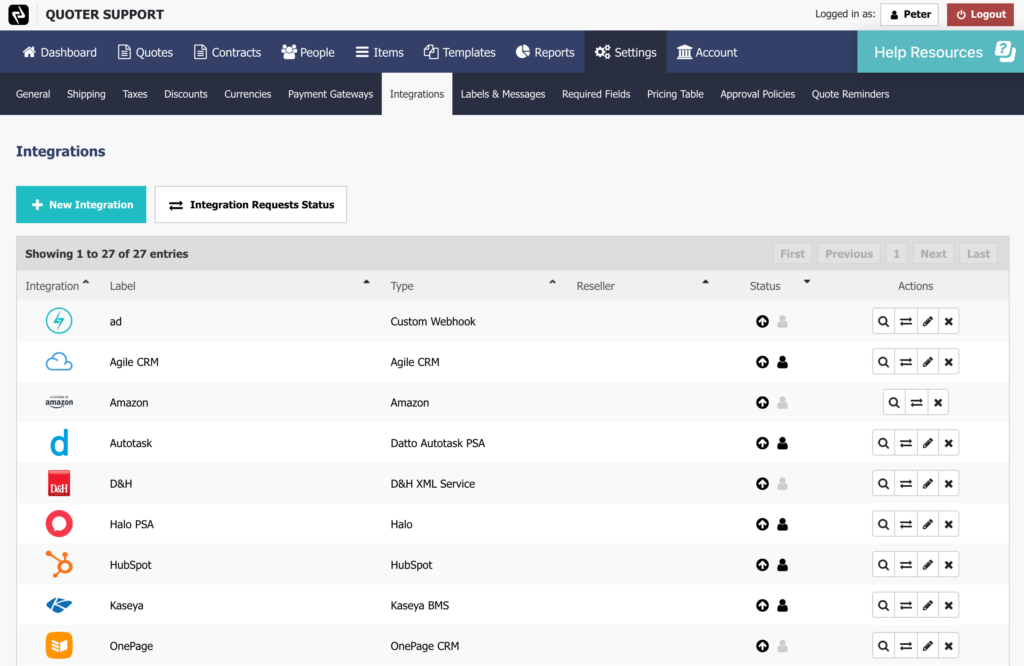
Configure, Price, Quote
Here's where your workflow gets beefy!
The quote is generated using a configure, price, and quote process. Quoter can include PSA, CRM, and distributor software integrations to ensure accuracy and detail, and our Import Line Items tool with saved mappings can pull in CSV files with line items from virtually any source.
Depending on the template you've chosen, you may already have products, services, or recurring services as line items on the quote. For example, an agreement might have basic services that are always included. These are populated and always up-to-date as they pull from externally linked/integrated systems.
You can customize and configure each quote as needed, but templates make it quick and easy. Quoter also offers an optional Manager Approvals module for MSPs that want an internal sign-off process before moving to the next stage — a double-check on margins or to ensure new team members are quoting error-free.
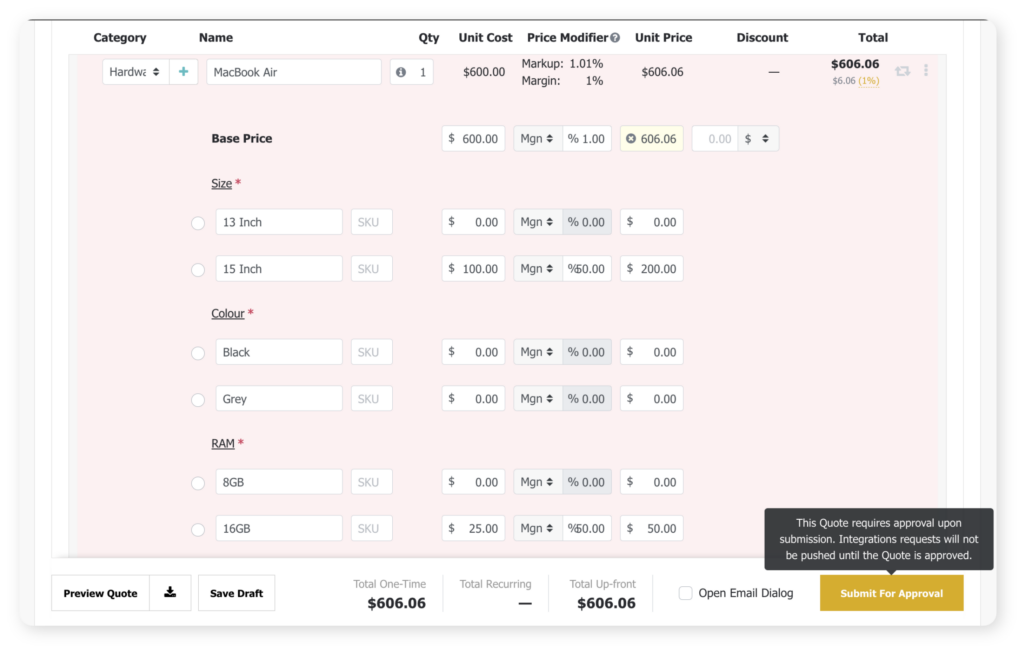
Publish and ship the quote
Quotes created in Quoter are sent to your customers by email. Direct from Quoter is best because we track and remind you about email opens and clicks with Email Tracking, but you can also copy the link and put it in your own email message.
Email templates can include merge tokens to personalize and automatically add important quote details in the body of the message —highlighting key points or numbers for your clients. Email signatures can even include merge tokens!
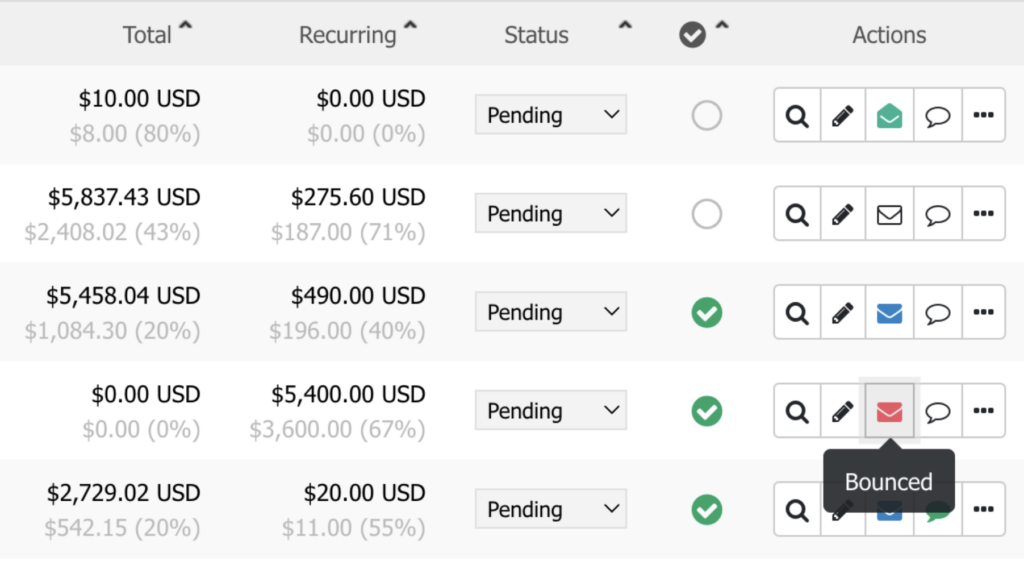
Follow up on the quote
How do you ensure deals close?
Quotes sent from Quoter are tracked, and a reminder is automatically sent to the customer at a scheduled date based on relative dates to quote expiry or send (Standard plan and higher). We make it easy to stay on top of multiple quotes so nothing gets lost in the shuffle, and you don't have to figure out your own follow-ups each time a quote goes out.
Want to stay on top of all the quotes you've sent? Save customized views for one-click access to the quotes most relevant to you – set views to see all the quotes you've sent in the last [x] days or all quotes that have been sent and not accepted. When you log into Quoter, you get your saved views front and center, and it's easy to build more views for different purposes and users – an account manager can see all their own quotes, or your leadership team can see a complete overview.
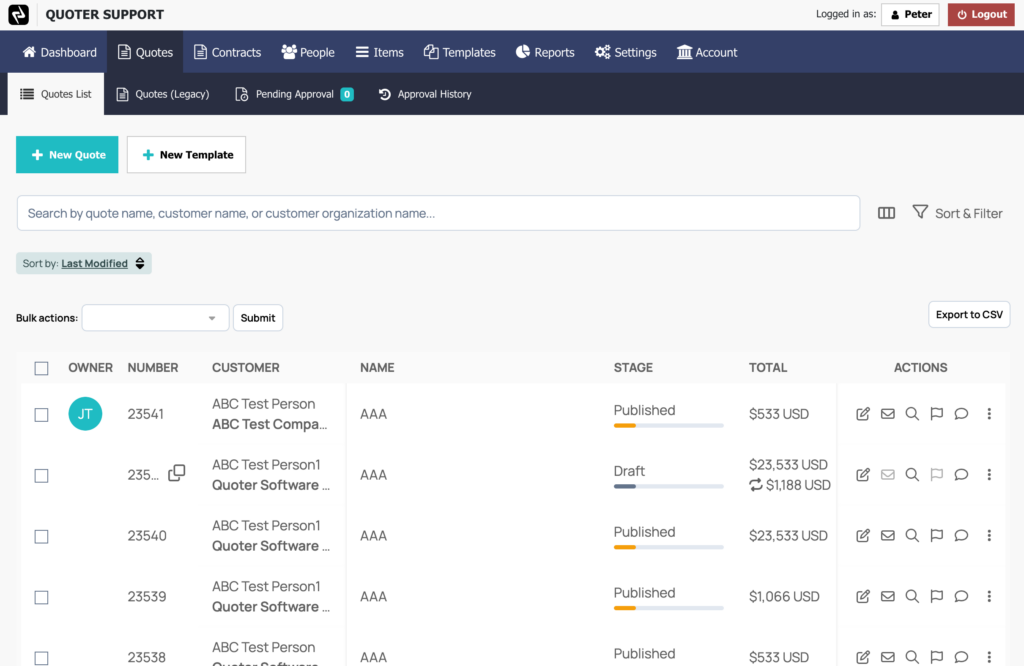
Track quote revisions
Changes to the quote, such as item quantities, product types, or negotiated discounts, are all part of a typical sales cycle for MSPs.
With Quoter, you have two options for handling changes:
- Discuss revisions with the client, and then send an updated quote or
- Leverage Optional Items, Single-Select Items, or Groups to enable the client to configure the modifications within the original quote.
Revisions are tracked and appended to the original quote in Quoter so everything stays together and is associated with the original opportunity or deal and the correct contact. There is version tracking for each quote, but if you want to start fresh, you can create new quotes from revisions by easily copying and cloning.
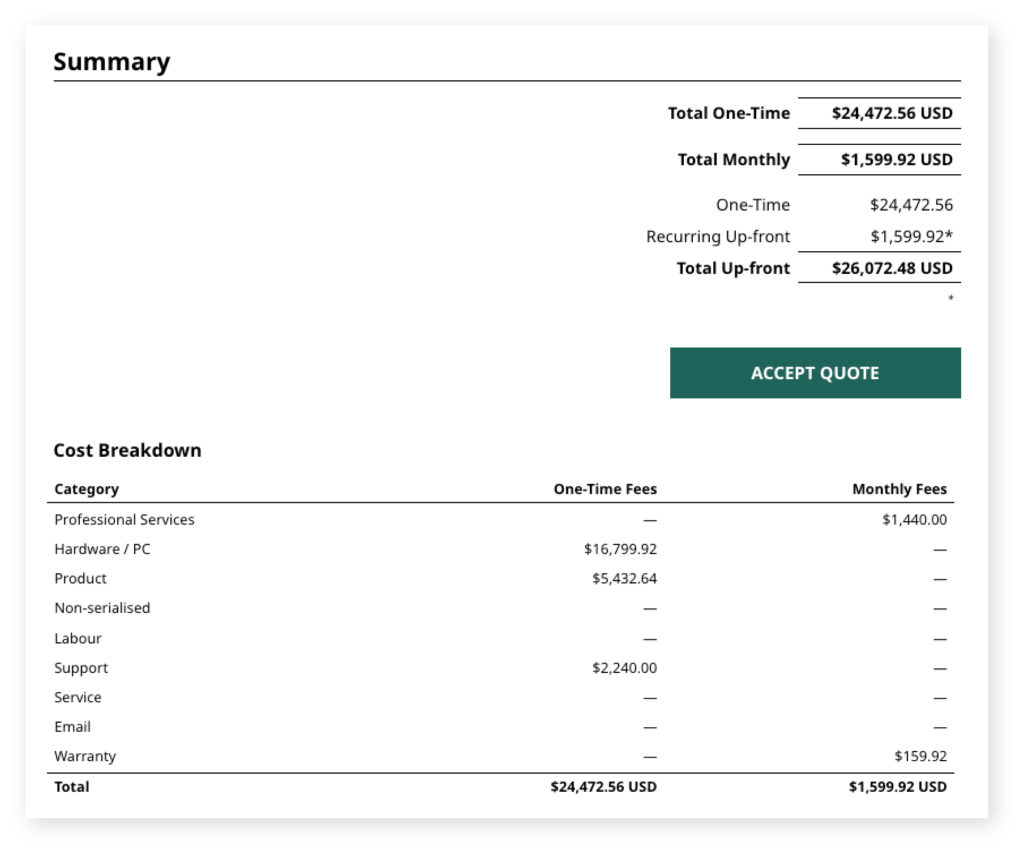
Get paid
Once the contract is signed, it's time to invoice. Get a deposit payment started by connecting a payment gateway. You can initiate recurring payments at the quote level, too.
Quoter does not do invoicing; that happens in your billing tool or PSA, an essential part of the "bottom bun" in our burger analogy of the MSP sales workflow. Many MSPs move from their billing and accounting tool, like QuickBooks Online, into their PSA tool and PSA into Quoter.
We recommend that you collect payment online through your preferred payment gateway (or gateways) and have payment record data sent directly to your accounting software. Quoter integrates with Quickbooks Online, DataGate, ConnectBooster, and more accounting and billing software for better account tracking.
If you prefer, Quoter can take payments directly, with integrations for several different payment gateways, like Stripe and PayPal.
"Once we had Autotask integrated with Quoter, and it was synching quotes back and forth, probably about a month or two in, I felt like I was getting serious ROI from Quoter. Pretty darn good for a SaaS tool."
Alex Wilkens
CEO, Wilkins IT Solutions Inc.
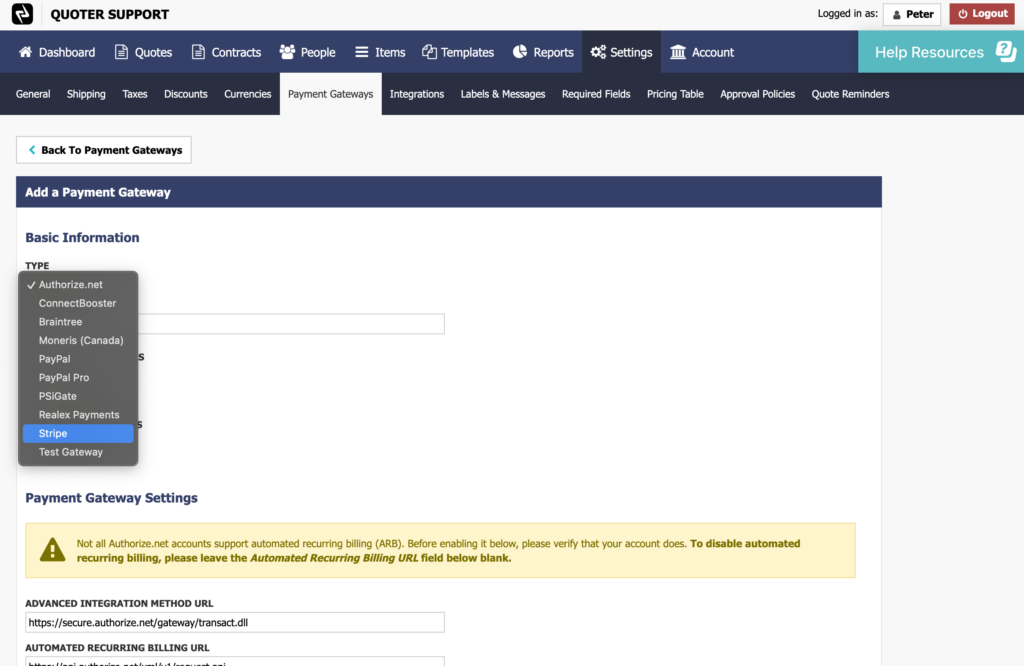
Now that's a burger
By consolidating the meat of your quote-to-cash tasks in one platform, Quoter fits into your MSP's sales workflows like a patty between two buns. Now that you know how and where Quoter "fits" for faster sales cycles, book a personalized, 1:1 demo to see it in action.