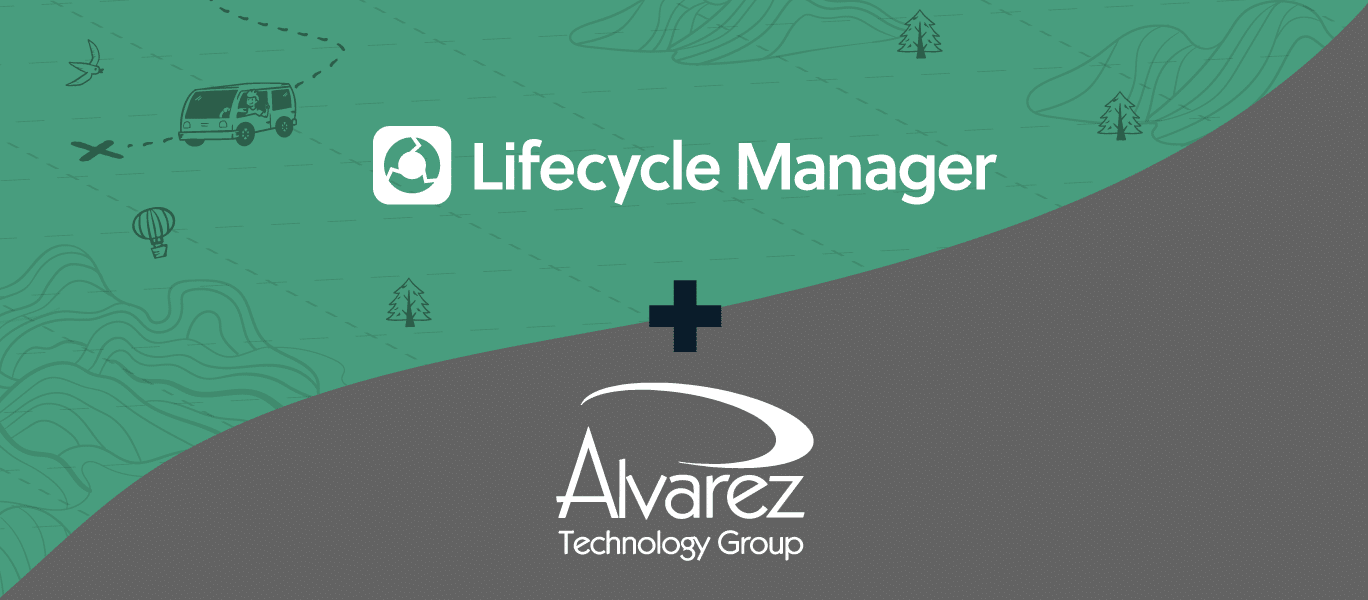
There’s never a better time for explaining the risks and vulnerabilities of a client’s IT environment than when you’ve got them, face-to-face (or, screen-to-screen), for a quarterly business review. But for many MSPs, the friction of trying to describe complex technical concepts to a client makes it tempting to avoid those topics altogether, especially with those who are not technically savvy.
Sometimes, it can feel like you’re speaking an entirely different language than your client. So how can MSPs bridge the communication gap, and bring clients onside for strategic planning?
Luis Alvarez, CEO of Alvarez Technology Group (ATG), leverages the visual design of the Lifecycle Manager reports to help his clients understand the state of their tech.
When the report shows hardware status in red, MSPs can be wary of sending them to clients. But Alvarez says his team values that, since the visual design of the report can do a better job of resonating with clients than text ever could.
In Luis’ experience, text has never had the same impact as graphics. Because the reports are color coded, clients can easily identify when a piece of hardware is out of date, out of warranty, or no longer receiving security updates.
They can see how much of their IT environment status is categorized as red vs green, or even orange as a cautionary category.
“Words we can read, but it doesn’t have the same impact as seeing colors and graphs,” says Luis. Yeah, red is bad, but once we explain to our clients that we have a plan in place, we’re showing them there’s an opportunity here to turn that red to green. They want to listen to that,” he said.
“Especially if it’s a new client that we’ve onboarded recently, we go through the process of showing them these reports and say, ‘Look, there’s a lot of issues that we have to work together to resolve, but we can get it done over time.’”
With shared understanding, MSPs and clients can have open discussions and formulate plans in advance to address issues over time. Greater insight also encourages clients to budget for high-priority issues on a schedule in which they have complete visibility.
The best part of this approach is that there are no surprises. All parties are aware of the status of their tech environment, so the costs to address issues never blindside the business.
Showing your clients that you have a plan encourages trust in your MSP as a guide along their business journey.
“I think a lot of folks are afraid to bring up some of these issues. All of a sudden you realize ‘Oh man, I’ve got to tell them they have to replace the server.’ Whereas for us, we’ve had this conversation for a year, if not longer, about that server needs to be put into the [next year’s] budget for replacement,” Alvarez says.
“Our clients see that these reports actually help them stay current and address things in advance, or at least budget for them in advance. So there are no surprises.”
Risk reports are a standard best practice for MSPs focused on client experience. Clients can see what exactly is going on with the technology in their business, and can be prepared for conversations with your MSP.
But it’s not just about seeing what needs improvement as well as the areas they are succeeding in, are also valuable parts of a risk report.The Red-Amber-Green visual design of the Lifecycle Manager Report allows clients to understand the report on their own, without the MSP having to walk them through a cluttered spreadsheet.
With information that is easy to grasp, both parties can address those risk points and set expectations for how they are going to achieve their goals.
Alvarez is focused on ensuring there are no unmet expectations between him and his clients. That’s why he prioritizes open, transparent communication with clients at the start of the relationship.
Occasionally, Alvarez says, he has worked with clients who disregard his recommendations. That’s why he started using a Risk Acknowledgement Form for new clients onboarding with ATG. If they don’t agree to the full service from the MSP, they acknowledge they are responsible for the consequences from their own risks.
As Luis notes, “We make sure that when we give them the form, we say, ‘You can’t sign this unless you are an executive.’ Or in the case of a large organization, sometimes we even say, ‘You need to take this to the board for approval because we want to make sure that the upper management is aware of this.’”
By escalating the form to the executive level, the client has to consider the possible vulnerabilities of proceeding without full coverage. Most companies sign the form, Alvarez says.
“It’s worked well to this point. We have very few Risk Acknowledgement Forms that are signed and usually the ones that do sign it within a few months, come back and say, ‘Hey, yeah, we want to go back to the program where we have to cover everything like you recommend.’”
With the benefits of visual information, ATG can better communicate with clients to help them make informed decisions about the future of their IT environment.
Clear communication, through the use of visual reports that are accessible to users of all learning backgrounds, empowers clients to think proactively about their technology plan.
Clients receive better service, which leads to a more trusting experience for them and stronger relationship with your MSP.
Before and After: Transforming Client Communication with Lifecycle Manager
| Aspect | Before Lifecycle Manager | After Lifecycle Manager |
|---|---|---|
| Client Communication | Technical jargon created confusion; clients often overwhelmed | Visual, color-coded reports make concepts easy to understand |
| Quarterly Business Reviews (QBRs) | Avoided complex topics due to lack of client understanding | Used as key moments to show risk and guide strategic planning |
| Explaining Risk | Difficult to convey urgency with plain text or spreadsheets | Clients quickly grasp risks with red-amber-green visuals |
| Client Engagement | Clients were passive and often unprepared for decisions | Clients actively collaborate and plan ahead with full visibility |
| Trust Building | Unmet expectations and surprise expenses damaged trust | Ongoing visibility builds trust and eliminates surprises |
| Decision-Making | Delayed or avoided due to lack of clarity | Informed, timely decisions with budgeting aligned to reports |
| Risk Accountability | No formal system for clients ignoring advice | Use of Risk Acknowledgement Forms escalated to executives |
| Client Retention | At risk when clients felt blindsided or confused | Strengthened through transparency, education, and proactive planning |
| Report Impact | Text-based reports lacked visual clarity or urgency | Graphical reports drive immediate recognition and action |
| MSP Differentiation | Seen as reactive or purely technical | Viewed as strategic partner guiding long-term IT planning |
Want to see the same top-class reports that ATG uses with their clients? Lifecycle Manager offers those reports and much more. Read more or watch the demo to learn how the reports tie into Lifecycle Manager’s hardware, software, and warranty monitoring.
Check out other Lifecycle Manager Partner Stories: