MSPs — use this Data Protection Checklist to audit your backup practices and identify gaps in your backup process.
If you answer “No” to any of these questions, don’t panic — it just means your backups need some work.
And that’s where we come in! Book a call below and we’ll help you fill the gaps in your backup process.
Ideally, MSPs should aim for continuous backups across the entire business. This ensures your assets and resources are always up to date and accessible if data loss occurs.

Many MSPs spend hours each day sifting through tickets. With an automated backup solution, you can reduce this manual effort to under 15 minutes per day.
Every manual input required in your backup process is time not spent on more high-leverage tasks. By automating backups, you can reduce the manual effort involved and minimize the risk of human error.
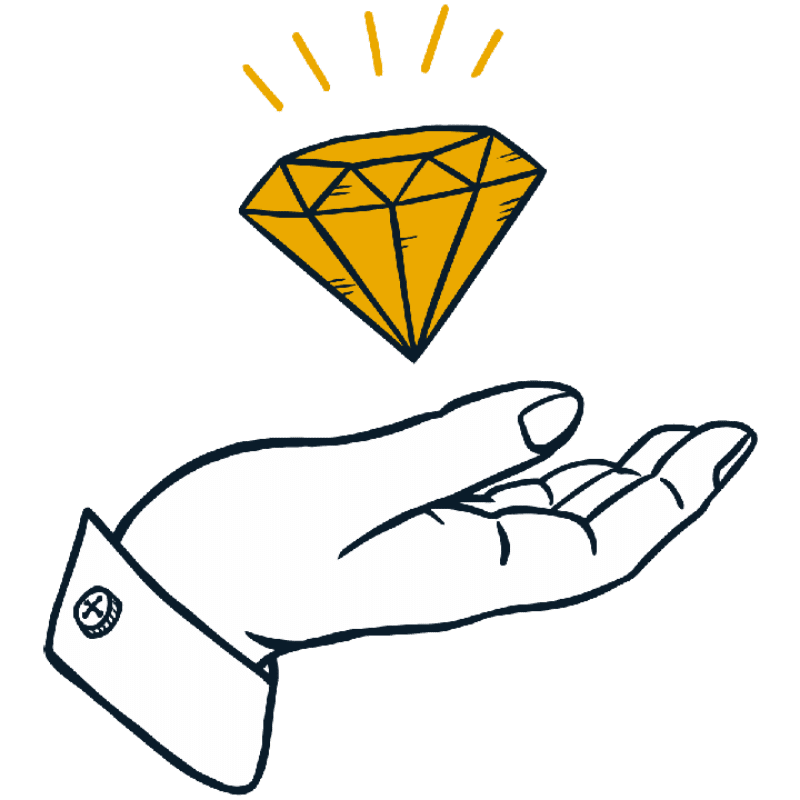
If your MSP uses multiple backup tools for various systems and assets, you likely have inconsistent backup reports scattered throughout your business. Not only is this inefficient, but these gaps can lead to lost data in the event of an incident.
Some MSPs go days or even weeks before realizing there is an issue with their backups. Without instant notification of these issues, you may be unable to restore data after an incident occurs.
Your backups will fail at some point — that’s just a reality. When this happens, you want to minimize lag times so you’re up and running with as little interruption to your daily work as possible.
Your backups will fail at some point — that’s just a reality. When this happens, you want to minimize lag times so you’re up and running with as little interruption to your daily work as possible.