
Backup failures cause massive headaches for MSPs. Manual backup monitoring is especially vulnerable to process gaps, human error, and missed backups.
In this article, you will learn:
If there’s anything that keeps an MSP up at night, it’s the idea of a backup failing when you need it most.
Unfortunately for some MSPs, that nightmare has become a reality. They’ve had to deal with the consequences: lost data, lost clients, damaged reputations, fines, and even legal repercussions.
Despite backups being a core tenant of the MSP service, they can be tricky to manage — important data can fall through the cracks.
That’s why MSPs are taking increased action in backup management. The additional focus is vital to keeping every part of your operation secure. This structured approach to backups lets your MSP operate with confidence while also proving to clients that they can trust you.
But how exactly are MSPs taking steps to save their MSP and prevent future harm? Let’s explore the strategies that MSPs use to create a more secure business.
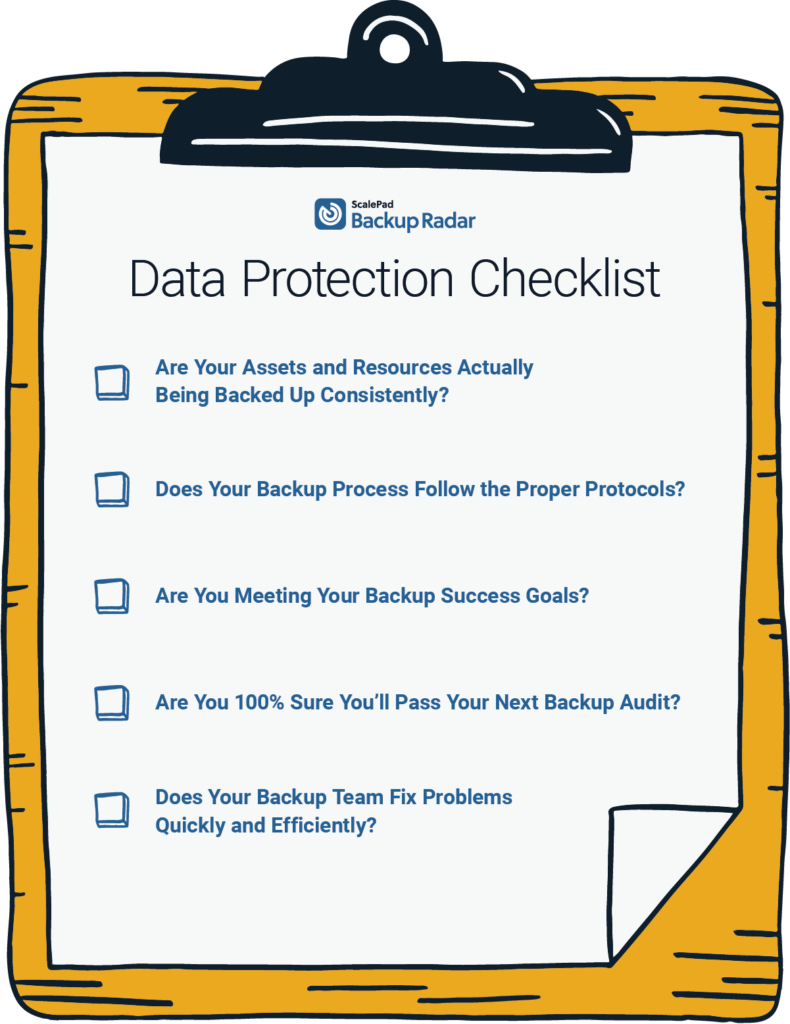
Download ScalePad’s Data Protection Checklist here to measure your MSP on these metrics.
While MSPs maintain their clients’ backups and monitor for failure, the process can go wrong at several points.
Some of the biggest problems MSPs face are backups that don’t generate a failure notification. If a backup doesn’t attempt to run, no error message is created, and it won’t be visible to the person monitoring. This “no result” backup can be devastating — but you won’t even know there’s a problem!
That’s why it’s so important to verify that backups actually work as designed. Regular backup testing to make sure data can be recovered properly is a key part of ensuring data security.
Carrie Green, SVP of Alt-Tech Inc, discussed the importance of backup testing and all the steps involved as part of ScalePad’s 2024 MSP Trends report.
“How many MSPs are checking those backups? It’s not enough just to say you’re offering backups. Are you actually checking those backups? Are you verifying the data? Are you pulling and restoring to do those tests? And are you showing that to your customers?” she said.
Having a staff member spend hours each week reviewing the backups to ensure everything is operating properly is time-consuming and expensive. While human error is always possible, even the most diligent MSP staff may be unable to catch problems hidden below the surface.
Backup monitoring software allows MSPs to cut down on the time it takes to go through their clients’ backups.
For MicroAge Swift Current, they were able to save 10 hours a week after switching to Backup Radar for their backup monitoring software.
Because backups are often tracked through email notifications and spreadsheets, it can be very time-consuming.
Carol Beyer, Service Coordinator at MicroAge, said backup status reviews have dropped from 2 hours per day to minutes. When MicroAge found Backup Radar, the value in completely automating that process was obvious.
“I glance at [Backup Radar] when I’m having my morning coffee. That’s how easy it is,” Beyer said.

Part of building efficiency into your process is having extra time to devote to other parts of your business. If your backups are secure, tested, and accurate, you can spend more time with clients.
James Ratcliff, Managing Director of Ratcliff IT, has leveraged the time and efficiency gains to improve client relationships.
“Our clients would say we’re responsive, we’re good communicators, we’re doing the human things that they need and value. And I do think in smaller businesses, there’s just a huge amount to do,” Ratcliff said.
“But the absolute basics, the fundamentals like checking backups which must happen… Those things are taken care of in a very efficient way. This means we are free to interpret what clients need; to do the business technology translation and communication, or if there’s something that needs action on a backup we’re spending time doing that. We’re not just spending time working out where we are, which allows us to be very lean and deliver excellent service.”
Even though MSPs know that backups are the foundation of their business, running a basic backup service isn’t enough. Efficiency through backups is the key to getting the most out of your business.
Testing, monitoring, saving time, and tracking progress are all crucial to an MSP’s backup service and are proven ways to improve your business.
Want to take the first step towards improving your backup management?
Watch the Backup Radar 5-minute breakdown to learn more.