
Making informed IT investment decisions can be challenging for any business, so MSPs need to know their clients to help them make the right call.
That’s why Lifecycle Manager was built, to provide MSPs a centralized dashboard where they can see their clients’ entire IT environment.
The 1-click, client-friendly reports are one of the most valued features of Lifecycle Manager. They were designed to take all the asset information and share it with clients during strategic meetings. MSPs use them to drive hardware refreshes, project work, and extended warranty sales.
But because every client has different needs, Lifecycle Manager is evolving to help MSPs meet those needs. Lifecycle Manager is now introducing customizable hardware lifecycle reports.
As one of the most requested features, customizable hardware reports are now available in two different formats.
Partners can now customize the fields included in the hardware lifecycle report. For default reports which already contain asset name, user, make, serial, model, OS, age, purchase date, and warranty expiration date, Partners are now able to include the following fields:
The default settings can be updated at the client level or account level (which covers all clients), and also applied to scheduled reports.
The default format of the hardware lifecycle report is portrait. However, if the selected report fields will not fit on a portrait page, the format will automatically change to landscape.
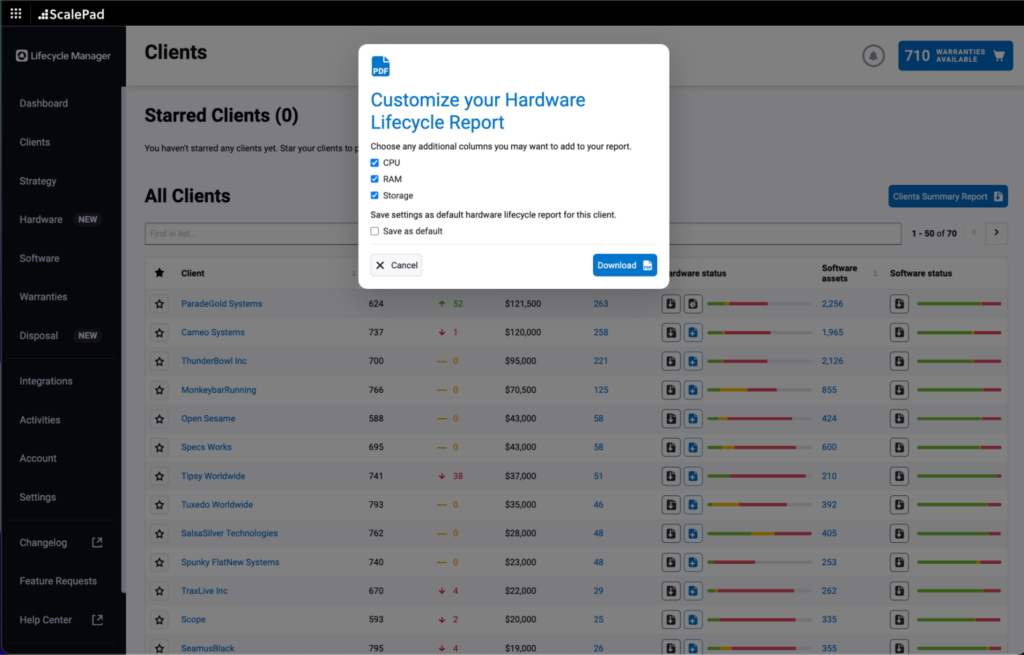
For added flexibility, Partners can also create a fully customized report. On the hardware console, you can drill down further by filtering data, adding or removing columns, and sorting the data in columns.
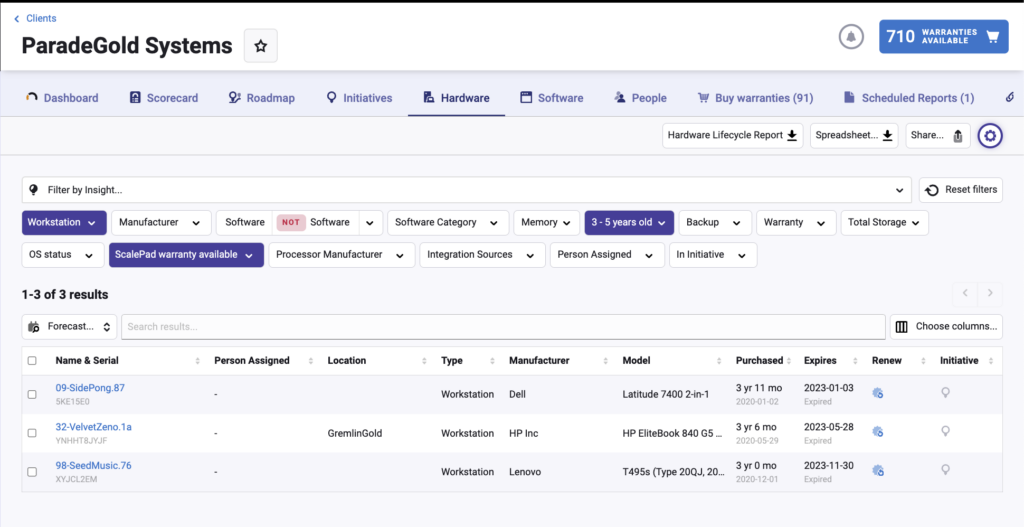
Partners can create a fully customized report that is best suited for each of their clients’ needs. These reports can be downloaded directly or scheduled to be automatically sent to their clients.
For example, it’s now possible to create a report for workstations between 3 and 5 years old that do not have a warranty. This report will facilitate the replacement or warranty refresh conversation with clients as it puts the information they need to see in an easily digestible format they can understand to make an informed decision.
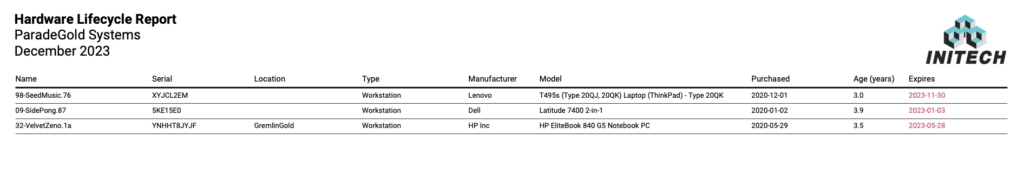
As with the default hardware lifecycle reports, custom reports can also be scheduled for automatic delivery to clients. The full-auto functionality means that after configuration, your clients will never miss a report. They will be sent the latest status of their assets so they can decide when and how to invest in their hardware.
Being able to create custom reports means it will be easier than ever to visually communicate each client’s unique asset situation, and discuss the best path forward whether it’s extending a server warranty, applying workstation assurance, or refreshing an asset.
Partners rave about the ability to purchase and sell-through extended warranties from ScalePad at more affordable prices than comparables from OEMs which allow them to add a healthy markup while still keeping costs down for clients.
After a refresh, the free IT Asset Disposal service makes securely disposing of retired assets a snap – just a few clicks to set a pick up and get a certificate of disposal.
Providing the best service to clients starts with strategic conversations about their current IT infrastructure. Let the customizable Lifecycle Manager hardware lifecycle reports do the talking for you and start moving clients off old, risky tech and onto the hardware to keep their business running.
Want to get started? Sign in to Lifecycle Manager to start customizing your hardware lifecycle reports. Not a Lifecycle Manager Partner? Sign up for the Free Edition of Lifecycle Manager today.