We’ve launched a new integration with Liongard that makes it easier than ever to keep your asset lists accurate and actionable in Lifecycle Manager, especially for managed Chromebooks. In just a few minutes, you can connect Liongard and start syncing devices automatically, no spreadsheets or manual imports required.
When you connect Liongard to Lifecycle Manager, you can:
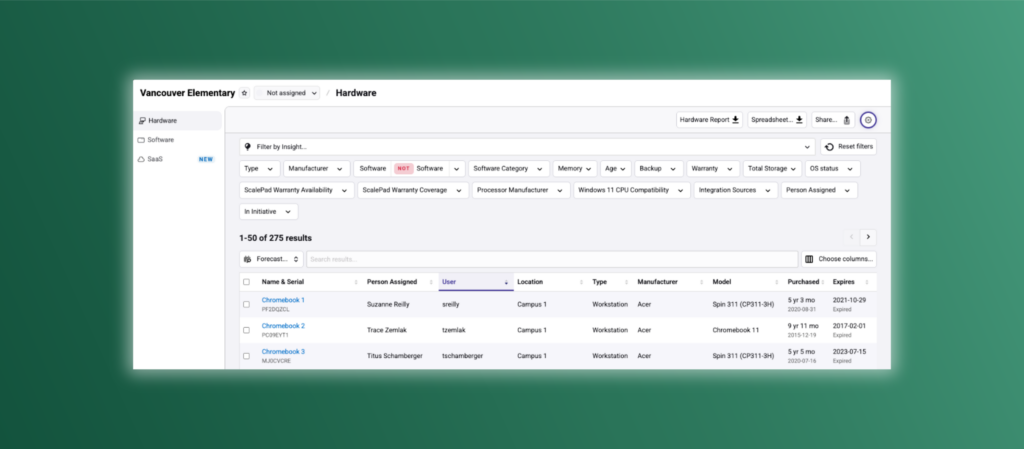
The integration brings in key hardware details from Liongard so assets in Lifecycle Manager are both complete and actionable.
That includes core identifiers (like device name and serial), platform details (like OS and device type), usage and status indicators (such as last seen online or last login user), and lifecycle dates (like purchase and warranty expiry).
Liongard has become a key piece of the stack for many MSPs and IT service providers, thanks to its ability to continuously discover systems and surface rich configuration data across cloud, network, and on-prem environments. At the same time, Lifecycle Manager is where partners plan hardware refreshes, manage warranties, and prepare QBRs.
By combining Liongard’s deep visibility with Lifecycle Manager’s lifecycle and warranty intelligence, we:
If you’re already using Liongard and Lifecycle Manager, you can enable the integration from the Integrations page in Lifecycle Manager and be up and running in minutes.
Need detailed setup steps? See the help article: Integrating with Liongard --> help.lifecyclemanager.com
Not a Lifecycle Manager customer yet? Book a demo to see how the Liongard integration helps you bring every managed device into a single, lifecycle-ready view.
Bring your existing assessment templates from Lifecycle Insights (LCI) into Lifecycle Manager X (LMX) in a few clicks. Our new in-app migration tool securely moves LCI assessment templates into LMX so you can standardize client conversations faster.
What can you migrate today?
Save time by reusing trusted assessments and preserving their structure and scoring so you can adopt LMX faster with no rework.
Open the migration tool in LCI: In Account Settings (LCI), start a new assessment template migration. You must be both an LCI admin and an LMX admin, using the same email address, to link your accounts.
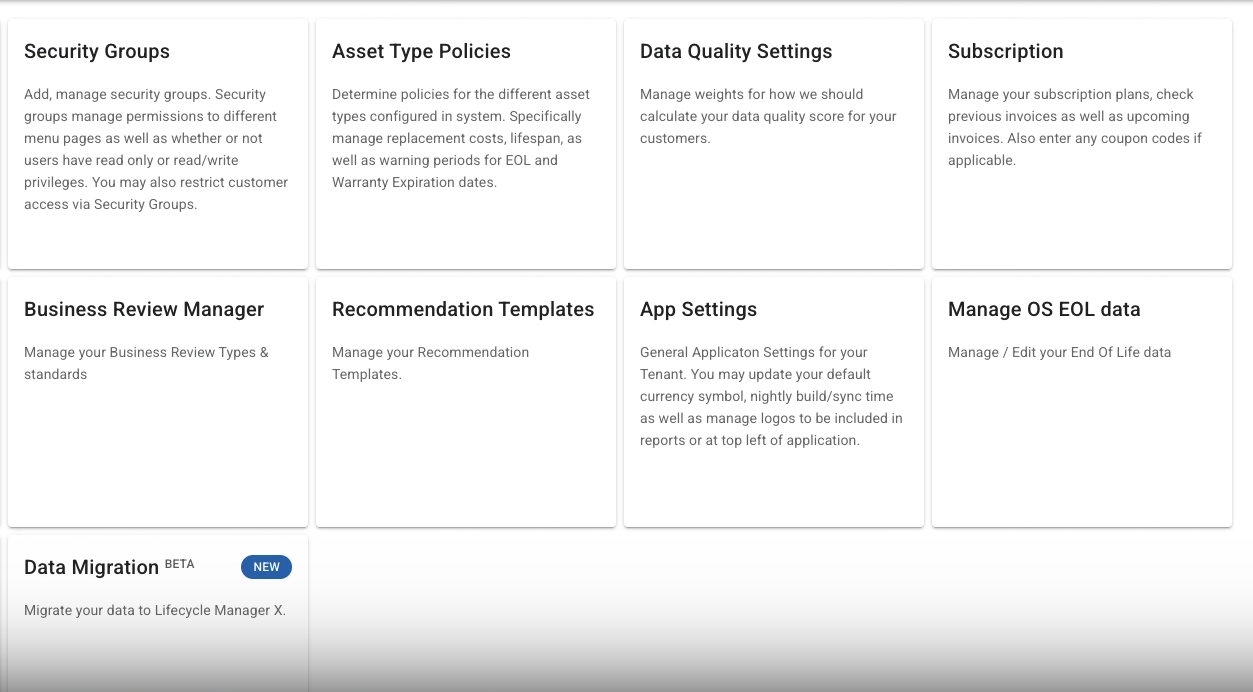
Pick what to move and who gets notified: Select one or more templates with status Ready, then choose the notification email to receive completion updates.
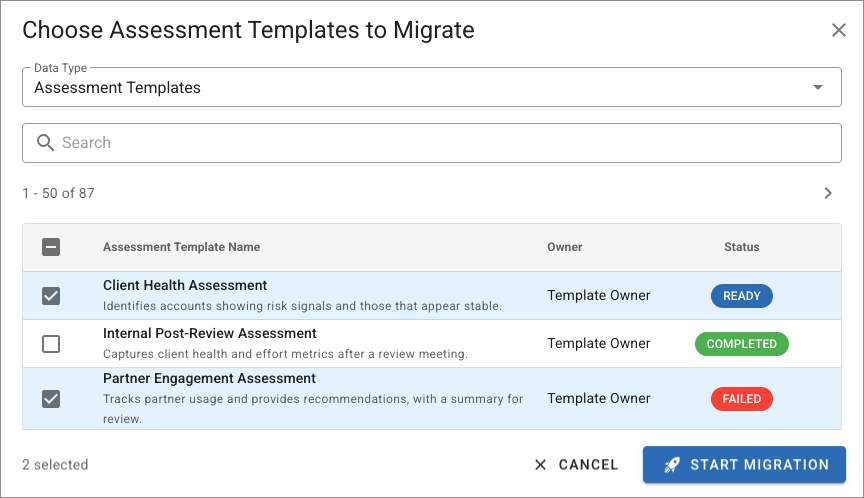
Let it run (asynchronously): The migration runs in the background. Check statuses at a glance.
Review in LMX: In Lifecycle Manager, go to Assessment Settings, then Custom Templates, look for items labelled “Migrated from LCI – [date]”. Open any template to confirm questions, responses, and weights have carried over.
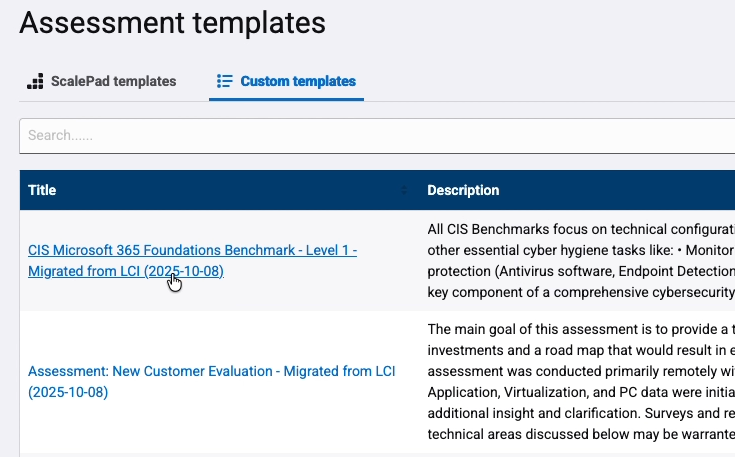
Read detailed instructions in our Knowledge Base.
Additional migration coverage for Assessment Events is planned for next month. Stay tuned!
Have feedback or need help? Reach out to Support include the template name and the migration status you’re seeing, and we’ll jump on it.
We’re excited to share three updates that make it easier than ever to prepare, deliver, and personalize client conversations in Lifecycle Manager X. These enhancements are designed to help you showcase value, stay aligned with clients, and bring your proven processes into the platform.
Partners can now create truly comprehensive and branded deliverables that reflect all the insights and resources they want to share with clients.
With this update, you can enhance your deliverables by including custom documents and reports alongside your LMX-generated content:
Many partners told us they missed this from Lifecycle Insights. We listened. This update provides you with more flexibility, enabling you to prepare for client meetings without any friction.
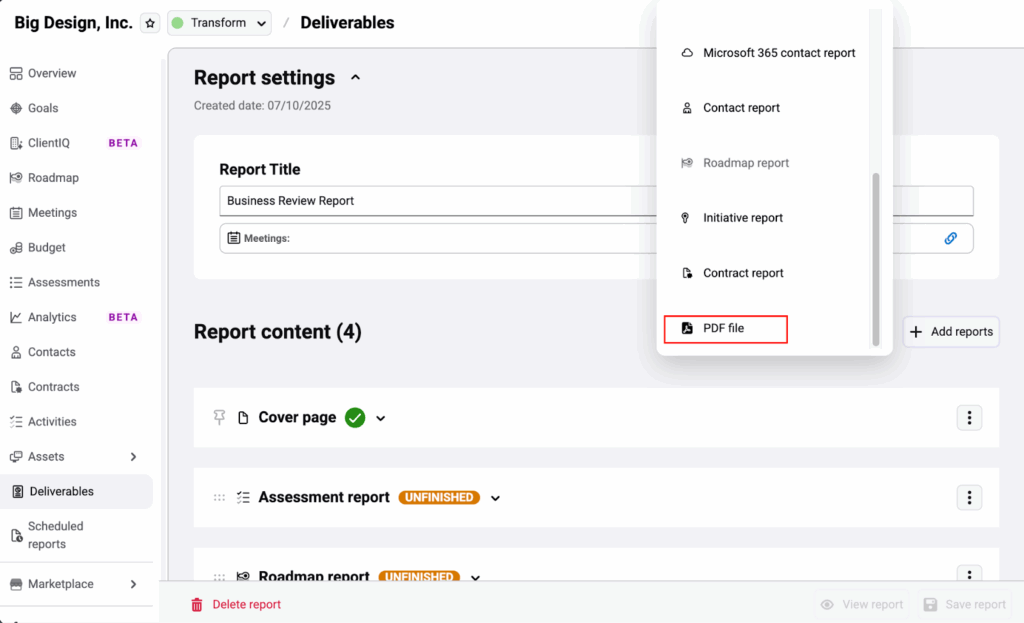
Partners can now quickly bring their existing assessments into LMX and start using them without rework.
This makes it easy to migrate from another platform or standardize internal assessments within Lifecycle Manager.
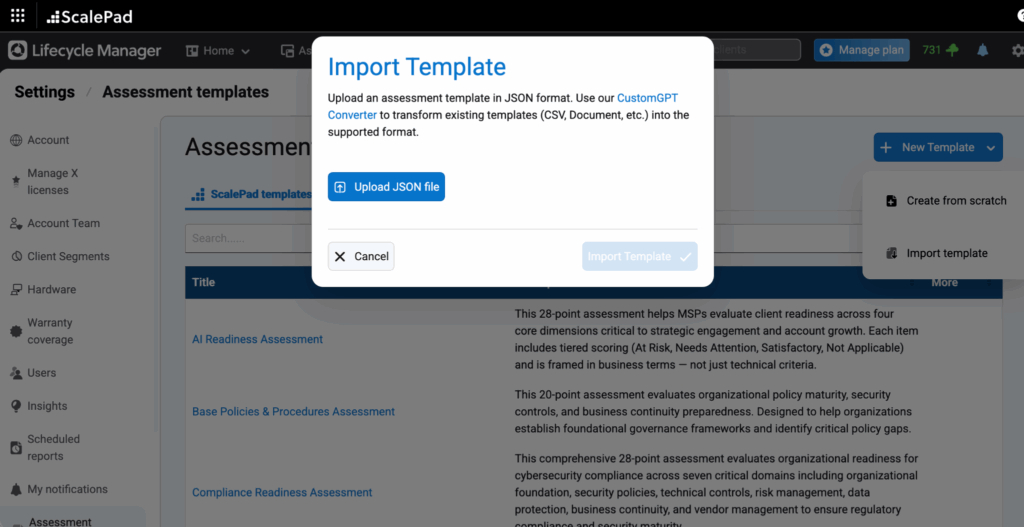
Your account team can now seamlessly connect initiatives to client meetings, documenting the meeting's focus.
You can link Initiatives directly to the Meetings where you plan to review them:
This ensures that every client conversation is focused, transparent, and aligned with progress toward initiatives.
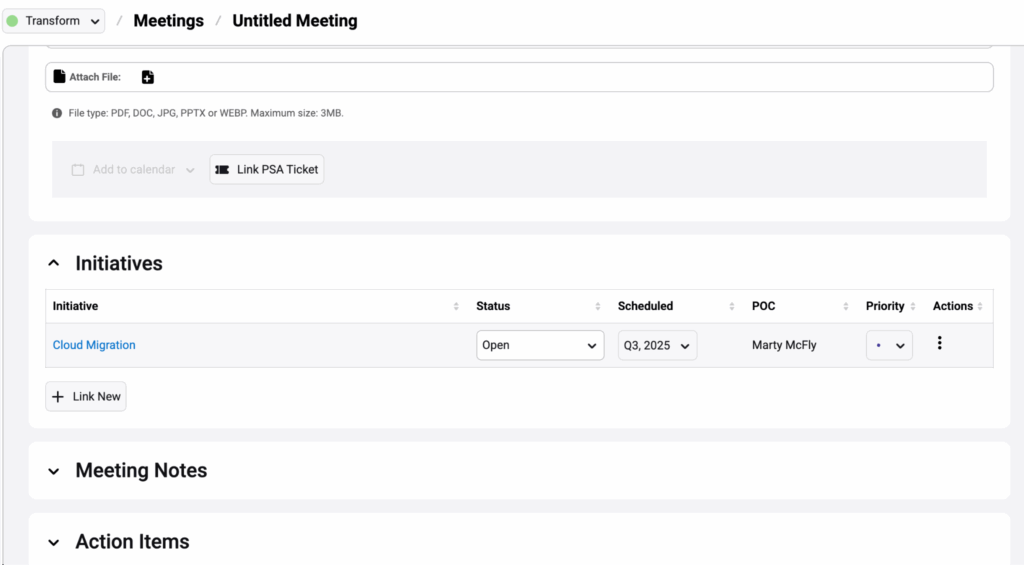
Available Now! These features are live today. Log in to your LMX account and try them out!
We’re excited to announce the beta launch of the ScalePad Core API: a new way for ScalePad Partners to access, share, and act on their data directly within their own workflows and tools.
The Core API is designed to give you greater flexibility with the data you already manage in ScalePad. Whether you’re building custom dashboards or reporting, connecting to internal systems, or automating client workflows, the Core API gives you the power to make it happen.
During beta, Partners will be able to:
Because this is a beta, you will see some limitations. The beta API is read-only, but more functionality is planned for the full API release, including scoping and read-write capabilities. Additional endpoints will be added to the documentation as we move forward towards a full release; check back frequently, as you’ll see more and more added.
Please see our FAQ at scalepad.com/API for more information, or read our full documentation at developer.scalepad.com.
It only takes a few minutes to start working with the Core API:
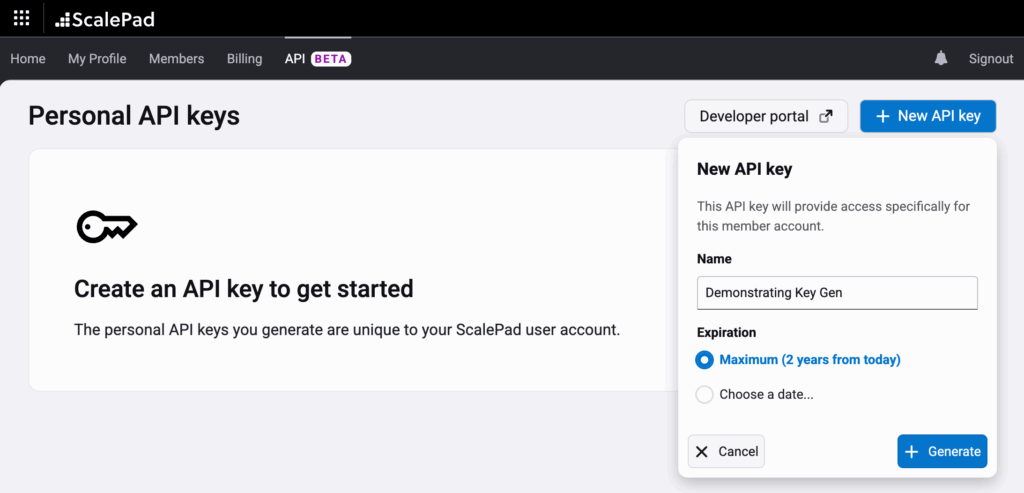
Note that the keys are per-user, not per account, so you’ll have to have administrator permissions. Our Help Center has this article to help you get set up.
Learn more about how to get started with the aptly named Getting Started section right in our API documentation found at developer.scalepad.com.
This beta is just the beginning for API connectivity with ScalePad. We’re working on expanding endpoint coverage, and enabling scoping and read-write functionality as mentioned above. Your feedback will help us shape the roadmap, so we’d love to hear what you build and what you’d like to see next.
Please join us on our Community site; we’ve set up an API discussion area for ScalePad Partners to share what they’re building and to pick up tips and best practices from others. Leave us a comment and tell us what you think.
Generate your first API key and start experimenting with your data. We can’t wait to see what you create.
Final note: the Core API is available exclusively to ScalePad Partners. If you’re not a Partner yet, join us for a demo to get started, or join our Product team live at one of our upcoming October Product Studio sessions to learn more.
The MSP industry has come a long way from the early days of break-fix. What started as a reactive, service-driven model has evolved into a more proactive and strategic discipline. As complexity has increased, so have client expectations, and we at Lifecycle Manager have evolved right alongside the industry, helping MSPs automate asset lifecycle management, simplify reporting, and keep client conversations clear and productive.
Now, the industry is on the edge of another major shift.
Clients want more than reliable IT; they want strategic guidance. They expect their MSP to be a partner in business growth. They want outcomes.
We're at the beginning of the Customer Success Era.
That's why we're introducing Lifecycle Manager X: the first all-in-one Customer Success Platform, built to help MSPs lead this next chapter with clarity, confidence, and credibility.
With Lifecycle Manager X, you can:
ClientIQ gives you an AI-powered summary of client backstory, pulled from meeting notes, tickets, and public data, to help your team walk into meetings informed and aligned.
Turn IT reviews into strategic conversations. Use configurable assessments to evaluate risk, score environments, and spotlight areas for improvement. Show progress (and your value) over time.
Connect strategy to impact. Easily document your client’s business objectives and tie them directly to your initiatives. Now, every recommendation has context (and buy-in).
Custom reports, without the spreadsheet gymnastics. Lifecycle Manager X includes a flexible report builder that lets you create visual, client-friendly documents in minutes.
Your new strategic command center! Whether it’s a QBR, onboarding session, or quick sync, Meetings helps you (and your entire team) organize and execute with ease.
Get real about client spending (without making it awkward). Automatically forecast IT spend across hardware replacements, initiatives, vendor contracts, and renewals. Give your clients clarity today and awareness for tomorrow.
Want a closer look? Chat with one of our experts to see how Lifecycle Manager X fits into your workflow.
Book a Demo
Windows 11 is coming fast, so is your plan to handle it. We're excited to launch Windows 11 Insight in Lifecycle Manager, a new feature that gives you a clear view of which devices are eligible for upgrade and which ones are headed for retirement.
The Windows 11 Insights add several new flags to your client overview dashboard — giving you clear, actionable data on upgrade readiness across your entire fleet.
Here are the insights you will see on your dashboard:
⚠️ We estimate about 80% confidence in this prediction — some manual verification may still be needed.
No more cross-referencing RMM exports or running scripts. Everything is now surfaced directly inside Lifecycle Manager.
We’ve also added a new processor compatibility filter to the hardware console to make sorting devices even easier.
This works alongside a collection of new insights that automatically evaluate whether your clients’ devices are eligible for the Windows 11 update — no more toggling between RMM exports or manually checking system specs.
Whether you're building a client report or getting a jump on QBR prep, these filters are designed to save time, reduce friction, and make you look like a hero.
This insight came straight from our community (thanks for the upvotes and real-world feedback 🙌). You asked, we built.
With Microsoft's Windows 11 deadline approaching and hardware supply chains tightening, this feature helps you act now — not later.
Log in to Lifecycle Manager to try it out today!
ScalePad has launched the next step towards a unified experience across our product suite - the ScalePad Hub. Now, all ScalePad app users have access to all of their products through a single centralized account, which we’re calling the ScalePad Hub.
The ScalePad Hub is a centralized portal for all ScalePad apps - it is the entry point into the ScalePad app ecosystem for Partners. It’s the first step in our vision of an integrated product suite that allows seamless flow of crucial data & information between our apps.
We strive to provide our Partners with the most advanced automation so they can spend less time cobbling together data and more time on high-value work that supports their clients. The ScalePad Hub is a stepping stone into tighter app integrations, expanded automation, and an enhanced experience for all of our Partners - something we’re calling the ScalePad OS. We have lots more in store (read more at the bottom of this update) and the ScalePad Hub is the foundational first step.

The Hub grants ScalePad Partners the following:
Partners with subscriptions to multiple ScalePad applications can now quickly navigate between apps without the need to sign in to separate app-specific portals. Users will only have to sign in to the ScalePad Hub once to have access to all of their apps from their account by centralizing the access point for all the apps, Partners no longer have to store multiple app-specific credentials or bookmark several sign in pages - every ScalePad app can be accessed from a single screen (or pane of glass for those who prefer the term… we know it’s polarizing).
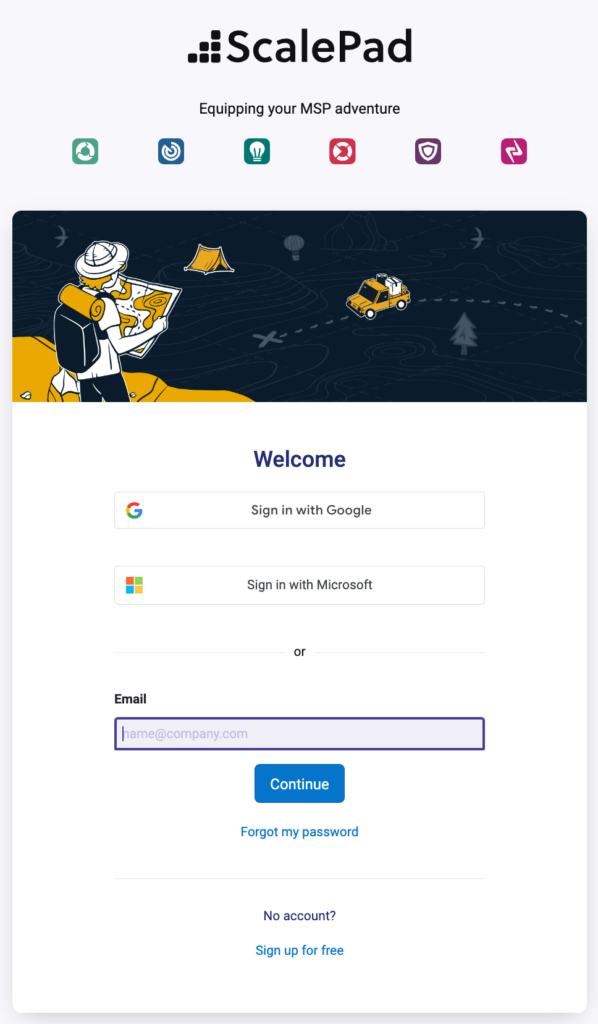
From within any ScalePad account, users can seamlessly navigate to their other subscriptions. Partners only need to click the Bento Box menu in the top nav to quickly open any of their other subscribed apps. A centralized sign in streamlines app switching as there is no longer the need to enter another set of credentials from another sign in page.
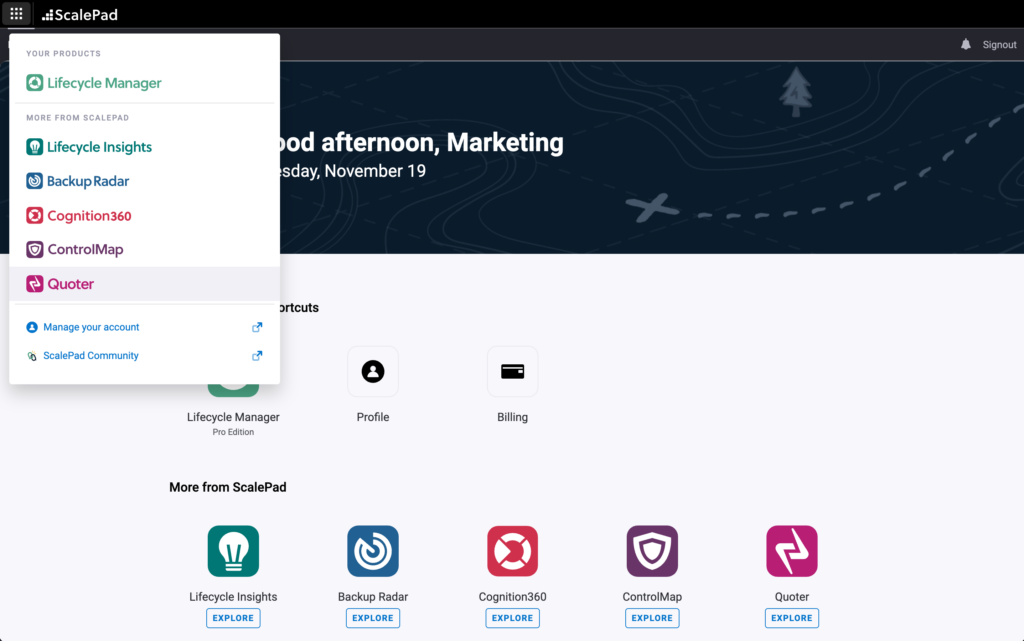
The ScalePad Hub is the portal for adding new users and granting them permission to access the apps necessary for their role and responsibilities. Admins are able to manage their ScalePad app users from one place, easily update their entitlements, and enforce security settings for MFA and SSO. Individual users can update their profile details, password, and MFA settings all in the ScalePad Hub.
Note that access permissions to specific features in each app are still configured in each app. The ScalePad Hub simply adds (or removes) users to each Partners ScalePad account. The individual app-based permissions are still managed in each app. For more details, visit our new ScalePad Hub help center.
Within the ScalePad Hub, Partners are able to manage their ScalePad app subscriptions and entitlements. On the Billing tab, you will be able to view details of your current ScalePad subscription, manage your plans, and even add new ScalePad apps into your stack.
The URL for the ScalePad Hub is app.scalepad.com. As of November 20, 2024, all users signing into their ScalePad apps will be automatically redirected to app.scalepad.com for sign in.
From within your ScalePad apps, clicking on the ScalePad icon in the top nav bar will take you back to the Hub.
We have answers! Visit this FAQ to find the answer to all your questions about the ScalePad Hub. You can also find more detailed information in our new ScalePad help center or get in touch with our team at [email protected].
The launch of the ScalePad Hub sets the stage for unifed billing. Over the next few weeks, we’ll be migrating to a centralized billing system so Partners can manage all of their app subscriptions in one place. Keep an eye out for in-app messages as we migrate each apps billing to the ScalePad Hub.
At the ScalePad Innovate event in June, we outlined our vision for the ScalePad platform - a deeply integrated suite of apps that helps MSPs truly grow while providing the highest level of service to their clients. The Hub is just the first step towards achieving this vision.
We’ll continue working on the rest of the ScalePad vision, which includes developing the ScalePad OS to unify integrations in the Hub instead of each separate app. This is a critical piece of our platform that will connect your tech stack to all of our apps internally to allow free flow of information to eliminate information silos. Keep an eye on our updates page for more exciting releases as we continue rolling out enhancements to our product suite.
ScalePad will be hosting our next All Partners Conference, Ignition, on January 23. Join us as we bring insight into the key trends, challenges, and opportunities for MSPs. We’ll also be giving a peek into our 2025 product roadmap. Register here to save your seat for this virtual event.
Meet the new Lifecycle Manager — a unified place to assess, plan, implement, and measure meaningful changes for your clients.
With Lifecycle Manager for client engagement, MSPs of all sizes can improve the quality and productivity of their interactions with clients, including QBR/vCIO preparation and managing the entire client lifecycle at scale. We've made it possible to cut QBR prep to minutes, not hours, so all MSPs, regardless of operational maturity, can reinforce their position as a strategic partner to their clients with efficiency and professionalism.
"It's super-exciting for us to bring a platform to market and iterate that platform to solve the rapidly growing challenges of being an MSP in this highly competitive industry," said Chris Day, ScalePad Founder and Chief Product Officer. "Rallying around their biggest asset — their people, both within their organization and their clients — to drive positive change and true impact is essential to scaling an MSP and retaining happy clients," he continued.
The new Lifecycle Manager includes an updated interface, enhancements to existing features, and game-changing additions to bring client-focused tasks to the forefront, helping you improve client experience and reinforce your position as a strategic partner. Here's a closer look at what you get in the new Lifecycle Manager:
We've overhauled the dashboard to prioritize client activity. Elements such as the Client tab now sit along the top of the dashboard, saving you time with a more efficient client-focused workflow. These small yet mighty changes help streamline how you keep a pulse on the technology health of all of your clients.

Become an expert on every one of your clients. Our enhancements to the client strategy dashboard give you a central hub for engagement and strategy on a client-based level. The information you need to inform your next QBR or vCIO meeting is at your fingertips.

The new client strategy dashboard lets you log meeting notes, store and update key contact information, and publish Action Items that can be automatically submitted as tickets in your ConnectWise Manage PSA. With these updates, we've eliminated the need for toggling between your PSA, notebooks, and other tools for tracking and executing meeting follow-up tasks.

We think getting buy-in from your clients on strategic initiatives should be easy. With a new layout that integrates Initiatives into Roadmaps, you can create crystal-clear plans that are easy for non-technical clients to understand and view at a glance in the day-to-day maintenance of client experience.

You can plan up to five years on Roadmaps, which our Partners love for helping their clients prepare their budgets and anticipate what comes next. By bringing Initiatives into the roadmap view, we're helping you create those plans ever faster by simplifying the workflow. You can drop new Initiatives into existing Roadmaps, letting you respond quickly to client needs and maintain accurate work plans.
New sharing tools let you publish and send customizable Roadmap PDFs, giving you control over the level of detail displayed and a real-time presentation mode for screen sharing.
The new Lifecycle Manager enables MSPs of all sizes to communicate efficiently using a simplified data-driven approach with their clients, encouraging trust and collaboration on strategic initiatives.
"You know you've achieved successful client engagement when your clients start saying yes to the obvious things that are better for them (and by proxy, you)," said Day. "It's when your team and your clients are on the same page about what is happening now, what needs to happen, and how you will get there together."
We’ve made it possible to prepare for your next strategic conversation in a few clicks. Try out the new Lifecycle Manager today.
ScalePad now supports Microsoft Surface PCs as part of its Workstation Assurance extended warranty service inside Lifecycle Manager for US-based Partners. Coverage for Surface devices was in high demand by Partners and their customers.
“The ability to offer Workstation Assurance as a service for Microsoft Surface devices is a huge win for our Partners,” said Dan Wensley, CEO of ScalePad. “The MSP community has asked us to add support for Surfaces — we’ve listened, and our team worked to make it happen. Adding coverage for Surface devices to Workstation Assurance provides our Partners with an additional multi-million dollar revenue opportunity and increased value to clients.”
According to a Mordor Intelligence report (Surface Computing Market Insights, n.d.; 2024), the total Surface computing market is expected to grow from $81.94B in 2024 to an estimated $370.58B by 2029, with Microsoft as a dominant player in this space. As clients transition from traditional desktop workstations to mobile devices like Microsoft Surface PCs and pricier AI laptops, MSPs have sought ways to protect their clients’ investments. Adding protection for Surface PCs to ScalePad’s Workstation Assurance service closes a potential gap for MSPs and their clients.
ScalePad’s Workstation Assurance product solves three challenges for MSPs: complete protection and replacement for client devices, streamlined in-app warranty procurement and service requests, and the opportunity to generate revenue beyond device replacement. Workstation Assurance includes accidental damage protection, and with the addition of Microsoft, it now protects devices from over a dozen different OEMs.
“Thousands of ScalePad partners use Lifecycle Manager to manage, protect and extend the service life of IT assets,” stated Wensley. “Adding extended protection for Surface PCs to our Workstation Assurance service is just another way we help MSPs manage and mitigate risk for their clients by providing cost certainty, and extending the useful lifespan of these devices is the right choice for the environment too.”
Click here to get started with Workstation Assurance