
Modernizing your IT asset management is a challenging task, especially as the demands of your business keep growing. That’s why we’ve put together a list of best practices for IT asset management.
In this article, we’ll discuss:
As MSPs grow in size and clients, being able to keep providing high-quality service becomes more challenging. That’s why so many are looking for asset management best practices that are proven to work.
Overseeing a client’s asset environment from initial purchase to eventual disposal or replacement is a core pillar of an MSPs responsibility. These five best practices improve the essential asset management process and create new benefits for other parts of your business.
Managing assets isn’t something you only do once the clients have their hardware installed; the lifecycle begins from the moment a purchase is planned. When tasked with IT asset management, also known as ITAM, MSPs need to consider the entire lifecycle of assets in their clients’ business.
One of the best practices for asset management is to take a lifecycle-based approach, where MSPs track each product in their client’s environment from onboarding, deployment, maintenance, and eventual disposal once it reaches end of life. With asset lifecycle management, MSPs have more information on a client’s environment which can enable more effective proactive maintenance as well as warranty renewals and extensions.

When looking at the small details and the big picture, MSPs can help their clients make informed decisions about future purchases and assist in budget planning and scheduling for new assets to replace old ones.
Justin Kelm, CEO of JK Technology Solutions, built the asset lifecycle into their client workflow. The team meets with clients based on several factors including if they have assets that are nearing end of life in the upcoming year and need plans to replace or upgrade, for example.
“We take our top 50 customers and go through the servers that are end of life next year, and same thing with the firewalls that are end of life next year, just those big ticket items, anything over a couple thousand dollars, you wanna identify for them to say as a courtesy, ‘just wanna let you know next year you’re gonna have to buy a new server,’” he said.
Identifying the most critical assets to a clients business will make a big difference in managing IT for their company. When MSPs know what elements to look for first, the asset lifecycle management workflow can be adjusted accordingly to prioritize preventative maintenance, warranty renewals, cyber security, or replacement once the physical asset reaches end of life.
By working around a client’s critical assets, MSPs are not just improving the current service, but are able to look to the future and plan ahead in the asset lifecycle and work with the client to make preemptive budgeting decisions.
Nick DaCosta, Operations Director at Curatrix Technologies, has first hand experience with this. While working with a UK-based charity, Curatrix found that their critical assets, servers and laptops, were extremely dated and vulnerable. They led the charity through a full upgrade to keep their data safe and operations uninterrupted.
“Basically it prompted them to replace everything. So they did every laptop, almost every server. In fact, they migrated everything from all of the CRMs that they were operating,” he said. “So essentially what started off as a basic IT support agreement turned into a full digital evolution for that charity… they wanted to invest into their organization so that they could stop living in the past and focus on moving forward and scaling upwards.”
Automation has become the way forward for many tasks in the MSP space, especially as part of the asset management process. The fact is, much of the work associated with tracking hardware and software assets are time-consuming for staff to perform regularly.

Automating those manual tasks, like tracking and renewing warranties or quoting new warranties, saves hours for staff. Without having to dedicate hours each week to manually tracking the backup status of servers, MSP staff can spend that time on other aspects of their role, providing better support to customers and generating more value and revenue for the company.
Luis Alvarez, CEO of Alvarez Technology Group, said automation had a big impact on the workflow of his staff, allowing them to remove repetitive tasks from their day-to-day work to instead focus on customer service.
“We’ve embraced automation quite a bit in terms of being able to leave the lower repetitive tasking to the systems using scripting, using our RMM tool to do a lot of that sort of work. So our guys aren’t chasing the low value type of work that our clients don’t see as important,” he said. “That leaves our guys to do customer-facing things where they can interact with clients, show the value of the relationship that we bring to the table in a very real way.”
Auditing assets can be a big headache for MSPs. Whether it’s an internal or external audit, get an accurate snapshot of the IT landscape without dropping everything else to manually track down the information you need. Audits can serve as a way to identify early warning signs in your assets, can allow for proactive response to avoid large expenses, and eliminate redundancies in the client’s environment.
By implementing an efficient and automated asset management system, the MSP will have all the information they need at the touch of a button. Being able to audit assets quickly keeps your team from having to drop other projects they are working on to take on manual auditing.
For Alvarez, conducting an accurate and fast audit was a huge benefit when working with clients to address a cyber security breach and provide comprehensive reporting to the insurance agency.
“The insurance company said ‘What is it gonna take for you guys to get everything back up and running?’ We were able to provide a very detailed scope of work. The insurance company said ‘This is the best scope we have ever seen from anybody. You guys know what you’re doing,’” he said.
“It made it really easy for them to get approval from the insurance company to move forward. It didn’t take 24 hours because we included all the information they normally would have to extract from another provider.”
With lifecycle-based IT asset management, one of the biggest benefits to MSPs and clients is the clarity they have when planning for the future. When an MSP has a handle on a client’s asset lifecycle, they can begin strategy and budget planning for how that lifecycle will evolve and change over time based on asset performance.
With warranty schedules tracked and hardware near end of life, the decision to either renew warranties or replace hardware can have big financial impacts for companies of any size and scale.
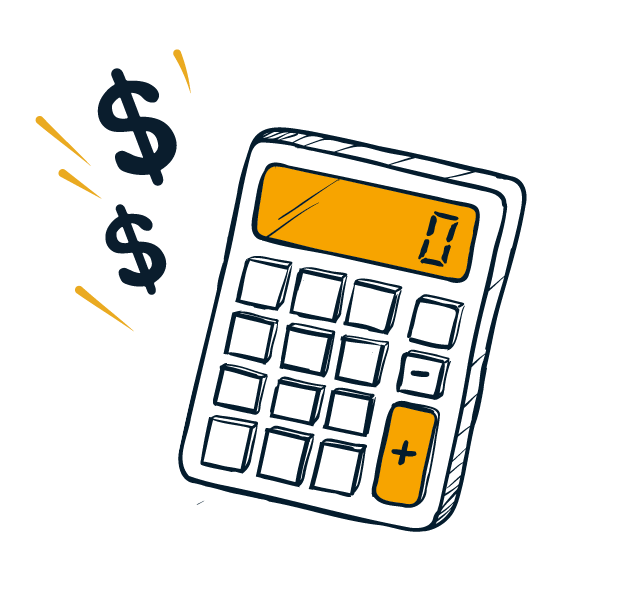
Accurate, automated monitoring allows MSPs to see where vulnerabilities or weak points are, inform clients of how those problems can be addressed and budget for the solutions.
For Carrie Greene, vice president of strategy at Alt-Tech, being able to plan and budget new projects well in advance of when they are needed has helped the client relationship as well. Kendra Schaber, client services manager, said keeping the conversation with clients up to date and relevant is incredibly important to develop and execute on new projects.
When clients aren’t blindsided by new expenses they are more likely to approve new purchases or renewals as part of a plan.
“If you have those conversations with your clients to move forward and to look into the future, I think they’re more receptive to it too, because it’s not like you’re always trying to get money from them. You’re not always trying to get another project. You’re not always trying to upsell,” Greene said. “Here it’s ‘Let’s work together and when is this gonna work for you? Do you have a slow time in your business? Let’s plan to do it in those three months.’”
Getting started on implementing these best practices for IT asset management can be big task when you have to start from scratch, but ScalePad is here to help. Lifecycle Manager is ScalePad’s comprehensive asset management solution that can take your assets from purchase to disposal with ease.
Lifecycle Manager delivers high-end, automated asset monitoring and strategy tools, in-app warranty tracking, quoting, and renewal functionality, and comprehensive reporting.
Find out why MSPs are using Lifecycle Manager to grow their business and client relationships. Get started by booking a demo or start with the free edition today.