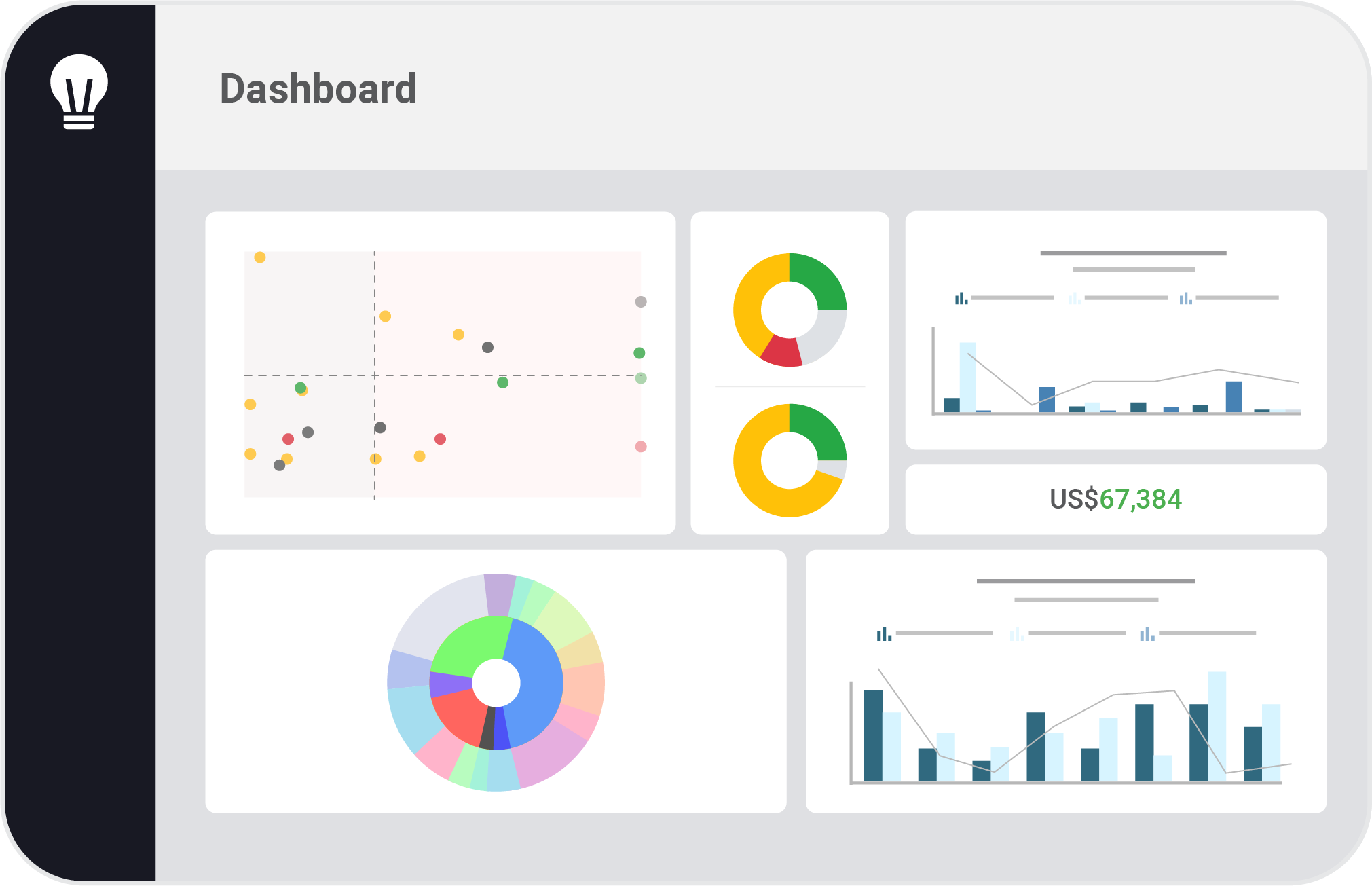Get into the flow of the client lifecycle with tools for assessments, reports and budgets, maintaining infrastructure, and validating your hard work.
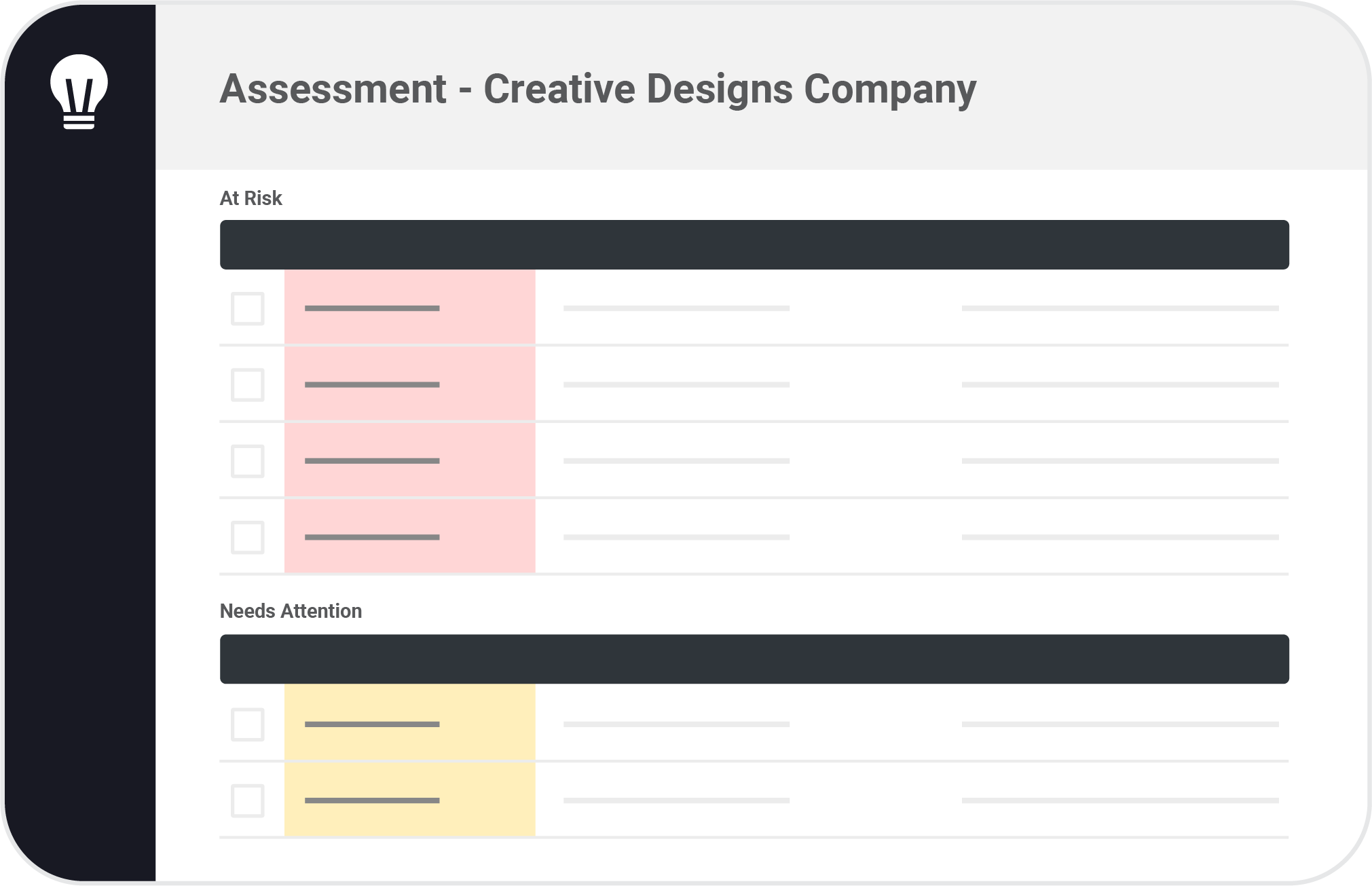
Get customizable templates for assessing clients’ IT status and identifying risks to show where your MSP can add value.
• Present results with a client-facing view
• Compare alignment to your stack or industry standards
• Track your progress over time
Automatically gather the data you need to analyze the infrastructure of new and existing clients. See all integrations.
• Multiple PSA integrations
• Documentation tools
• Security awareness and CSAT tools
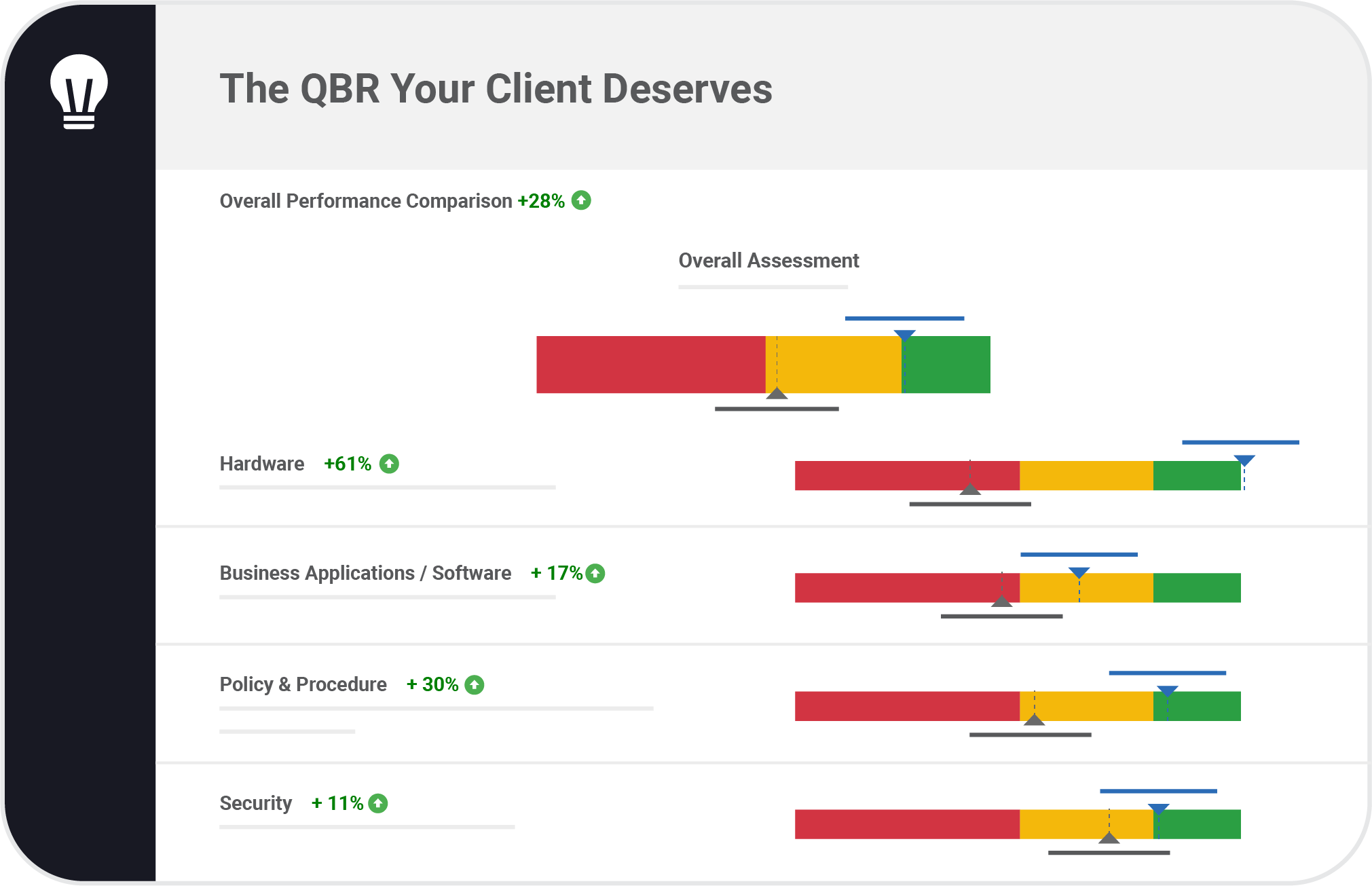
Reports made in minutes — not hours? Yep. Gather data on assets, users, contracts, and projects to create detailed assessments for clients.
• Select components your clients need to see
• Create your own template
• Deliver content in presentation mode or as a PDF
Forecast budgets for projects now, and in the future. Preparing clients for pricey upgrades reduces resistance when the time comes.
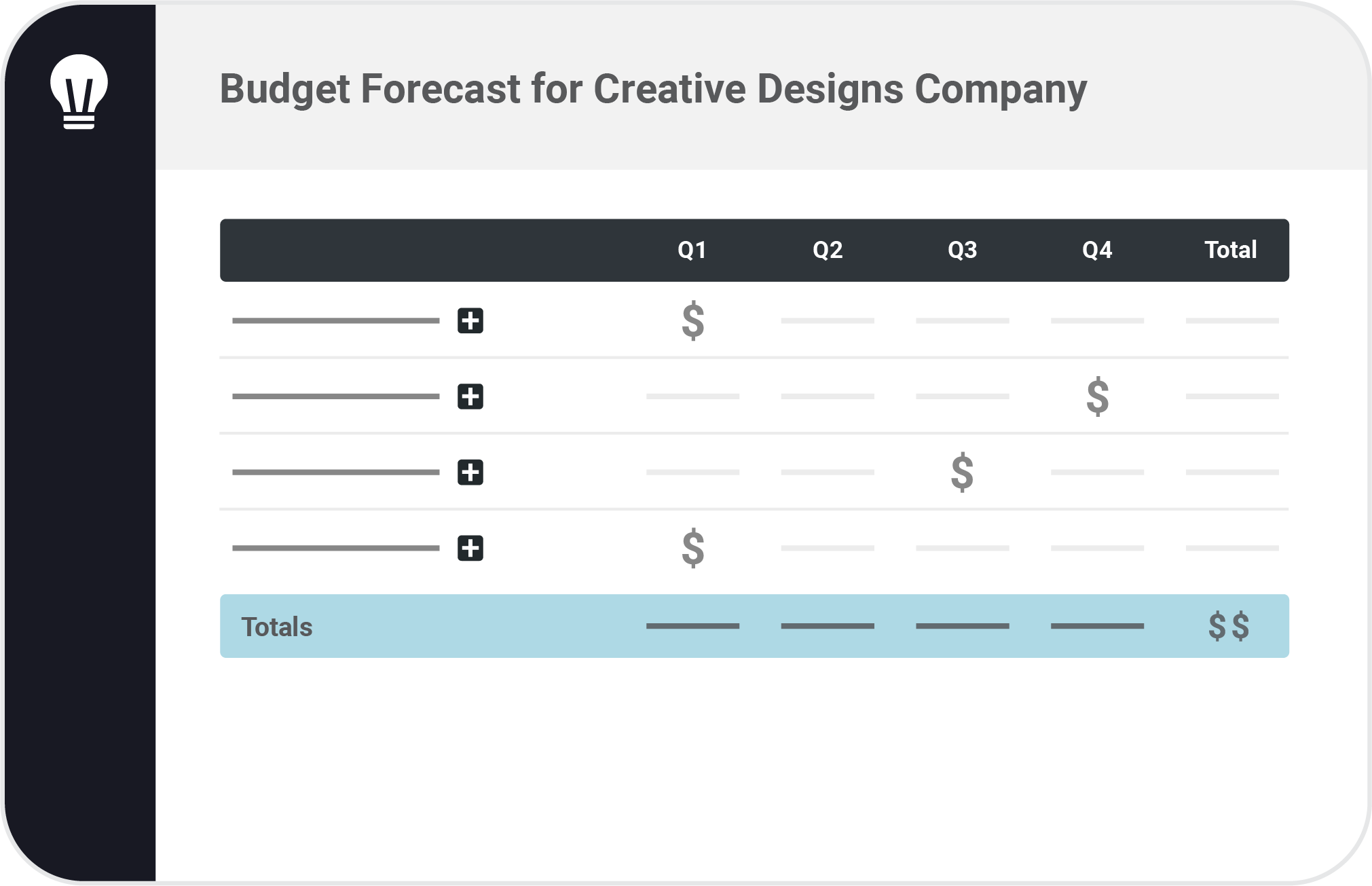
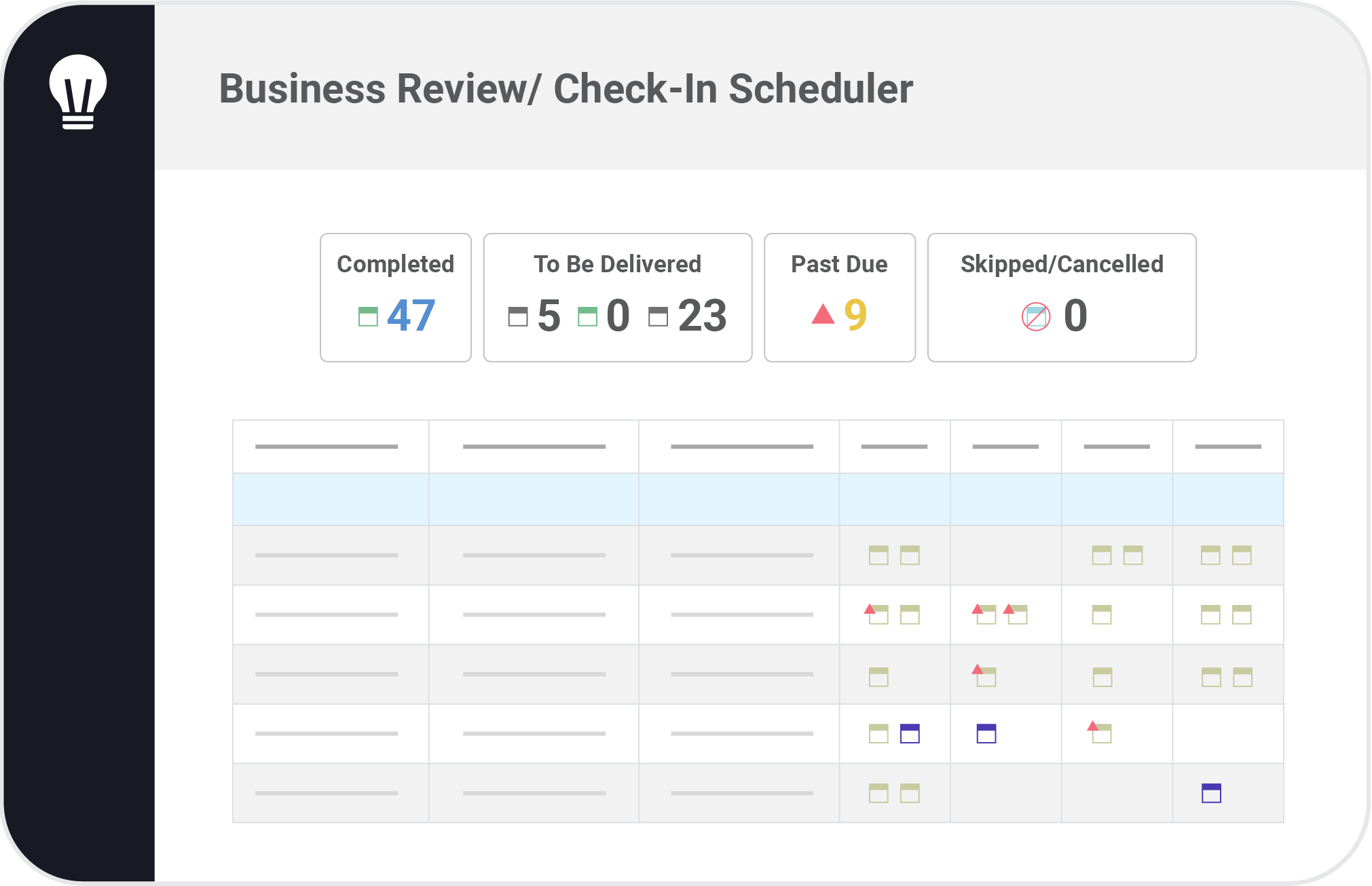
Every client deserves a business review, whether it’s quarterly, monthly, or just once a year. Use the in-app calendar to plan your reviews to fit the needs of your clients.
• Schedule meetings
• Coordinate with your team with the calendar
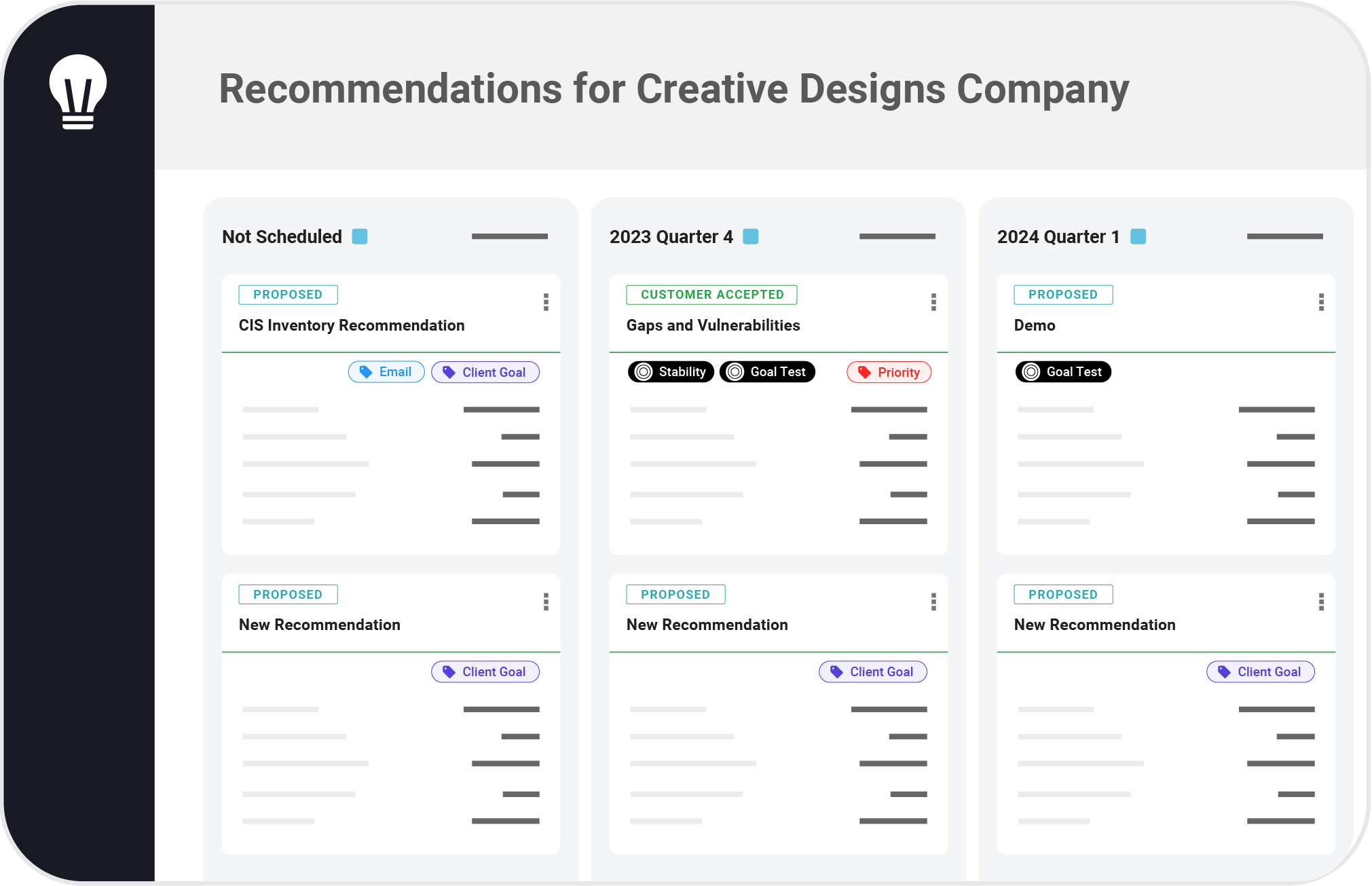
Start projects off on the right foot with a flexible, yet detailed project roadmap linked to your assessments. This sets expectations and justification for the budget.
Consolidate asset and user data to create an overview of your clients’ infrastructure that highlights risks to address.
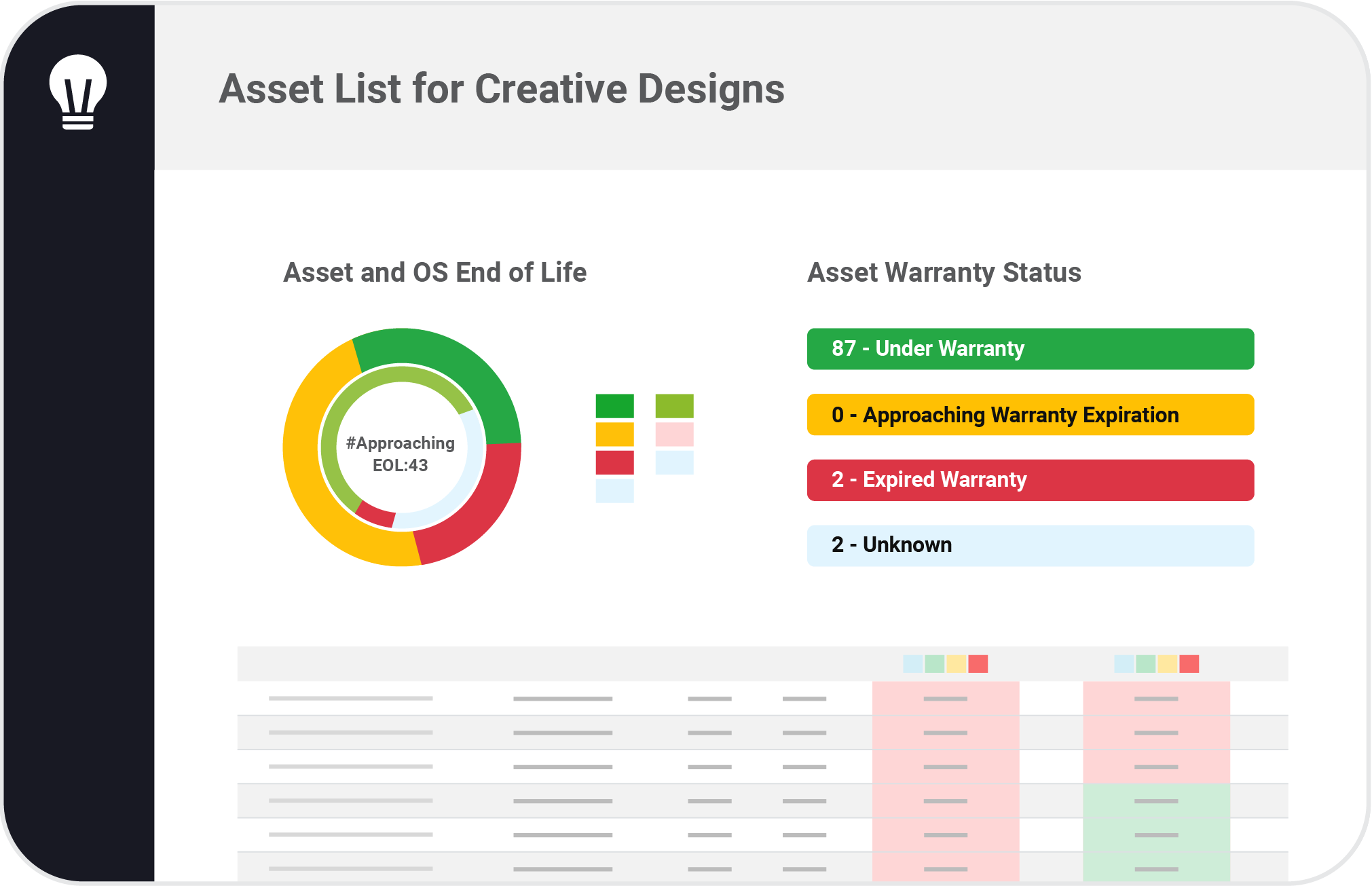
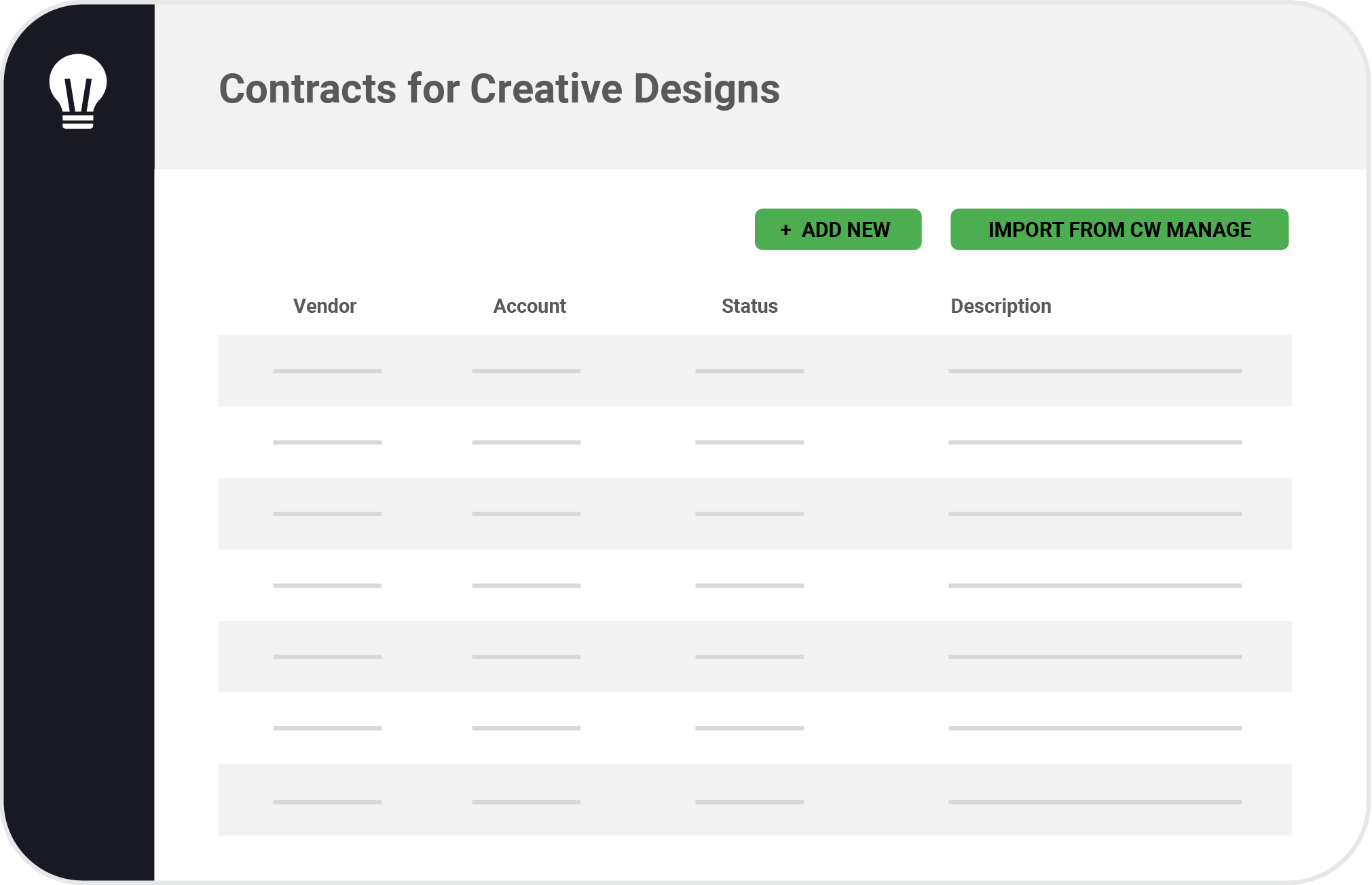
Track all key IT-related services as easily as you track hardware so you can proactively make recommendations.
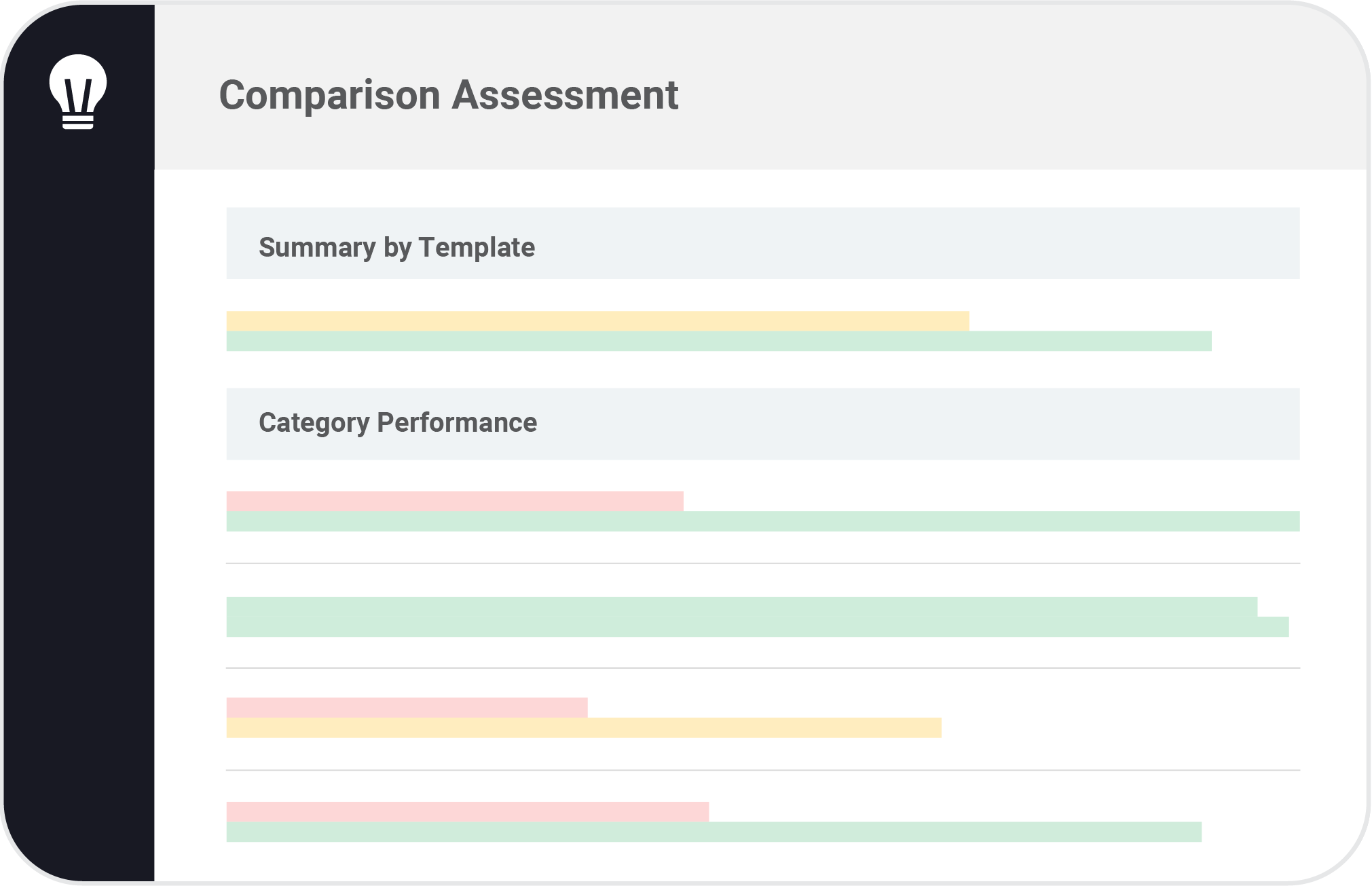
Show clients the impact of improvements by comparing against historical data. This powerful visual ensures clients see the return on their investment and look forward your next review.
Compare the impact of your work across your client base. Identify common areas of risk to inform where your company can focus on making an impact across all clients.
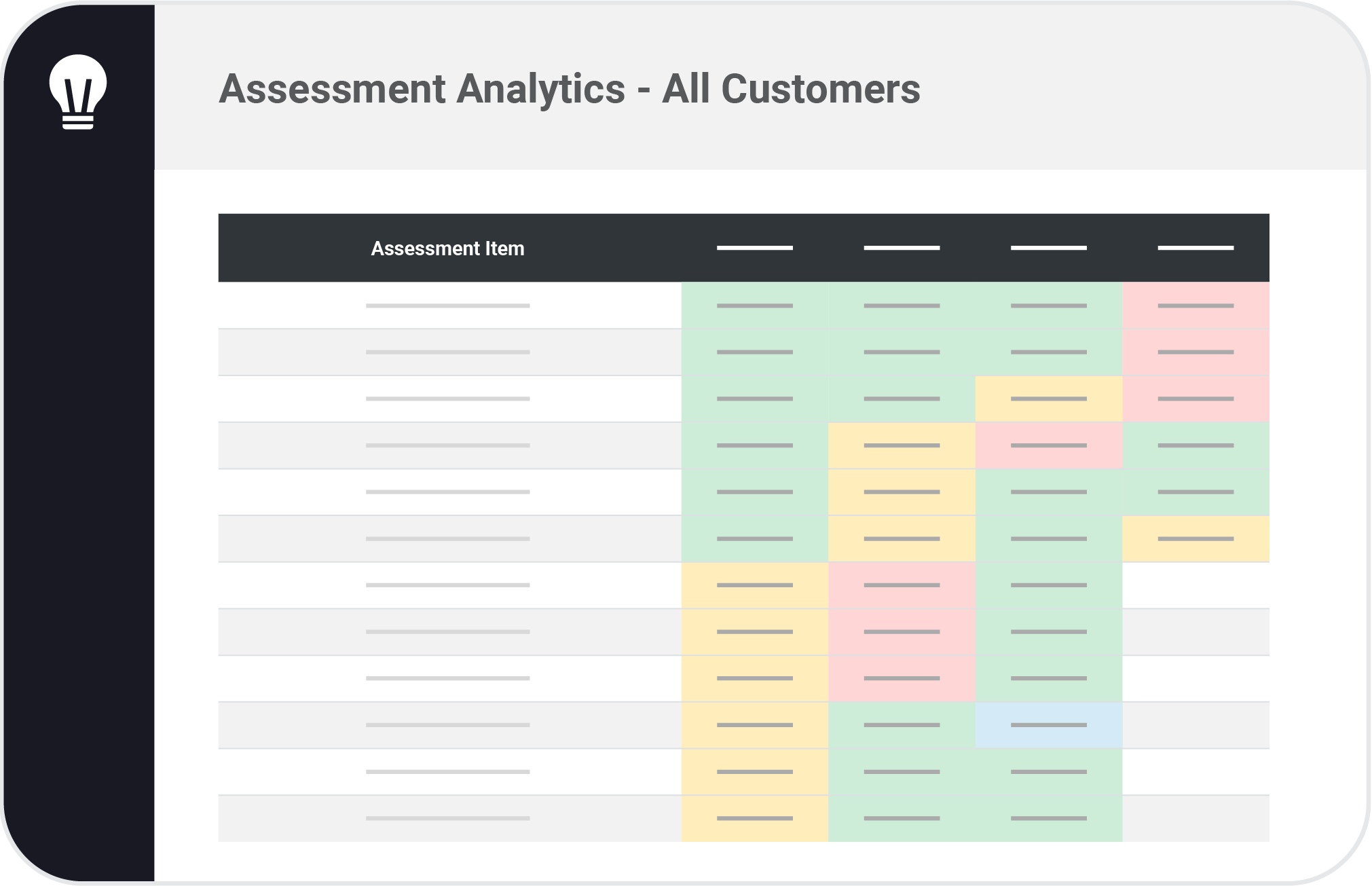
Connect with clients on a deeper level by expanding on the vCIO tools.