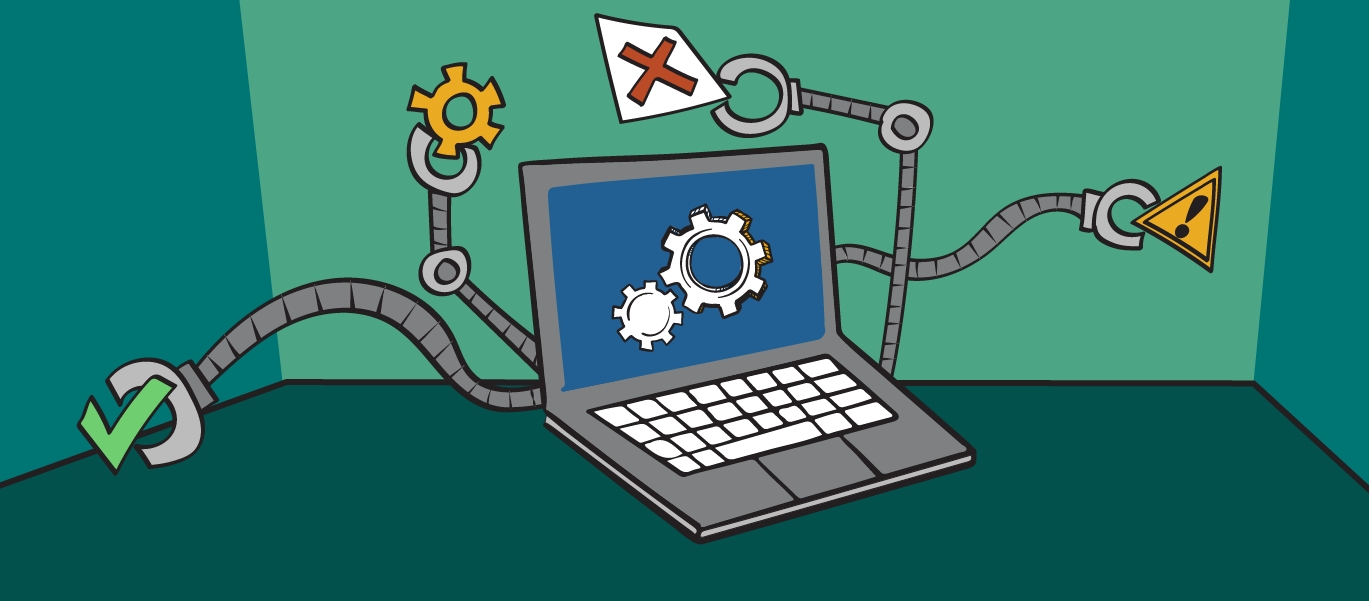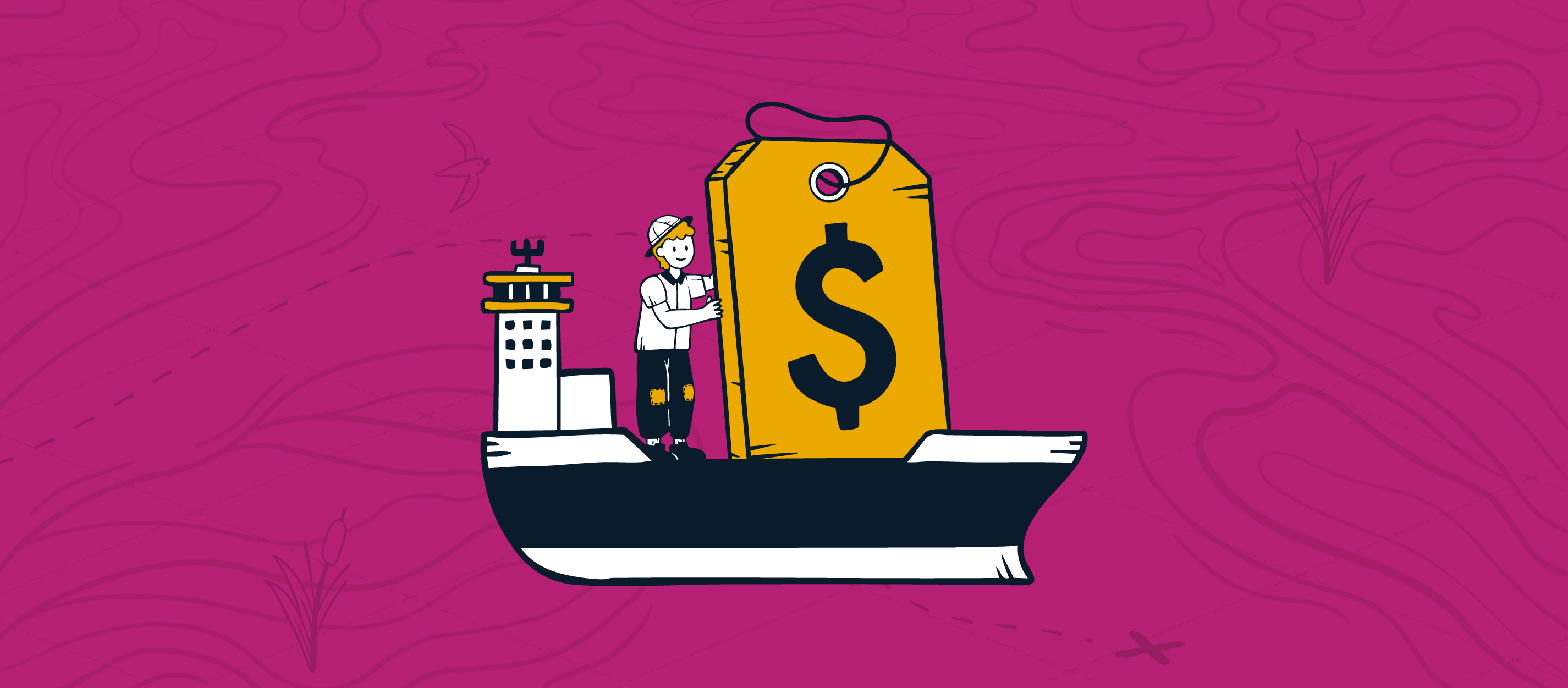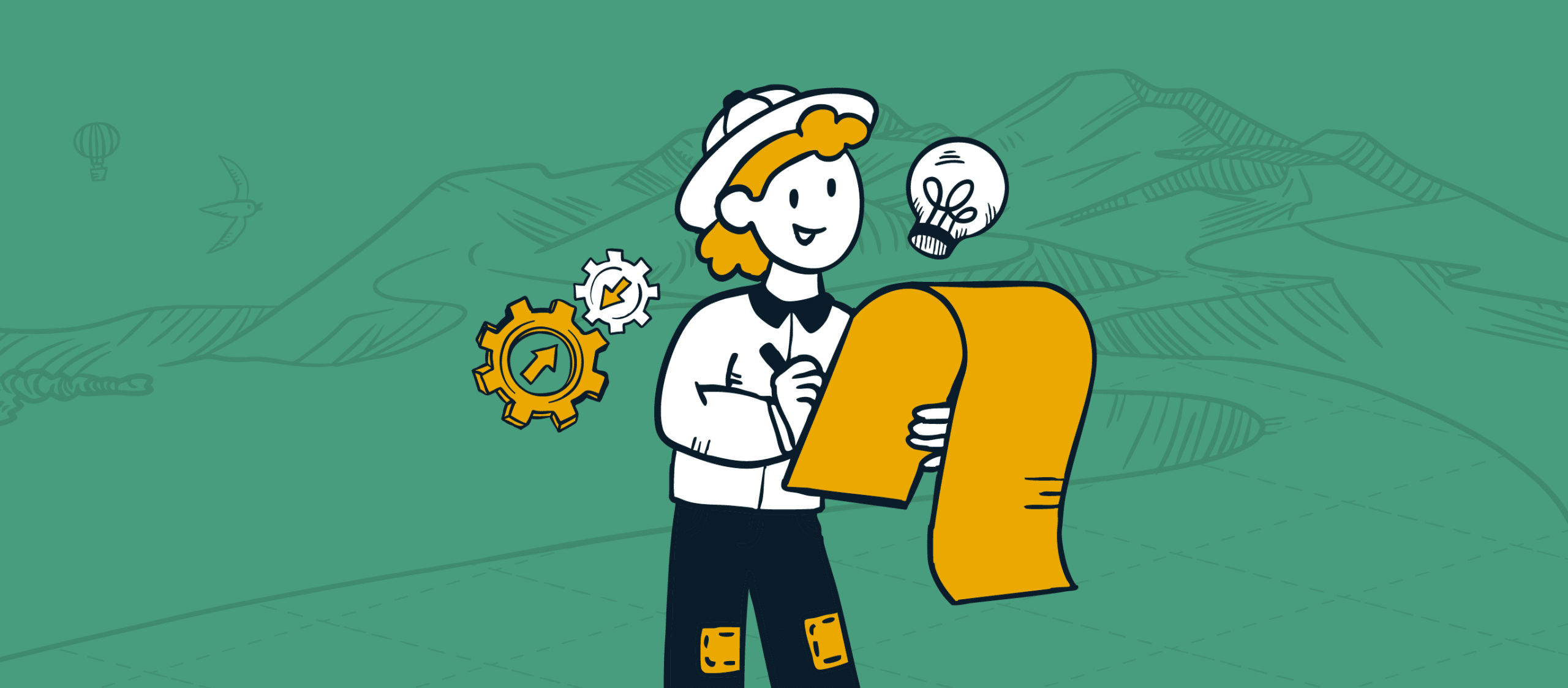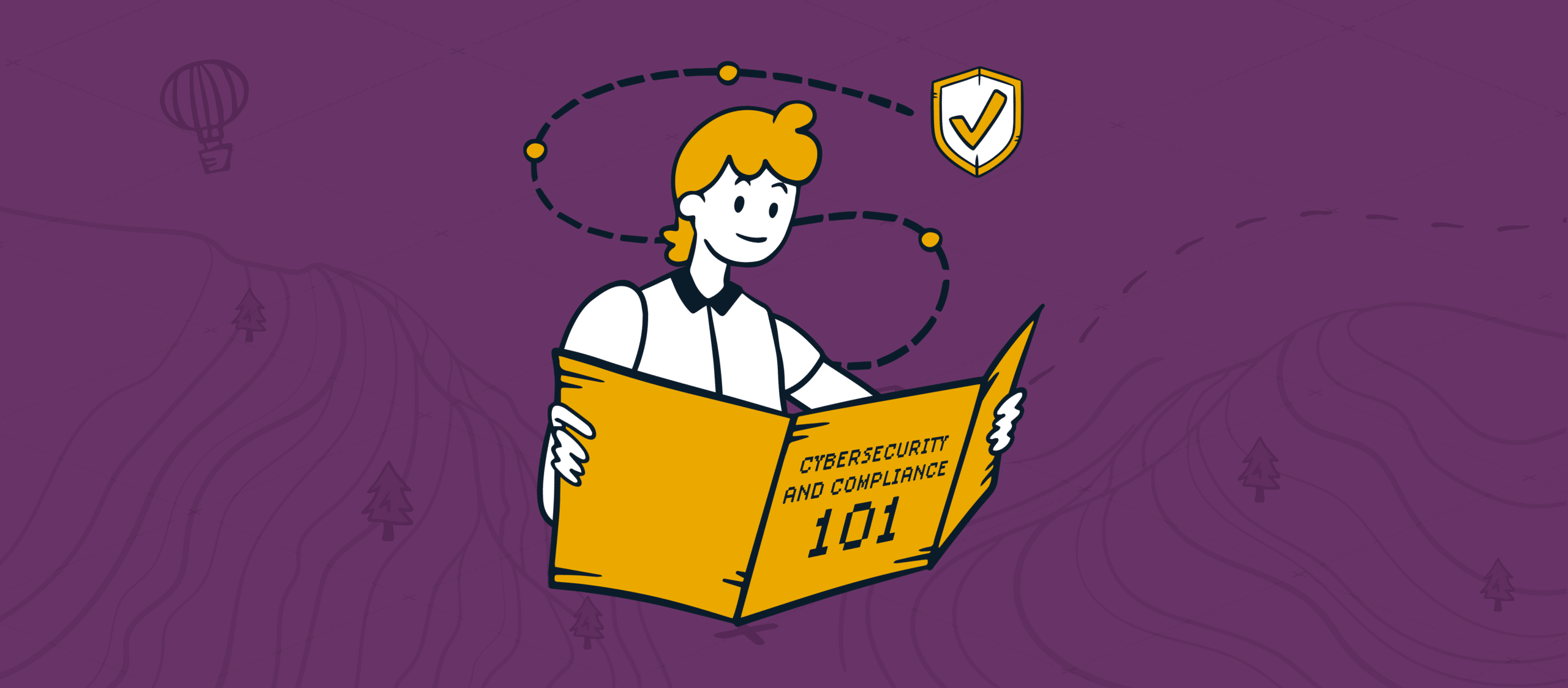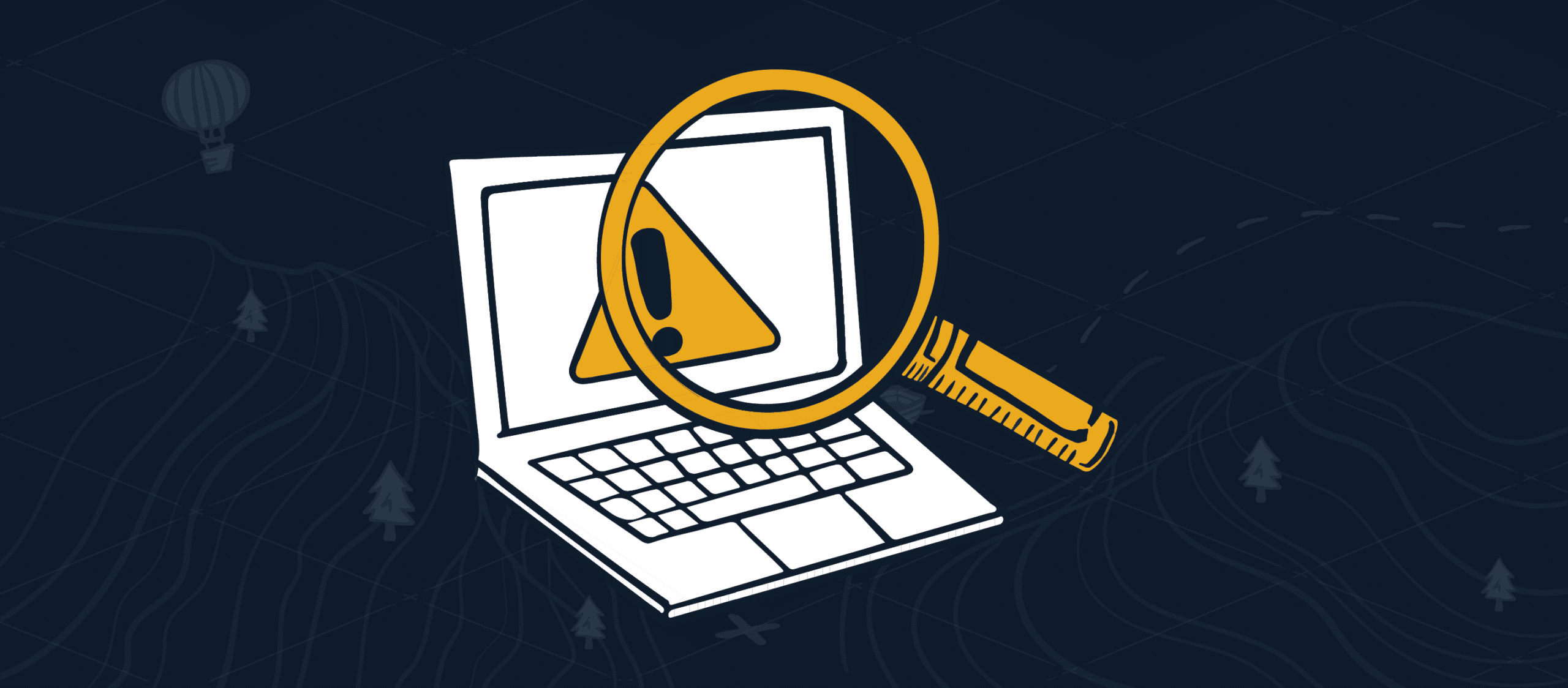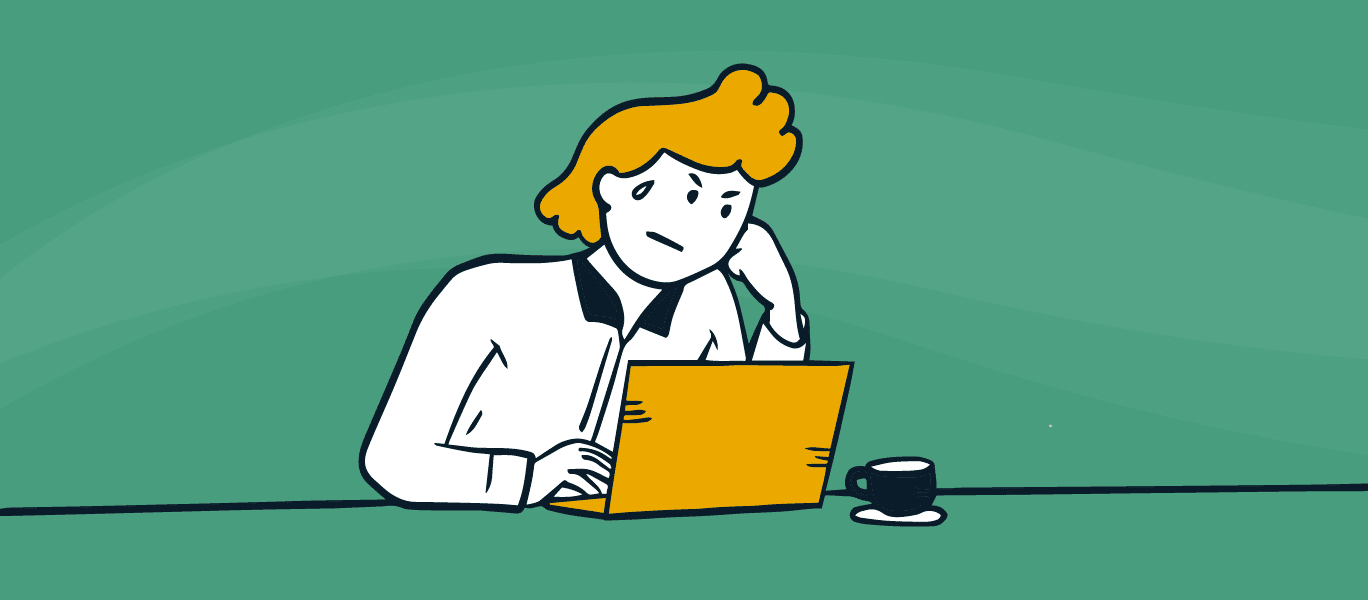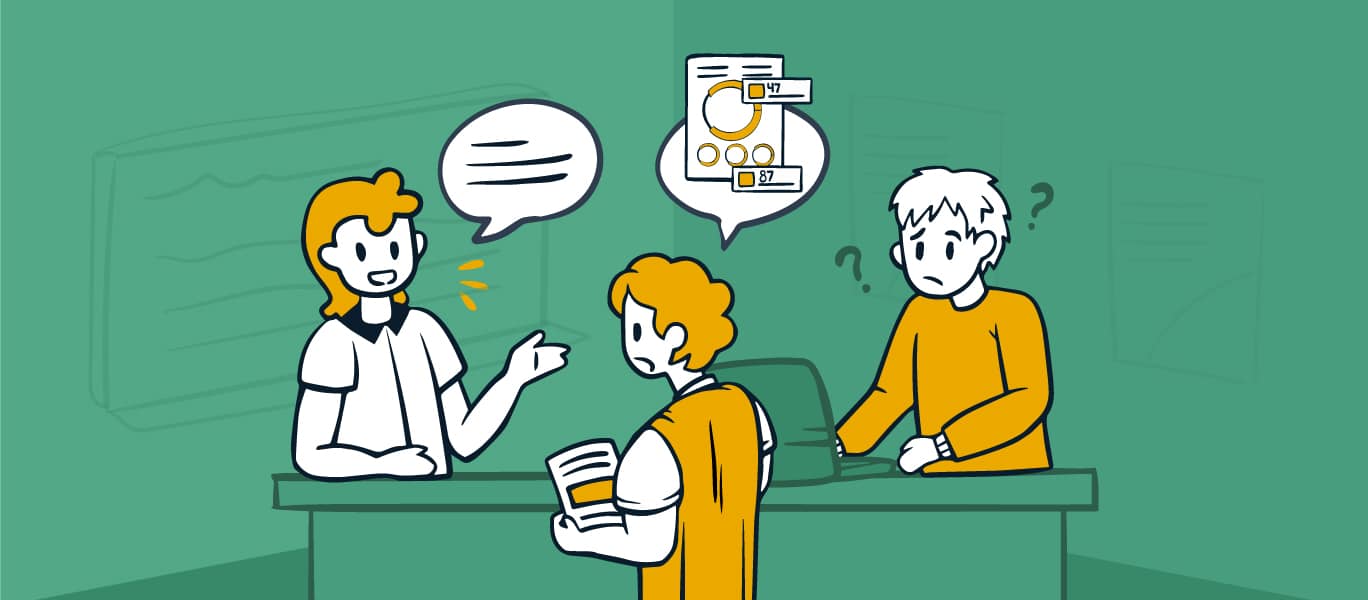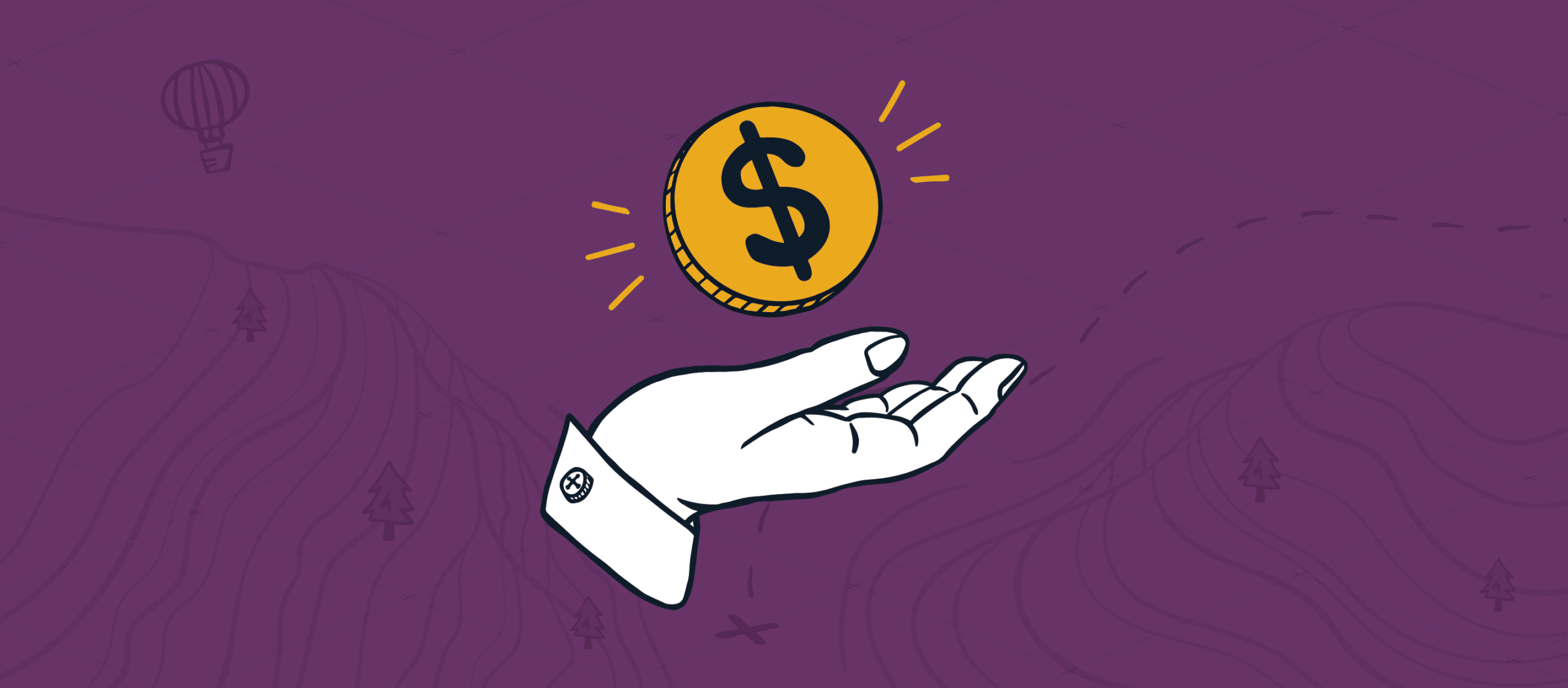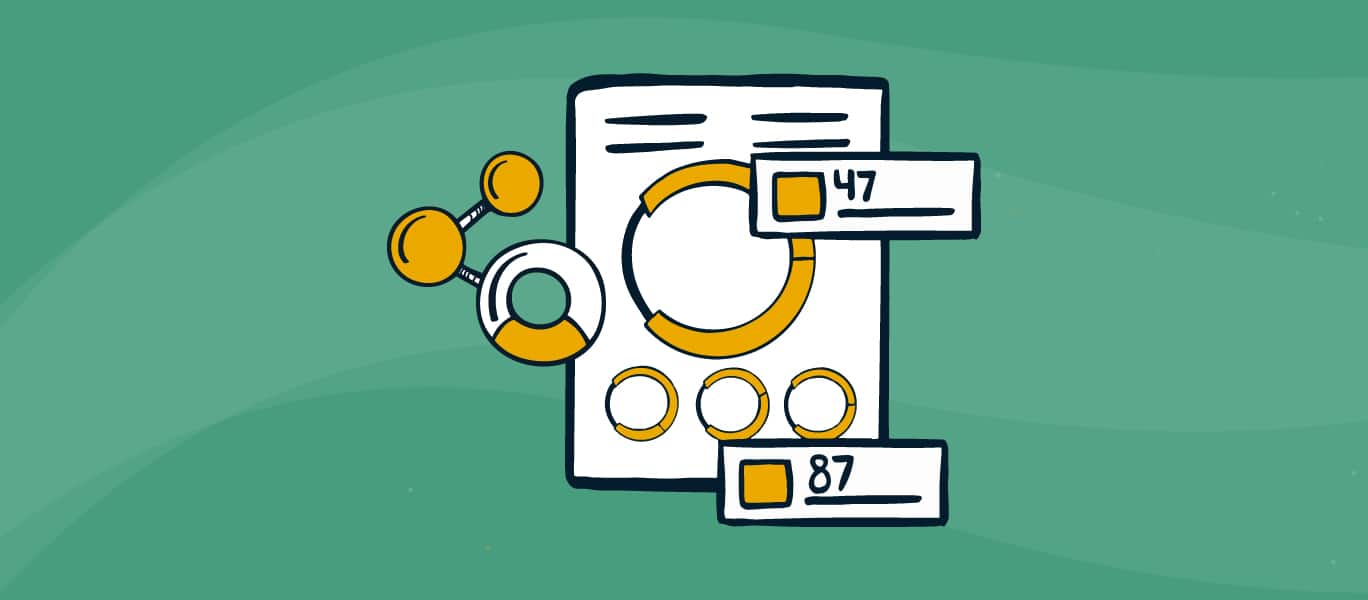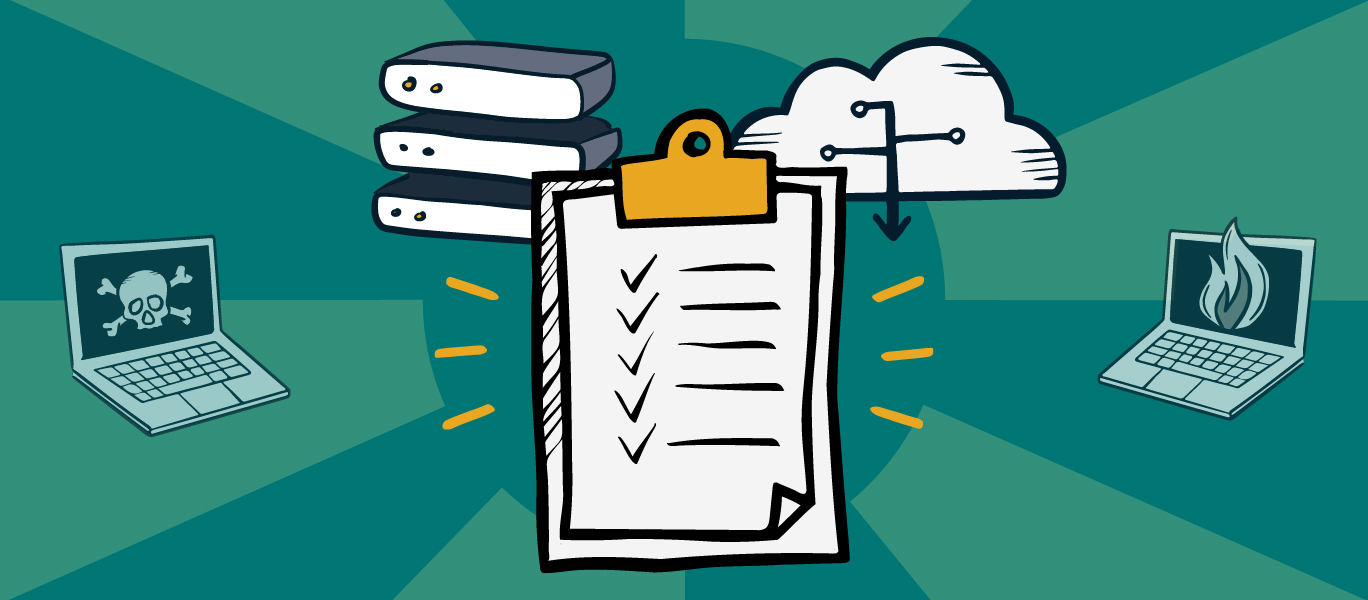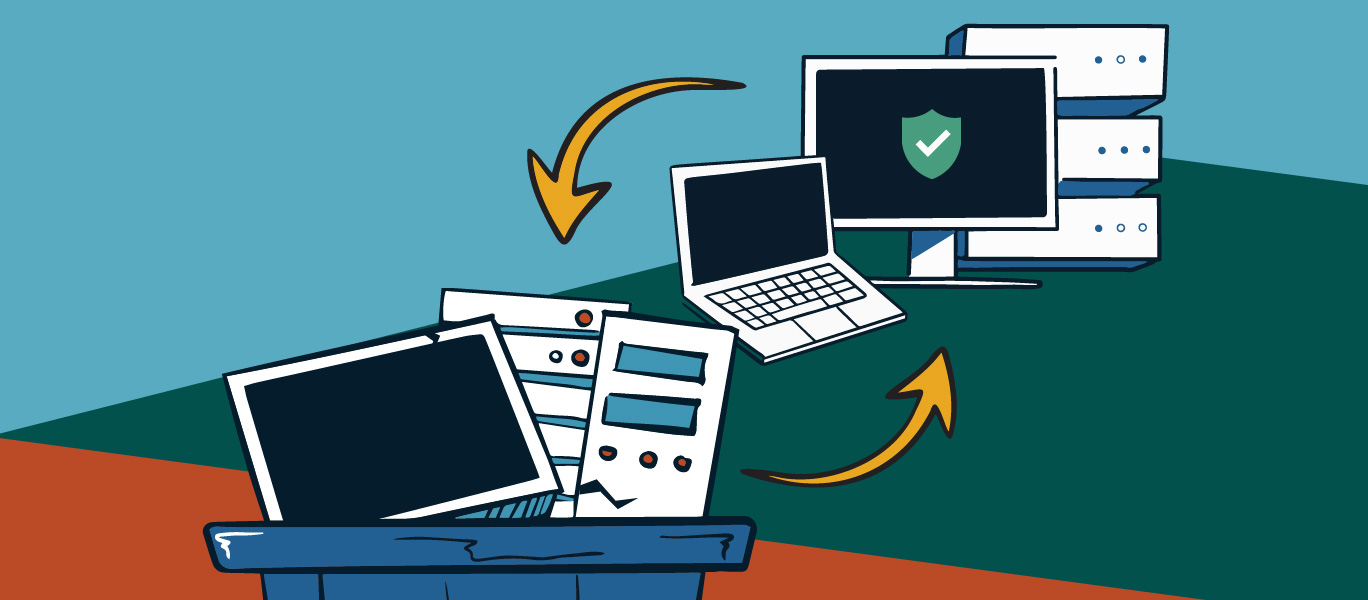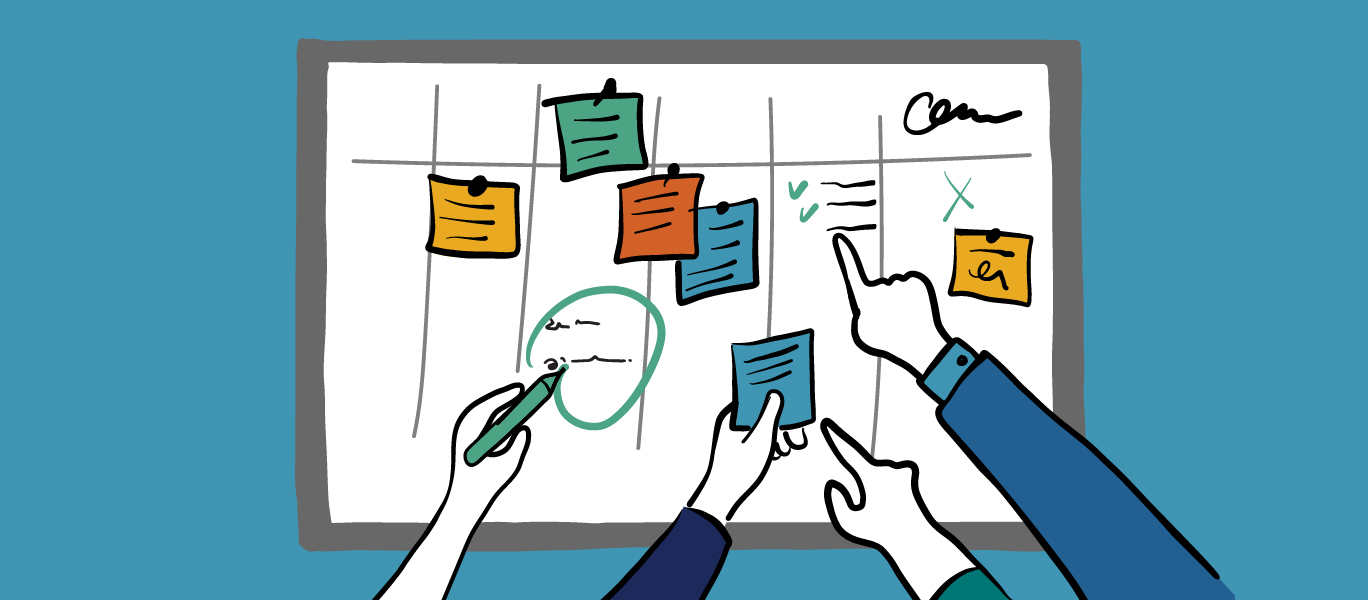Over the last year, small businesses have been the victims of more cyberattacks than ever, and these threats will only increase in 2025 and beyond. To protect against cyberattacks, data breaches, ransomware, and data loss, small businesses must follow cybersecurity...